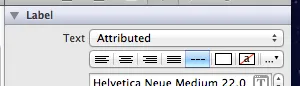我终于开始尝试使用自动布局了,但似乎无法弄清楚如何使从右到左(RTL)的支持按照我期望/所需的方式工作...
我在Interface Builder中设计了视图,如下所示:
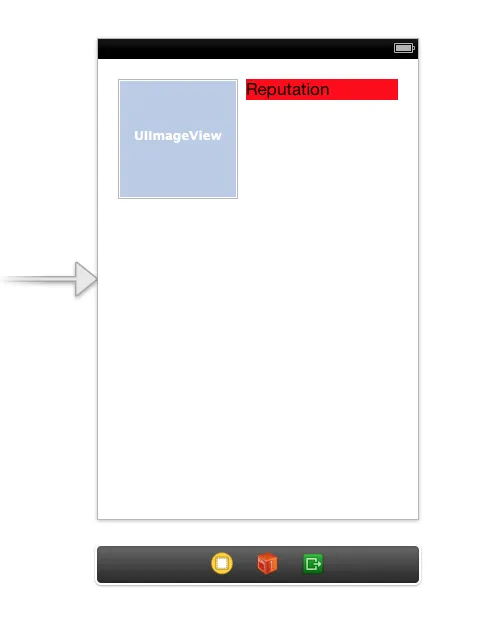
使用英语时,生成的应用程序运行正常:
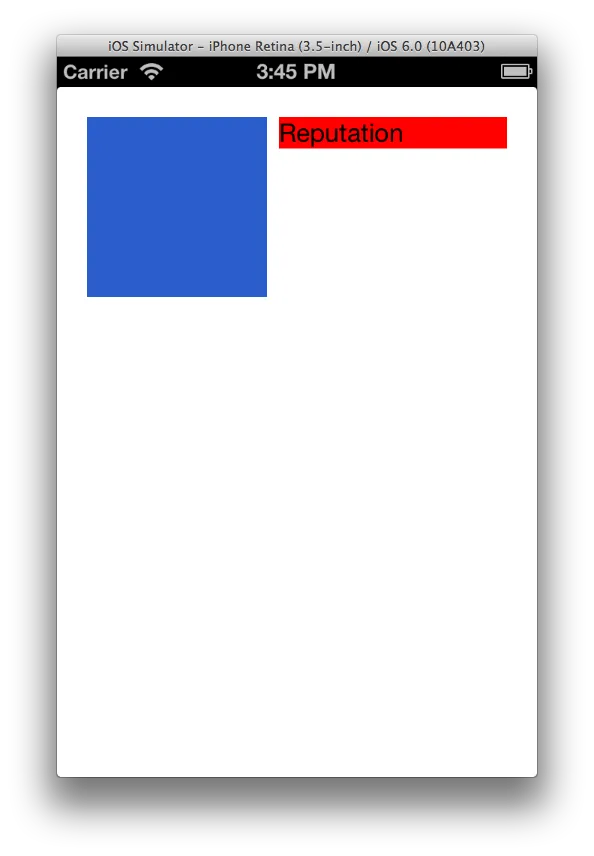
但是,当切换到RTL语言(此处为阿拉伯语)时,整个视图会翻转(很好),但是UILabel的文本仍然是左对齐的。 我希望它是右对齐的,以使其与UIImageView相邻。
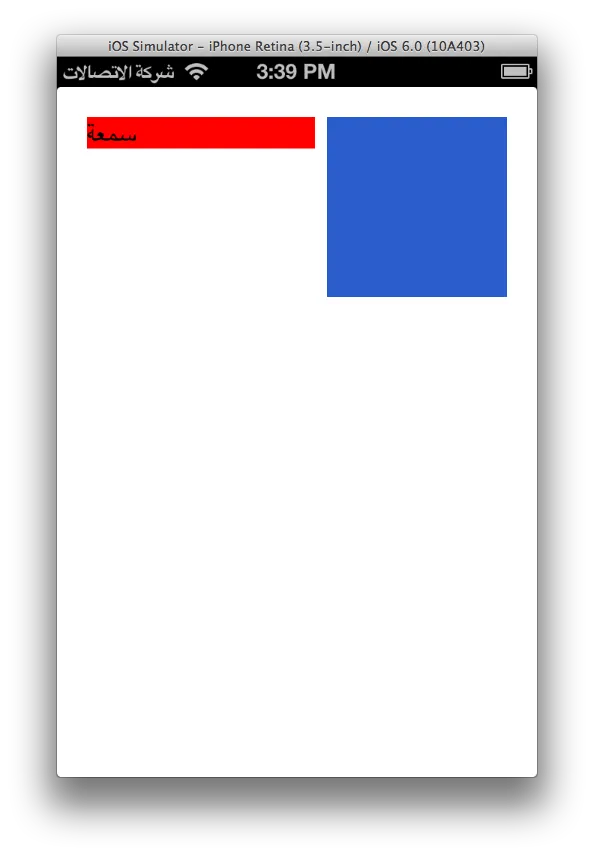
显然我遗漏了某些东西和/或这不包含在自动布局中。
在使用RTL语言时,我是否应手动设置textAlignment?