我创建了一个视图控制器,看起来像这样:
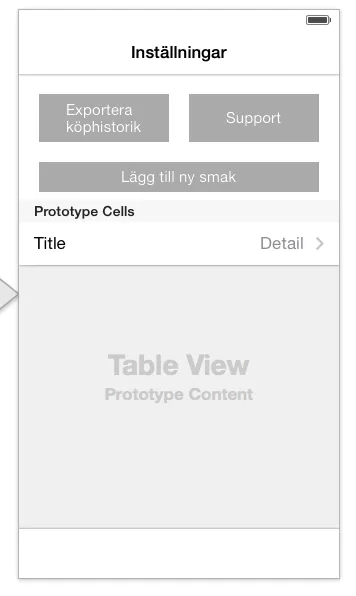
我想让顶部的两个按钮始终与整个视图的左/右边缘保持20个点之间的距离。它们的宽度应该始终相同。我已经为所有这些创建了约束,并且它们的工作方式完全符合我的要求。问题在于垂直约束。按钮应该始终在顶部边缘下方20个点。它们应该具有相同的高度。然而,自动布局没有考虑到左侧标签需要两行来适应其所有文本,因此结果看起来像这样:
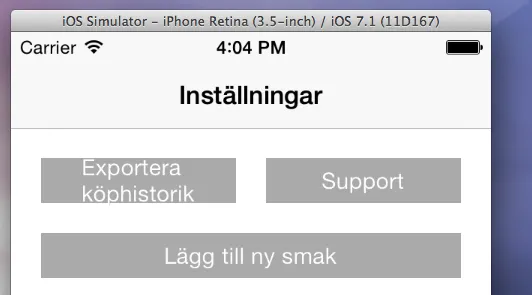
我希望它看起来像第一张图片。我不能向按钮添加常量高度约束,因为当应用程序在iPad上运行时,只需要一行,那将是浪费空间的。
在 viewDidLoad 中,我尝试了这个:
- (void)viewDidLoad
{
[super viewDidLoad];
self.leftButton.titleLabel.preferredMaxLayoutWidth = (self.view.frame.size.width - 20.0 * 3) / 2.0;
self.rightButton.titleLabel.preferredMaxLayoutWidth = (self.view.frame.size.width - 20.0 * 3) / 2.0;
}
但那并没有改变任何事情。
问题:我该如何让自动布局考虑到左侧按钮需要两行?