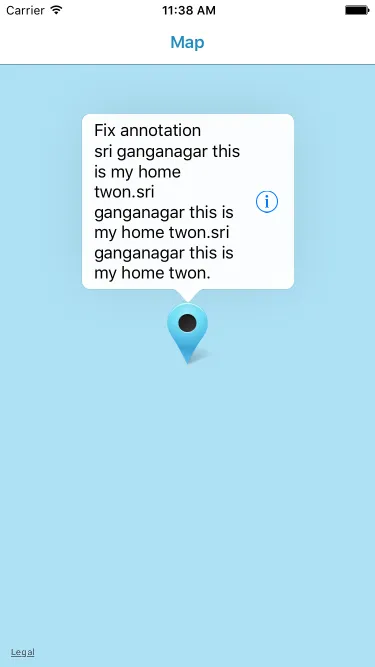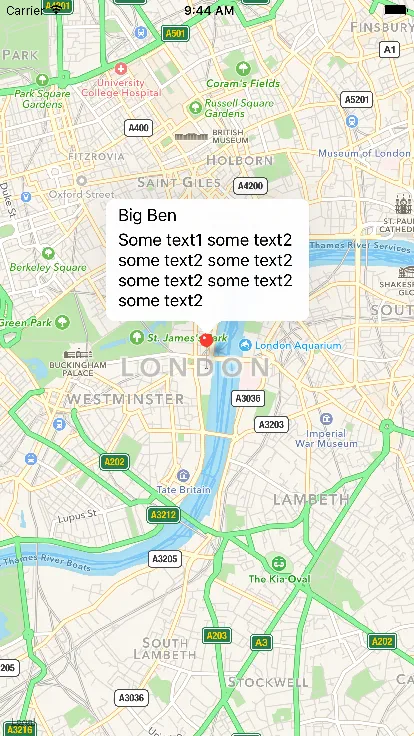如何使用自动布局在MKAnnotation中显示多行文本?
5
- balkaran singh
4
可能是如何在MKAnnotation的副标题中显示2行文本并更改右侧按钮的图像?的重复问题。 - Jeyamahesan
@Jeyamahesan 我只是发布这个问题来提供如何在MKAnnotation中使用自动布局的想法。 - balkaran singh
你已经回答过类似的问题了(https://dev59.com/lG025IYBdhLWcg3wvIgo#39160132),并且在这个答案中给出了相同的答案和代码片段。 - Jeyamahesan
@Jeyamahesan 没有人关注那个答案,因为那个问题是在2011年发布的。当时还没有自动布局功能。我只是想通过我的代码帮助其他人。 - balkaran singh
6个回答
14
我们可以使用自动布局的帮助,在MKAnnotation视图中显示多行。
这非常简单。
在objective c中。
- (MKAnnotationView *) mapView:(MKMapView *)mapView viewForAnnotation:(id<MKAnnotation>)annotation {
if ([annotation isKindOfClass:[MKUserLocation class]])
return nil;
if ([annotation isKindOfClass:[CustomAnnotation class]]) {
CustomAnnotation *customAnnotation = (CustomAnnotation *) annotation;
MKAnnotationView *annotationView = [mapView dequeueReusableAnnotationViewWithIdentifier:@"CustomAnnotation"];
if (annotationView == nil)
annotationView = customAnnotation.annotationView;
else
annotationView.annotation = annotation;
//Adding multiline subtitle code
UILabel *subTitlelbl = [[UILabel alloc]init];
subTitlelbl.text = @"sri ganganagar this is my home twon.sri ganganagar this is my home twon.sri ganganagar this is my home twon. ";
annotationView.detailCalloutAccessoryView = subTitlelbl;
NSLayoutConstraint *width = [NSLayoutConstraint constraintWithItem:subTitlelbl attribute:NSLayoutAttributeWidth relatedBy:NSLayoutRelationLessThanOrEqual toItem:nil attribute:NSLayoutAttributeNotAnAttribute multiplier:1 constant:150];
NSLayoutConstraint *height = [NSLayoutConstraint constraintWithItem:subTitlelbl attribute:NSLayoutAttributeHeight relatedBy:NSLayoutRelationGreaterThanOrEqual toItem:nil attribute:NSLayoutAttributeNotAnAttribute multiplier:1 constant:0];
[subTitlelbl setNumberOfLines:0];
[subTitlelbl addConstraint:width];
[subTitlelbl addConstraint:height];
return annotationView;
} else
return nil;
}
输出
适用于Swift
func mapView(mapView: MKMapView, viewForAnnotation annotation: MKAnnotation) -> MKAnnotationView? {
let identifier = "MyPin"
if annotation.isKindOfClass(MKUserLocation) {
return nil
}
var annotationView: MKPinAnnotationView? = mapView.dequeueReusableAnnotationViewWithIdentifier(identifier) as? MKPinAnnotationView
if annotationView == nil {
annotationView = MKPinAnnotationView(annotation: annotation, reuseIdentifier: identifier)
annotationView?.canShowCallout = true
let label1 = UILabel(frame: CGRectMake(0, 0, 200, 21))
label1.text = "Some text1 some text2 some text2 some text2 some text2 some text2 some text2"
label1.numberOfLines = 0
annotationView!.detailCalloutAccessoryView = label1;
let width = NSLayoutConstraint(item: label1, attribute: NSLayoutAttribute.Width, relatedBy: NSLayoutRelation.LessThanOrEqual, toItem: nil, attribute: NSLayoutAttribute.NotAnAttribute, multiplier: 1, constant: 200)
label1.addConstraint(width)
let height = NSLayoutConstraint(item: label1, attribute: NSLayoutAttribute.Height, relatedBy: NSLayoutRelation.Equal, toItem: nil, attribute: NSLayoutAttribute.NotAnAttribute, multiplier: 1, constant: 90)
label1.addConstraint(height)
} else {
annotationView!.annotation = annotation
}
return annotationView
}
}
我在代码中使用了 NSLayoutConstraint。
我通过编程创建一个标签,添加了约束,然后将该标签添加到MKAnnotationView的detailCalloutAccessoryView中。
- balkaran singh
11
添加多行的扩展:
import MapKit // must import MapKit for MKAnnotationView to get recognized
extension MKAnnotationView {
func loadCustomLines(customLines: [String]) {
let stackView = self.stackView()
for line in customLines {
let label = UILabel()
label.text = line
stackView.addArrangedSubview(label)
}
self.detailCalloutAccessoryView = stackView
}
private func stackView() -> UIStackView {
let stackView = UIStackView()
stackView.axis = .vertical
stackView.distribution = .fillEqually
stackView.alignment = .fill
return stackView
}
}
使用:
view = MKPinAnnotationView(annotation: annotation, reuseIdentifier: identifier)
view.canShowCallout = true
view.loadCustomLines(customLines: ["qqqq", "wwww", "eee"])
- Igor Azarov
1
很棒的解决方案! - hunter
1
使用自动布局,您可以输入类似以下的内容:
let subtitleLabel = UILabel()
subtitleLabel.text = "Location updated\n" + dateFormatter.string(from: date)
subtitleLabel.numberOfLines = 0
subtitleLabel.font = UIFont.systemFont(ofSize: 14)
subtitleLabel.textColor = .lightGray
subtitleLabel.setContentCompressionResistancePriority(.required, for: .vertical)
annotationView?.detailCalloutAccessoryView = subtitleLabel
- Roman Filippov
1
使用
setContentCompressionResistancePriority() 似乎是最简单的方法。此外,可能还可以使用动态类型支持,例如 subtitleLabel.font = UIFont.preferredFont(forTextStyle: .body); subtitleLabel.adjustsFontForContentSizeCategory = true。 - Gary1
5个步骤
我创建了一个标签,并将其添加到annotationView?.detailCalloutAccessoryView属性中(第5步)。 我还将标签的文本设置为annotation.subtitle文本(第2步和第4步),并且.numberOfLines = 0
步骤在代码上方的注释中
func mapView(mapView: MKMapView, viewForAnnotation annotation: MKAnnotation) -> MKAnnotationView? {
if annotation.isKindOfClass(MKUserLocation) {
return nil
}
let reuseIdentifier = "reuseIdentifier"
var annotationView = mapView.mapView.dequeueReusableAnnotationView(withIdentifier: reuseIdentifier) as? MKPinAnnotationView
if annotationView == nil {
annotationView = MKPinAnnotationView(annotation: annotation, reuseIdentifier: reuseIdentifier)
// 1. set the annotationView's canShowCallout property to true
annotationView?.canShowCallout = true
// 2. get the subtitle text from the annontation's subtitle property
let subtitleText = annotation.subtitle ?? "you have no subtitle"
// 3. create a label for the subtitle text
let subtitleLabel = UILabel()
subtitleLabel.translatesAutoresizingMaskIntoConstraints = false
// 4. set the subtitle's text to the label's text property and number of lines to 0
subtitleLabel.text = subtitleText
subtitleLabel.numberOfLines = 0
// 5. set the annotation's detailCalloutAccessoryView property to the subtitleLabel
annotationView?.detailCalloutAccessoryView = subtitleLabel
} else {
annotationView!.annotation = annotation
}
return annotationView
}
- Lance Samaria
0
如果您想让多标签被点击后跳转到某处,您需要: 1- 在AnnotationView上编写程序创建UITapGestureRecognizer。 2- 创建函数并将其传递给手势选择器。该函数带有类型为UIGestureRecognizer的sender参数。使用if语句确保canshowcallout为true,这样只有在它显示时才能单击,以避免单击实际的图钉本身。
所以在我的情况下,我有这种场景。这可能对某些人有帮助: - tableView 具有填充不同位置单元格的单元格 - 屏幕的上半部分是地图,显示每个位置的标记 - 当您单击表视图或地图中的标记时,地图会居中并显示标记 callout 视图,它是一个具有图片和位置名称的小视图,在名称过长时使用多行换行符来避免截断尾巴。 - 因为索引在我们的代码中传递并被用于确定单击的位置是哪个位置,所以我还必须使用它来显示被单击位置的 callout 中正确的名称。 我遇到的问题是单击标签,因为我使用了 annotationView.detailCalloutAccessoryView = myLabel。似乎当你使用 detail 而不是 right 或 left 时,即使从 controlTapped 地图委托函数中也无法获得单击。因此,我不得不在之前谈到的手势选择器函数内执行以下操作: 确保您正在进行某种保护或 if let,并在这些检查上一起使用逗号。 - 通过 let tag = sender.view.tag 检查视图标签 - 将视图作为 MKPinAnnotationView 获取:let view = sender.view as? MKPointAnnotationView - 通过进行以下操作检查 callout 是否首先显示:view.canShowCallout - 然后在 if 或 guard 的花括号内,您可以让 index = tag,并将其传递到我的函数中,该函数会对视图执行操作,以使其跳转到点击 annotationView 后的本机苹果地图。- 最后,在annotationFor View委托函数中,就像我之前说的那样,将此函数传递给手势识别器选择器。
- YB88
0
let label1 = UILabel(frame: CGRect(x: 0, y: 0, width: 200, height: 21))
label1.text = "Some text1 some text2 some text2 some text2 some text2 some text2 some text2"
label1.numberOfLines = 0
annotationView!.detailCalloutAccessoryView = label1;
let width = NSLayoutConstraint(item: label1, attribute: NSLayoutConstraint.Attribute.width, relatedBy: NSLayoutConstraint.Relation.lessThanOrEqual, toItem: nil, attribute: NSLayoutConstraint.Attribute.notAnAttribute, multiplier: 1, constant: 200)
label1.addConstraint(width)
let height = NSLayoutConstraint(item: label1, attribute: NSLayoutConstraint.Attribute.height, relatedBy: NSLayoutConstraint.Relation.equal, toItem: nil, attribute: NSLayoutConstraint.Attribute.notAnAttribute, multiplier: 1, constant: 90)
label1.addConstraint(height)
- suraj kakade
网页内容由stack overflow 提供, 点击上面的可以查看英文原文,
原文链接
原文链接