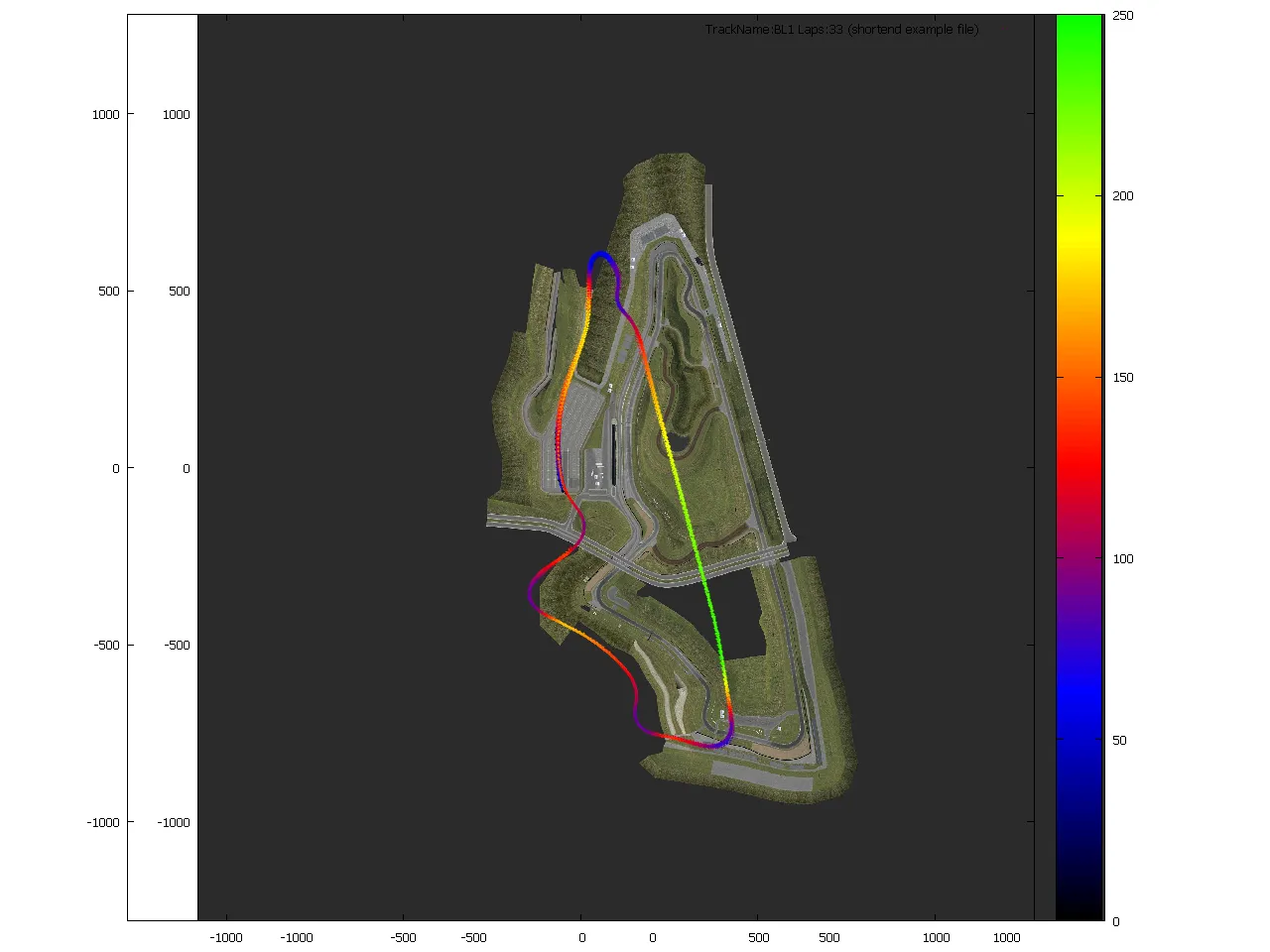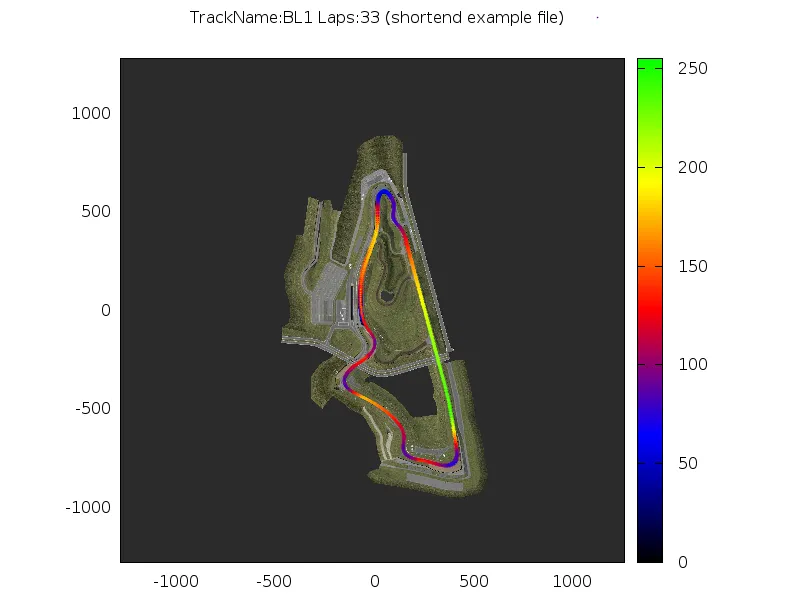我的问题是在图像上绘制一个图。这个图像不仅仅是作为一个漂亮的背景,还应该与图相对齐。
图是由许多彩色点表示汽车在坐标系中的速度和位置。这部分已经解决了。
现在我想将图与道路的图像对齐,但是遇到了问题。
数据文件的格式如下:
这是我目前的进展:x-位置,y-位置,速度,忽略最后一个数字。
很遗憾,沿着x轴它没有对齐: 通过调整一些数字,我可以勉强对齐,但这只是随机猜测。
我尝试在 set multiplot 之后添加这个。
导致稍微更好的适合度,但现在比例不正确?
图是由许多彩色点表示汽车在坐标系中的速度和位置。这部分已经解决了。
现在我想将图与道路的图像对齐,但是遇到了问题。
数据文件的格式如下:
-60.2501 106.115 0 0
-68.1729 98.0388 0 0
[...]
这是我目前的进展:x-位置,y-位置,速度,忽略最后一个数字。
set multiplot
set yrange [-1280:1280]
set xrange [-1280:1280]
# set xrange [-1470:1280]
set size ratio 1
plot 'BL.jpg' binary filetype=jpg origin = (-1280,-1280) with rgbimage
set origin 0, 0
set size ratio 1
set yrange [-1280:1280]
set xrange [-1280:1280]
set key autotitle columnhead
set palette defined (0 "black", 0.25 "blue", 0.5 "red", 0.75 "yellow", 1 "green")
plot 'output.txt' using 1:2:3 with points palette pt 6 ps 0.1
unset multiplot
很遗憾,沿着x轴它没有对齐: 通过调整一些数字,我可以勉强对齐,但这只是随机猜测。
我尝试在 set multiplot 之后添加这个。
set lmargin at screen 0.1
set rmargin at screen 0.98
set tmargin at screen 0.98
set bmargin at screen 0.2
导致稍微更好的适合度,但现在比例不正确?
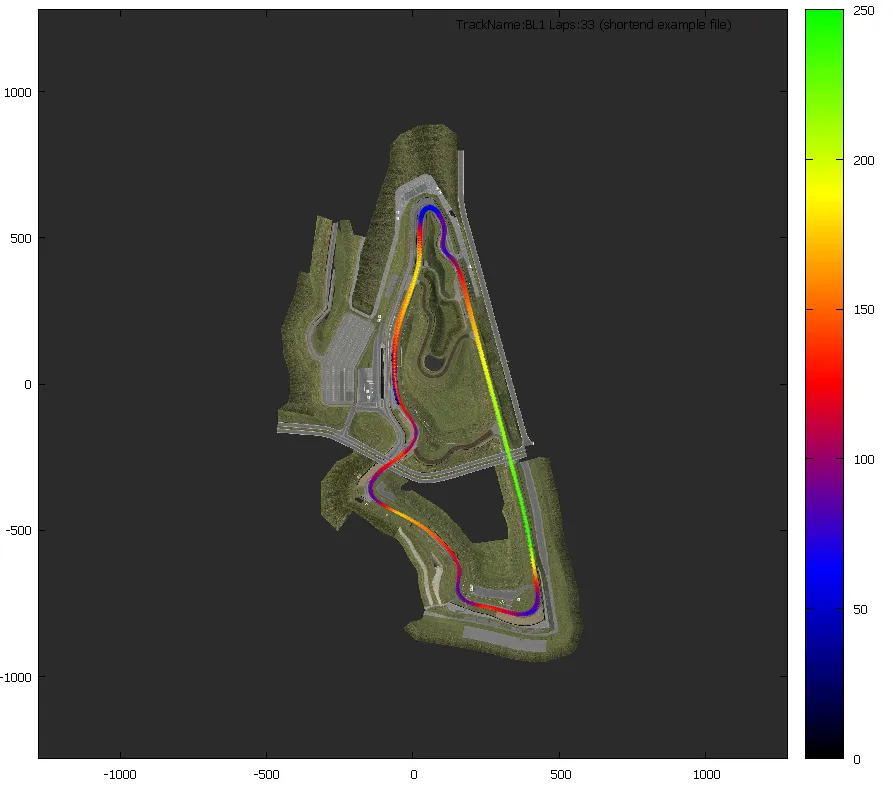
当使用右键选择一个矩形进行缩放时,道路图像也会消失吗?
这里是一个示例数据文件的链接:Here
轨道图像: