我希望在AlertDialog中更改正按钮的颜色,下面是我的操作:
// style.xml
<style name="AlertDialogCustom" parent="Theme.AppCompat.Light.Dialog.Alert">
<item name="android:buttonBarPositiveButtonStyle">@style/positive</item>
</style>
<style name="positive">
<item name="android:textColor">@color/accent</item>
</style>
我使用以下方式来应用样式:
AlertDialog.Builder builder = new AlertDialog.Builder(getActivity(), R.style.AlertDialogCustom);
但我所做的并没有起作用,我只想改变积极按钮的颜色。我不想在Java代码中更改按钮的颜色。
提前感谢:-)
编辑-1 AlertDialog布局XML
<android.support.v7.internal.widget.ButtonBarLayout
xmlns:android="http://schemas.android.com/apk/res/android"
xmlns:app="http://schemas.android.com/apk/res-auto"
android:id="@+id/buttonPanel"
android:layout_width="match_parent"
android:layout_height="wrap_content"
android:layoutDirection="locale"
android:orientation="horizontal"
android:paddingLeft="12dp"
android:paddingRight="12dp"
android:paddingTop="4dp"
android:paddingBottom="4dp"
android:gravity="bottom"
app:allowStacking="@bool/abc_allow_stacked_button_bar"
style="?attr/buttonBarStyle">
<Button
android:id="@android:id/button3"
style="?attr/buttonBarNeutralButtonStyle"
android:layout_width="wrap_content"
android:layout_height="wrap_content" />
<android.support.v4.widget.Space
android:id="@+id/spacer"
android:layout_width="0dp"
android:layout_height="0dp"
android:layout_weight="1"
android:visibility="invisible" />
<Button
android:id="@android:id/button2"
style="?attr/buttonBarNegativeButtonStyle"
android:layout_width="wrap_content"
android:layout_height="wrap_content" />
<Button
android:id="@android:id/button1"
style="?attr/buttonBarPositiveButtonStyle"
android:layout_width="wrap_content"
android:layout_height="wrap_content" />
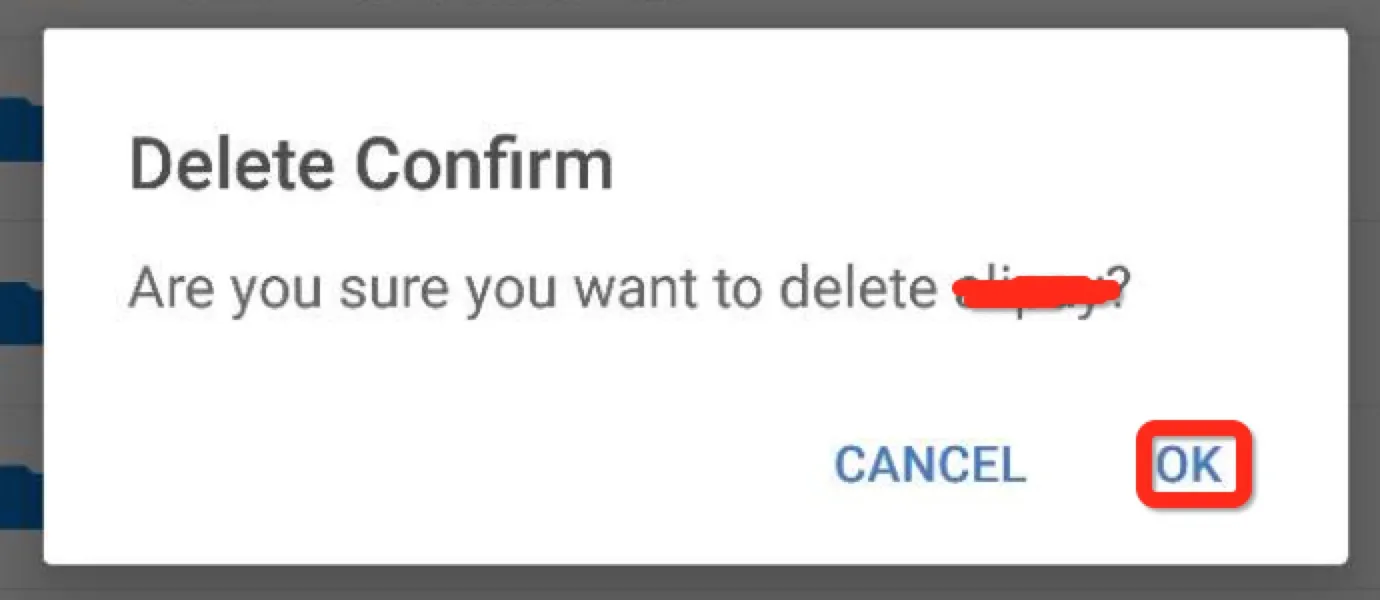
StateList Selector。简单。 - Phantômaxx