我能用CSS制作一个带有半圆形透明剪切的矩形
吗?半圆应该是透明的,让背景显示出来。
期望的CSS形状:
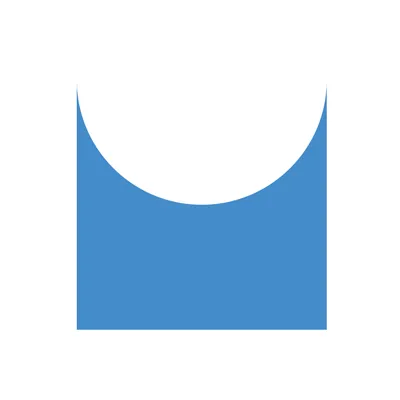
HTML :
<div></div>
CSS :
div{
background : #448CCB;
width:300px;
height:300px;
}
我能用CSS制作一个带有半圆形透明剪切的矩形
期望的CSS形状:
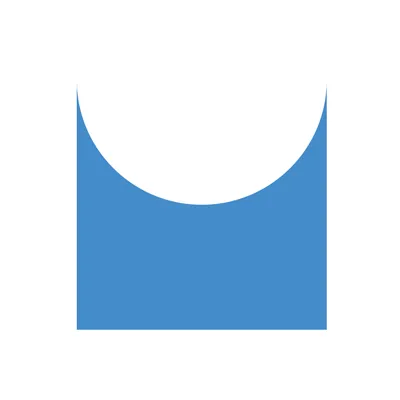
HTML :
<div></div>
CSS :
div{
background : #448CCB;
width:300px;
height:300px;
}
box-shadows来最小化标记。在下面的演示中,形状的蓝色由盒子阴影而不是background-color属性设置。
输出:

这也可以是响应式的:演示
HTML:
<div></div>
CSS(层叠样式表):
div {
width: 300px;
height: 300px;
position: relative;
overflow: hidden;
}
div::before {
content: '';
position: absolute;
bottom: 50%;
width: 100%;
height: 100%;
border-radius: 100%;
box-shadow: 0px 300px 0px 300px #448CCB;
}
可以吗?
div{
width:100px;
height:100px;
background:#03b0d5;
display:block;
position:relative;
overflow:hidden;
}
div:after{
width:100px;
height:100px;
border-radius:50%;
background:#fff;
display:block;
position:absolute;
content:'';
top:-50px;
left:0;
}
这是我的解决方案
HTML:
<div id="shape"></div>
CSS:
#shape {
width:250px;
height:250px;
background:#448ccb;
position:relative;
}
#shape:before {
content:" ";
position:absolute;
width:250px;
height:250px;
background:#fff;
left:0; top:-50%;
border-radius:50%;
}
在 jsfiddler 中的链接:demo
使用 box-shadow 的解决方案:
HTML:
<div id="wrap">
<div id="shape"></div>
</div>
CSS:
#wrap {
background:#ccc;
padding:20px;
}
#shape {
width:250px;
height:250px;
position:relative;
overflow:hidden;
}
#shape:before {
content:" ";
position:absolute;
width:100%;
height:100%;
left:0; top:-50%;
border-radius:50%;
box-shadow:0 0px 0 250px #448ccb
}
在 jsfiddler 中的链接:demo
如果你不介意“被吃掉”的部分是白色而不是透明的,那么可以:
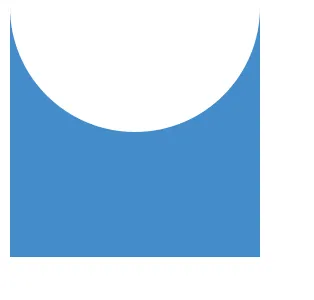
<div></div>
CSS:
div {
width: 250px;
height: 250px;
margin: 10px;
background: #448CCB;
}
div:before {
content:" ";
background:white;
display: block;
width:250px;
height: 125px;
border-radius: 0 0 125px 125px;
}