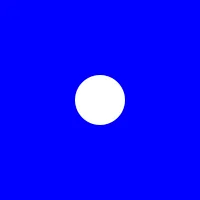div {
background: blue;
width: 200px;
height: 200px;
}
<div style="clip-path: polygon(100% 50%, 100% 100%, 0px 100%, 0px 0px, 100% 0px, 100% 50%, 75% 50%, 74.8758% 47.5108%, 74.5043% 45.0463%, 73.8893% 42.6311%, 73.0369% 40.2891%, 71.9555% 38.0437%, 70.656% 35.917%, 69.1511% 33.9303%, 67.4559% 32.1033%, 65.5872% 30.4542%, 63.5637% 28.9994%, 61.4053% 27.7532%, 59.1335% 26.7282%, 56.771% 25.9344%, 54.3412% 25.3798%, 51.8683% 25.0699%, 49.3767% 25.0078%, 46.8914% 25.194%, 44.437% 25.6268%, 42.0378% 26.3018%, 39.7178% 27.2124%, 37.5% 28.3494%, 35.4064% 29.7015%, 33.4579% 31.2555%, 31.6737% 32.9957%, 30.0717% 34.9049%, 28.6677% 36.9641%, 27.4758% 39.1529%, 26.5077% 41.4495%, 25.7731% 43.8311%, 25.2792% 46.2739%, 25.0311% 48.7539%, 25.0311% 51.2461%, 25.2792% 53.7261%, 25.7731% 56.1689%, 26.5077% 58.5505%, 27.4758% 60.8471%, 28.6677% 63.0359%, 30.0717% 65.0951%, 31.6737% 67.0043%, 33.4579% 68.7445%, 35.4064% 70.2985%, 37.5% 71.6506%, 39.7178% 72.7876%, 42.0378% 73.6982%, 44.437% 74.3732%, 46.8914% 74.806%, 49.3767% 74.9922%, 51.8683% 74.9301%, 54.3412% 74.6202%, 56.771% 74.0656%, 59.1335% 73.2718%, 61.4053% 72.2468%, 63.5637% 71.0006%, 65.5872% 69.5458%, 67.4559% 67.8967%, 69.1511% 66.0697%, 70.656% 64.083%, 71.9555% 61.9563%, 73.0369% 59.7109%, 73.8893% 57.3689%, 74.5043% 54.9537%, 74.8758% 52.4892%, 75% 50%);"></div>