我正在尝试使用gnuplot v4.4绘制同时包含虚线和实线的图形。 代码如下:
set term postscript eps enhanced color
set style line 1 linetype 1 lw 2
set style line 2 linetype 1 lw 2 linecolor rgb 'green'
set style line 3 linetype 1 lw 2 linecolor rgb 'blue'
set style line 4 linetype 4 lw 2 linecolor rgb 'red'
set style line 5 linetype 3 lw 2 linecolor rgb 'blue'
set border lw 3
set xtics font ',18'
set ytics font ',18'
set output 'roc.ps'
set key right bottom
plot 'roc_fpdock_isc_test' u 1:2 w l ls 1 title "Full optimization, test set" ,x w l ls 2 title "Random", 'roc_fpdock_isc_training' u 1:2 w l ls 3 title "Full optimization, training set", 'roc_mini_pep_sc_training' u 1:2 w l ls 4 title "Minimization only, training set", 'roc_mini_pep_sc_test' u 1:2 w l ls 5 title "Minimization only, test set"
问题是,我无法将它绘制为png格式。当我将set term指令更改为:set term png enhanced时,我只得到了连续的线条。你有什么想法是怎么出错的吗?
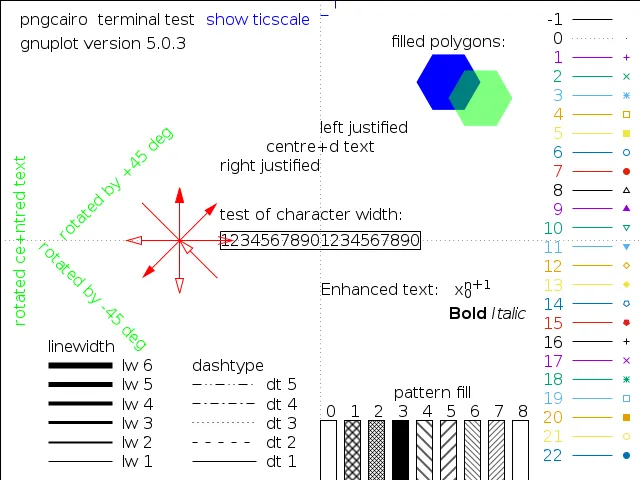
pngcairo,我建议您使用它。根据我的经验,它比带有GD后端的png制作出更漂亮的图表。 - mgilsontest真的很棒。 - Masa Sakano