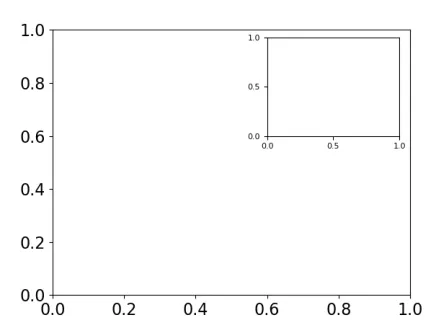通常我会在绘图之前设置rcParams,设置fontsize、figuresize和其他参数以更好地满足我的需求。但是对于某个axes或figure,我想要更改一些设置的部分内容。例如,假设我在默认中设置了fontsize = 20,并且对于添加到axes中的插图,我想将所有fontsize更改为12。最简单的方法是什么?目前,我在手动调整不同文本的 fontsize,即标签字体大小、刻度标签字体大小等!
是否有可能做到像下面这样:
Some plotting here with fontsize=20
with fontsize=12 :
inset.plot(x,y)
Set various labels and stuff
Resume plotting with fontsize=20