NetworkX包含函数,可使用matplotlib绘制图形。这是一个示例,使用了伟大的IPython笔记本(使用ipython3 notebook --pylab inline启动):
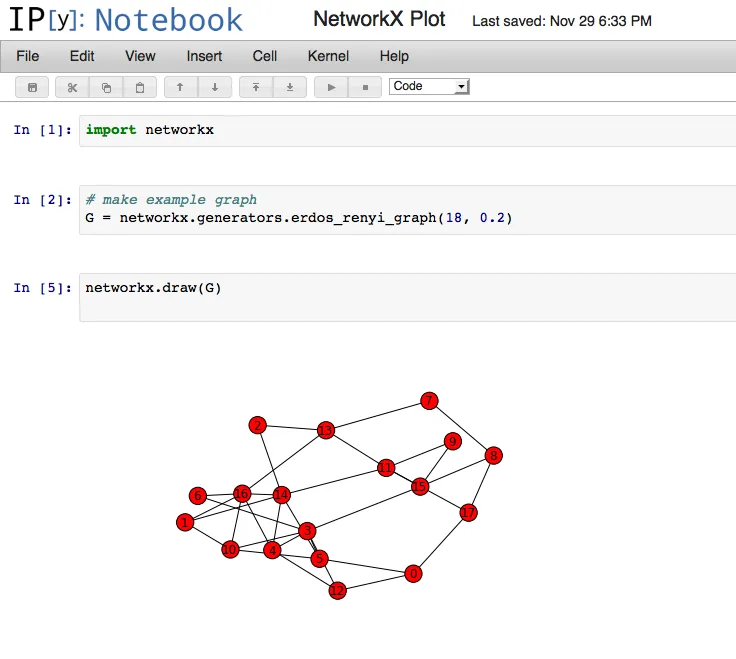
NetworkX包含函数,可使用matplotlib绘制图形。这是一个示例,使用了伟大的IPython笔记本(使用ipython3 notebook --pylab inline启动):
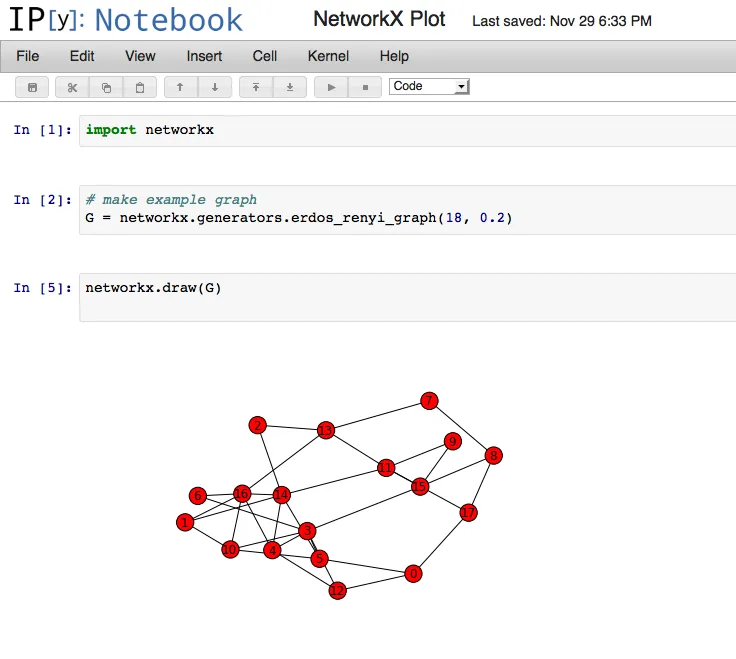
IPython是一个非常好的工具,用于查询函数(和对象)的功能。如果您键入
[1]: import networkx as nx
[2]: nx.draw?
您看到了
Definition: nx.draw(G, pos=None, ax=None, hold=None, **kwds)
**kwds: optional keywords See networkx.draw_networkx() for a description of optional keywords.
如果您输入以下内容
[10]: nx.draw_networkx?
你将看到
node_color: color string, or array of floats
edge_color: color string, or array of floats
width: float
Line width of edges (default =1.0)
labels: dictionary
Node labels in a dictionary keyed by node of text labels (default=None)
因此,掌握了这些信息,并进行一些实验后,就不难得出:
import matplotlib.pyplot as plt
import numpy as np
import networkx as nx
import string
G = nx.generators.erdos_renyi_graph(18, 0.2)
nx.draw(G,
node_color = np.linspace(0,1,len(G.nodes())),
edge_color = np.linspace(0,1,len(G.edges())),
width = 3.0,
labels = {n:l for n,l in zip(G.nodes(),string.ascii_uppercase)}
)
plt.show()
这将产生
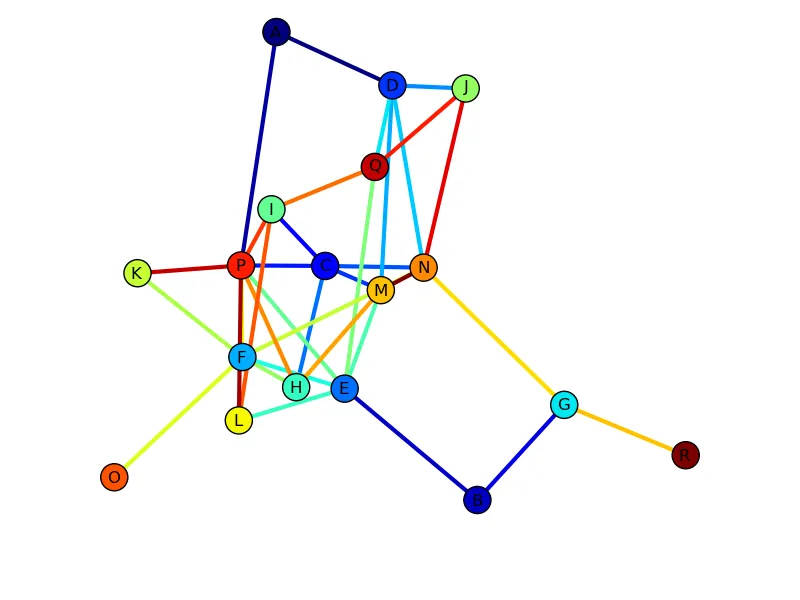
nx.draw_networkx_edges。参见此处的示例。他们在该示例中更改了线条样式,但是也展示了您如何更改线条宽度。 - unutbu
draw_networkx_edges和draw_networkx_nodes函数。 - job