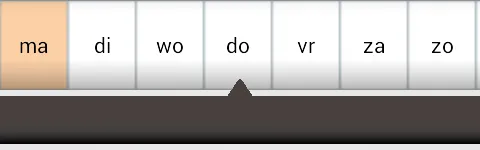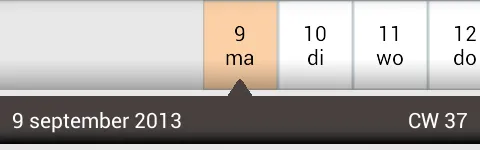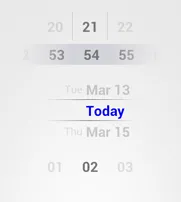我正在制作一个 android的时间表应用程序,并使用ViewPagerIndicator作为片段。但是现在我有一个问题,我想让TabPageIndicator居中。就像这样:
android的时间表应用程序,并使用ViewPagerIndicator作为片段。但是现在我有一个问题,我想让TabPageIndicator居中。就像这样:
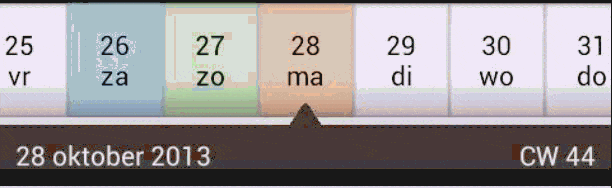
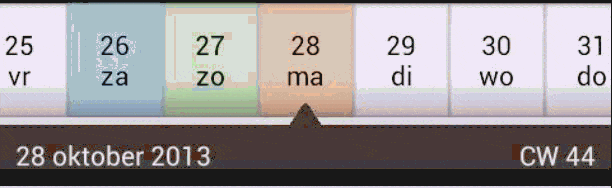
我想设置单个选项卡的宽度和高度。并将该选项卡设置为支持选定/按下状态的可绘制对象。
我还没有找到解决这些问题的方法。我尝试过使用onPageSelected和ContextThemeWrapper,但那并没有起作用。(也许我没有正确使用它)。
是否可以实现所有这些功能,或者我应该查看其他东西而不是ViewPagerIndicator?(也欢迎使用其他不带ViewPagerIndicator的选项)。
图像上的应用程序是Untis Mobile,可以在PlayStore上找到。 我已经询问了创建者他们如何做到这一点,但他们说该应用程序不是开源的。(但我在源代码中发现他们使用TwoDScrollView,但我不确定) 编辑: 样式已使用vpiTabPageIndicatorStyle进行修复。(在XDA Developers的帮助下!) 当我添加20个项目时,它会停留在中间,但只有从第4项到第17项,第1、2、3、18、19、20项不在中间。请参见: 我可以添加3个空项(或空格),以确保第一个和最后一个项目位于中间吗?就像这样(来自Untis移动应用程序):(我已经尝试在vpiTabPageIndicatorStyle中使用android:paddingLeft,但没有效果)
我知道viewPager.setCurrentItem(total/2)会将TabPageIndicator设置在中间,但它停留在中间,我无法选择其他日期(我在onPageScrolled中调用它)。所以当你滚动时,选定的需要在中间。这可行吗?