不必解释问题,我直接展示给你看:
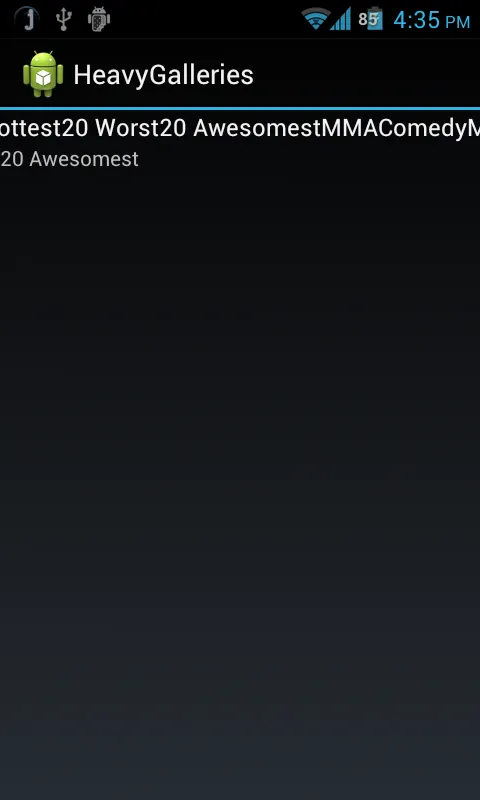
你可以看到选项卡标题全部挤在一起,完全没有样式。它们的功能是正确的,可以通过滑动切换标签(尽管除了适当位置的移动外没有可见指示),并且点击标签会切换视图,但所有样式都缺失。以下是代码:
gallerylists.xml
<?xml version="1.0" encoding="utf-8"?>
<LinearLayout
xmlns:android="http://schemas.android.com/apk/res/android"
android:orientation="vertical"
android:layout_width="fill_parent"
android:layout_height="fill_parent" >
<com.viewpagerindicator.TabPageIndicator
android:id="@+id/indicator"
android:layout_width="fill_parent"
android:layout_height="wrap_content" />
<android.support.v4.view.ViewPager
android:id="@+id/gallerypager"
android:layout_width="match_parent"
android:layout_height="0dp"
android:layout_weight="1" />
</LinearLayout>
GalleryLists.java
public class GalleryLists extends Activity {
Context context;
private static final String[] titles = new String[] {
"20 Hottest", "20 Worst", "20 Awesomest", "MMA", "Comedy", "Moto", "Games" };
ViewPager listPager;
ListPagerAdapter listPagerAdapter;
PageIndicator indicator;
@Override
protected void onCreate(Bundle savedInstanceState) {
super.onCreate(savedInstanceState);
setContentView(R.layout.gallerylists);
context = this;
listPagerAdapter = new ListPagerAdapter();
ViewPager.OnPageChangeListener changeListener = new ViewPager.OnPageChangeListener() {
@Override
public void onPageScrolled(int i, float v, int i1) {}
@Override
public void onPageSelected(int i) {}
@Override
public void onPageScrollStateChanged(int i) {}
};
listPager = (ViewPager) findViewById(R.id.gallerypager);
listPager.setAdapter(listPagerAdapter);
listPager.setOnPageChangeListener(changeListener);
indicator = (TabPageIndicator) findViewById(R.id.indicator);
indicator.setViewPager(listPager);
indicator.setOnPageChangeListener(changeListener);
}
private class ListPagerAdapter extends PagerAdapter {
// Not important (I believe)
}
}
就这样了。现在,除非我尽管阅读文档并检查示例仍很困惑,否则我不需要采取任何额外步骤来使用默认样式。我有些迷茫。