我有一个数据框 w,像这样:
>head(w,3)
V1 V2 V3 V4 V5 V6 V7 V8 V9 V10 V11 V12 V13 V14
1 0.2446884 0.3173719 0.74258410 0.0000000 0 0.0000000 0.01962759 0.0000000 0.0000000 0.5995647 0 0.30201691 0.03109935 0.16897571
2 0.0000000 0.0000000 0.08592243 0.2254971 0 0.7381867 0.11936323 0.2076167 0.0000000 1.0587742 0 0.50226734 0.51295661 0.01298853
3 8.4293893 4.9985040 2.22526463 0.0000000 0 3.6600283 0.00000000 0.0000000 0.2573714 0.8069288 0 0.05074886 0.00000000 0.59403855
V15 V16 V17 V18 V19 V20 V21 V22 V23 V24 V25 V26 V27
1 0.00000000 0.0000000 0.000000 0.1250837 0.000000 0.5468143 0.3503245 0.000000 0.183144204 0.23026538 6.9868429 1.5774150 0.0000000
2 0.01732732 0.8064441 0.000000 0.0000000 0.000000 0.0000000 0.0000000 0.000000 0.015123385 0.07580794 0.6160713 0.7452335 0.0740328
3 2.66846151 0.0000000 1.453987 0.0000000 1.875298 0.0000000 0.0000000 0.893363 0.004249061 0.00000000 1.6185897 0.0000000 0.7792773
V28 V29 V30 V31 V32 V33 V34 V35 V36 V37 V38 V39 V40 refseq
1 0.5543028 0 0.00000 0.0000000 0.08293075 0.18261450 0.3211127 0.2765295 0 0.04230929 0.05017316 0.3340662 0.00000000 NM_000014
2 0.0000000 0 0.00000 0.0000000 0.00000000 0.03531411 0.0000000 0.4143325 0 0.14894716 0.58056304 0.3310173 0.09162460 NM_000015
3 0.8047882 0 0.88308 0.7207709 0.01574767 0.00000000 0.0000000 0.1183736 0 0.00000000 0.00000000 1.3529881 0.03720155 NM_000016
dim(w)
[1] 37126 41
我尝试在一页中绘制每列(最后一列除外)的密度曲线。看起来ggplot2可以实现这个目标。
我按照这篇帖子的方法进行了尝试:
ggplot(data=w[,-41], aes_string(x=colnames)) + geom_density()
但是像这样抱怨是没有用的:
Error in as.character(x) :
cannot coerce type 'closure' to vector of type 'character'
我不确定如何将这个数据框的格式转换为ggplot2可以接受的格式。或者在R中有其他方法可以完成这项工作吗?
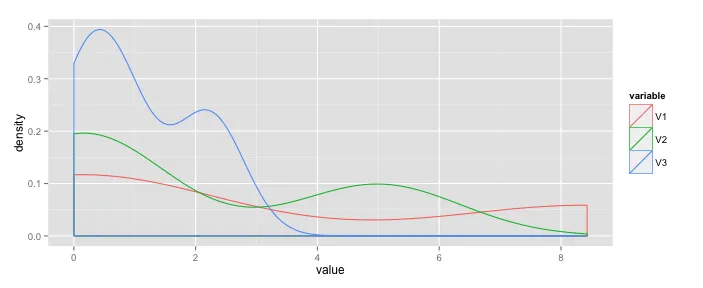
melt()函数转换为长格式,这里的问题展示了如何实现:https://dev59.com/zG035IYBdhLWcg3wVuh1#5481187 - Chase