我制作了一个表单控件,它使用 <label> 作为其容器(请参见下面的 Yes/No 开关)
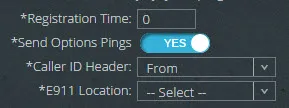
以下是该控件的代码:
<span class="toggle">
<i>Yes</i>
<i>No</i>
<input type="hidden" name="toggle-value" value="0">
</span>
我的CSS与问题无关,但为了让我控制更易于理解,它已经包含在内:
.toggle { width:auto; height: 20px; display: inline-block; position: relative; cursor: pointer; vertical-align: middle; padding: 0; margin-right: 27px; color: white !important;}
.toggle i { display: block; padding: 0 12px; width: 100%; height: 100%; -webkit-border-radius: 12px; -moz-border-radius: 12px; border-radius: 12px; text-align: center; font: 11px/20px Arial !important; text-transform: uppercase; }
.toggle i:first-child { -moz-box-shadow: 2px 2px 4px rgba(0, 0, 0, 0.5) inset; box-shadow: 2px 2px 3px rgba(0, 0, 0, 0.5) inset; background-color: #73B9FF; }
.toggle i:last-child { -moz-box-shadow: 2px 2px 4px rgba(0, 0, 0, 0.5) inset; box-shadow: 2px 2px 3px rgba(0, 0, 0, 0.5) inset; background-color: #cc0000; position: relative; top: -20px; z-index: -1; }
.toggle.on i:first-child { z-index: 1; } /* they overlap but on click they switch who gets to be on top. */
.toggle.on i:last-child { z-index: -1; }
.toggle.off i:first-child { z-index: -1; }
.toggle.off i:last-child { z-index: 1; }
.toggle.off i:last-child:before { content: " "; display:block; position:absolute; left:1px; top:1px; text-indent: -9999px; width: 18px; height: 18px; -webkit-border-radius: 11px; -moz-border-radius: 11px; border-radius: 11px; z-index: 1; background-color: #fff; } /* circle */
.toggle.on i:first-child:after { content: " "; display:block; position:absolute; right:-23px; top:1px; text-indent: -9999px; width: 18px; height: 18px; -webkit-border-radius: 11px; -moz-border-radius: 11px; border-radius: 11px; z-index: 1; background-color: #fff; } /* circle */
还有让所有这些工作的JS代码:
.on('click', '.toggle', function(){
var input = $(this).next('input');
if(input.val() == 1) {
$(this).removeClass('on').addClass('off');
input.val(0).change();
} else {
$(this).removeClass('off').addClass('on');
input.val(1).change();
}
}
问题在于,我在整个应用程序中都在使用它进行数据输入。你有没有想过在输入大量数据时不使用鼠标?是的,我也是这样想的。所以你按TAB键,应该用空格键响应像这样的切换。但是,由于它只是一个元素,因此它被完全跳过了。
我希望有人能帮助我解决“我该如何使其成为制表符停止位并且按正确顺序排列”的问题?
============== 编辑:这是我的更新后的jQuery代码,包含解决方案:
$('.toggle').click(function(){
var input = $(this).next('input');
if(input.val() == 1) {
$(this).removeClass('on').addClass('off');
input.val(0).change();
} else {
$(this).removeClass('off').addClass('on');
input.val(1).change();
}
}).focus(function() {
$(this).bind('keydown', 'space', function(e){
$(this).trigger('click')
e.preventDefault();
});
}).blur(function() {
$(this).unbind('keydown');
}).attr('tabIndex', 0);
tabindex。 - Adam Merrifield