可以将matplotlib图中的单个子图保存为png吗?假设我有一个这样的图:
可以将两个子图保存到不同的文件中,或者至少将它们分别复制到一个新的图形中以便保存吗?
我正在使用RHEL 5上的matplotlib版本1.0.0。
import pyplot.matplotlib as plt
ax1 = plt.subplot(121)
ax2 = plt.subplot(122)
ax1.plot([1,2,3],[4,5,6])
ax2.plot([3,4,5],[7,8,9])
可以将两个子图保存到不同的文件中,或者至少将它们分别复制到一个新的图形中以便保存吗?
我正在使用RHEL 5上的matplotlib版本1.0.0。
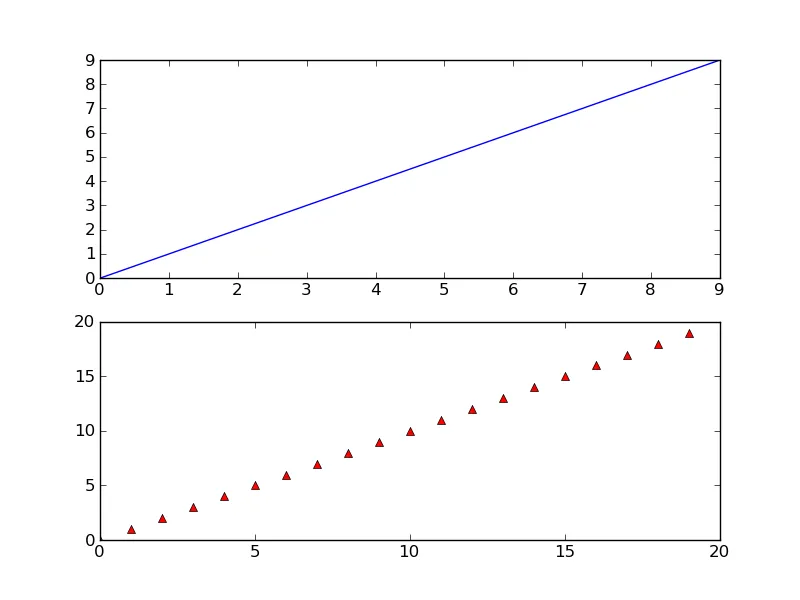
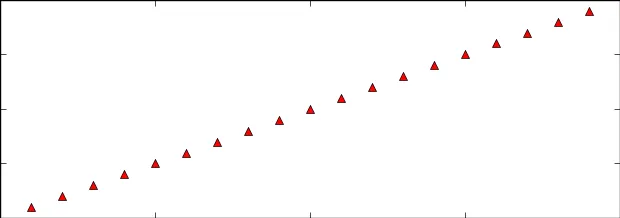
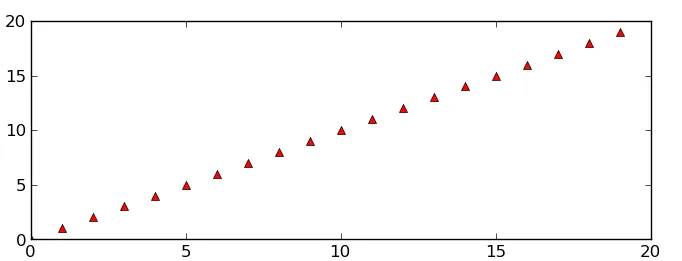
extent.expanded()方法,如何减少所生成图形顶部和右侧的冗余空间?我们能否精确指定所生成图形四个边缘的空间?那将非常好。 - jdhaoax2.axis('off')和ax2.axis('on')。 - F1iX