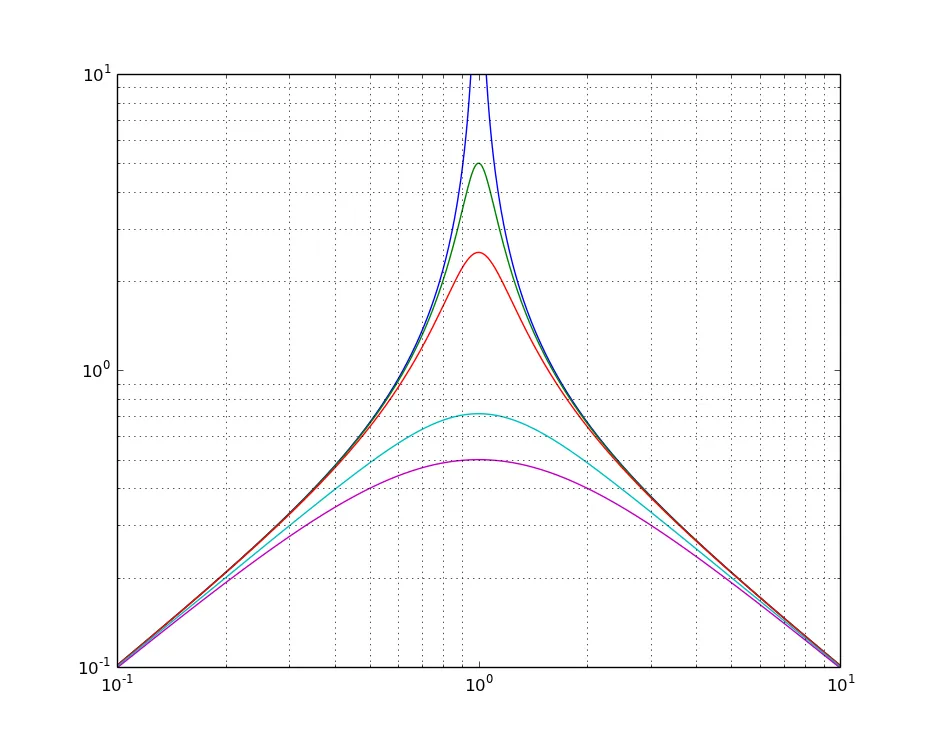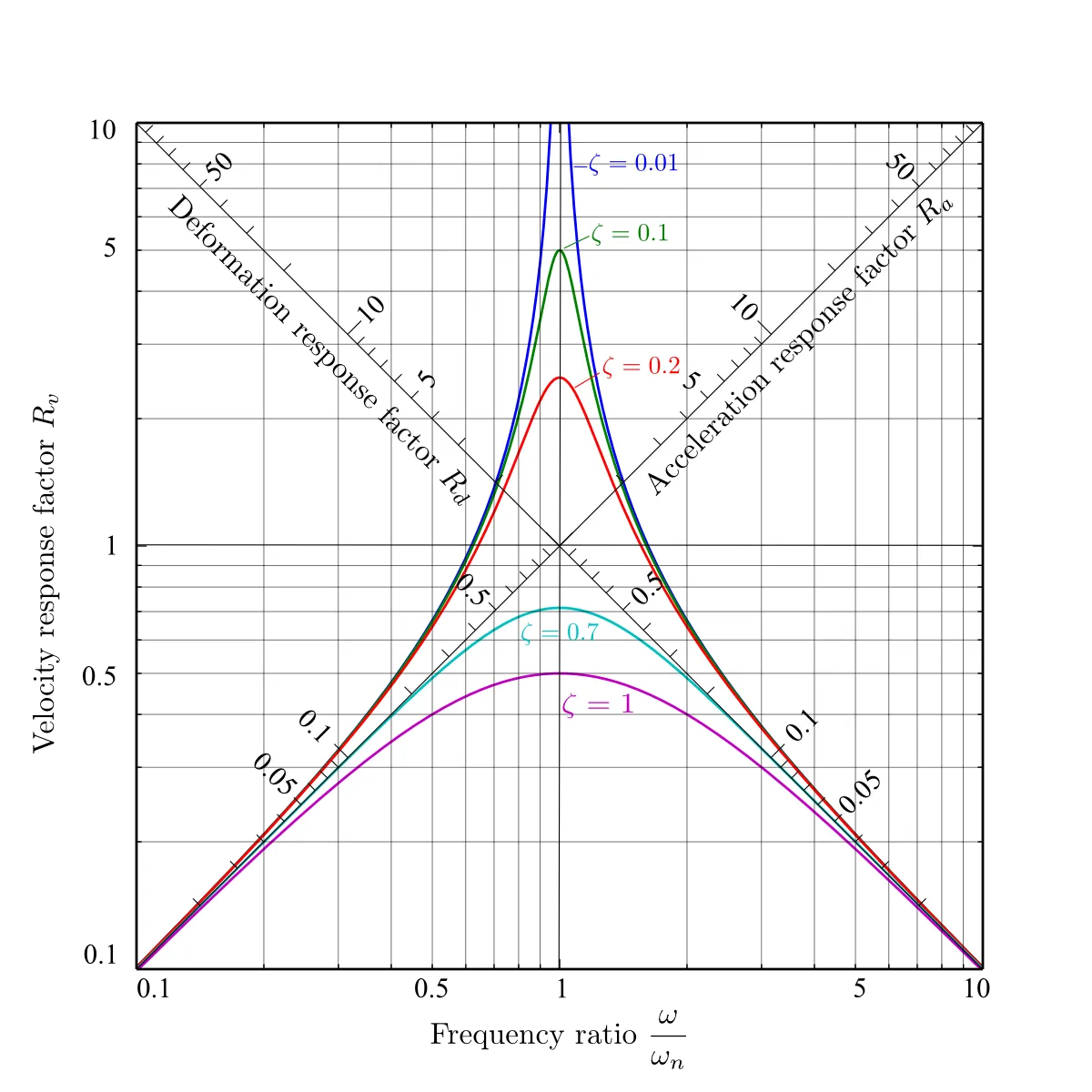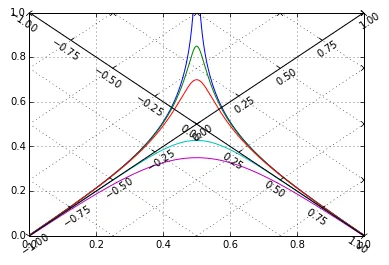这里有一个部分的解决方案。我仍在研究如何在自然的loglog()图中完成所有操作,而不是缩放数据。(要完成此示例,您需要定义自定义刻度标签,以便它们显示10**x而不是x。)
%matplotlib inline
from matplotlib import pyplot as plt
import numpy as np
from numpy import log10
beta = np.logspace(-1, 1, 500)[:, None]
zeta = np.array([0.01,0.1,0.2,0.7,1])[None, :]
Rd = beta/np.sqrt((1 - beta*beta)**2 + (2*beta*zeta)**2)
def draw(beta=beta, Rd=Rd):
plt.plot(log10(beta), log10(Rd))
plt.ylim([log10(0.1), log10(10)])
plt.xlim([log10(0.1), log10(10)])
plt.grid('on',which='minor')
ax = plt.gca()
ax.set_aspect(1)
from mpl_toolkits.axisartist import GridHelperCurveLinear
from matplotlib.transforms import Affine2D
from mpl_toolkits.axisartist import SubplotHost
from mpl_toolkits.axisartist import Subplot
class Transform(object):
"""Provides transforms to go to and from rotated grid.
Parameters
----------
ilim : (xmin, xmax, ymin, ymax)
The limits of the displayed axes (in physical units)
olim : (xmin, xmax, ymin, ymax)
The limits of the rotated axes (in physical units)
"""
def __init__(self, ilim, olim):
x0, x1, y0, y1 = np.log10(ilim)
I = np.array([[x0, x0, x1],
[y0, y1, y1],
[ 1, 1, 1]])
x0, x1, y0, y1 = np.log10(olim)
x_mid = (x0 + x1)/2
y_mid = (y0 + y1)/2
O = np.array([[ x0, x_mid, x1],
[y_mid, y1, y_mid],
[ 1, 1, 1]])
self.A = np.dot(O, np.linalg.inv(I))
self.Ainv = np.linalg.inv(self.A)
def tr(self, x, y):
"""From "curved" (rotated) coords to rectlinear coords"""
x, y = map(np.asarray, (x, y))
return np.dot(self.A, np.asarray([x, y, 1]))[:2]
def inv_tr(self, x, y):
"""From rectlinear coords to "curved" (rotated) coords"""
x, y = map(np.asarray, (x, y))
return np.dot(self.Ainv, np.asarray([x, y, 1]))[:2]
ilim = (0.1, 10)
olim = (0.01, 100)
tr = Transform(ilim + ilim, olim + olim)
grid_helper = GridHelperCurveLinear((tr.tr, tr.inv_tr))
fig = plt.gcf()
ax0 = Subplot(fig, 1, 1, 1)
ax1 = Subplot(fig, 1, 1, 1, grid_helper=grid_helper, frameon=False)
ax1.set_xlim(*np.log10(olim))
ax1.set_ylim(*np.log10(olim))
ax1.axis["left"] = ax1.new_floating_axis(0, 0.)
ax1.axis["bottom"] = ax1.new_floating_axis(1, 0.0)
fig.add_subplot(ax0)
fig.add_subplot(ax1)
ax0.grid('on', which='both')
ax1.grid('on', which='both')
plt.plot(log10(beta), log10(Rd))
plt.ylim(np.log10(ilim))
plt.xlim(np.log10(ilim))
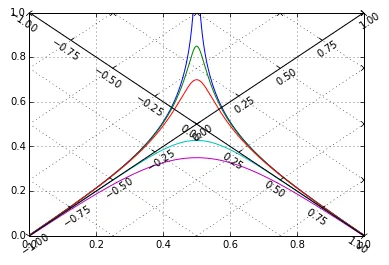
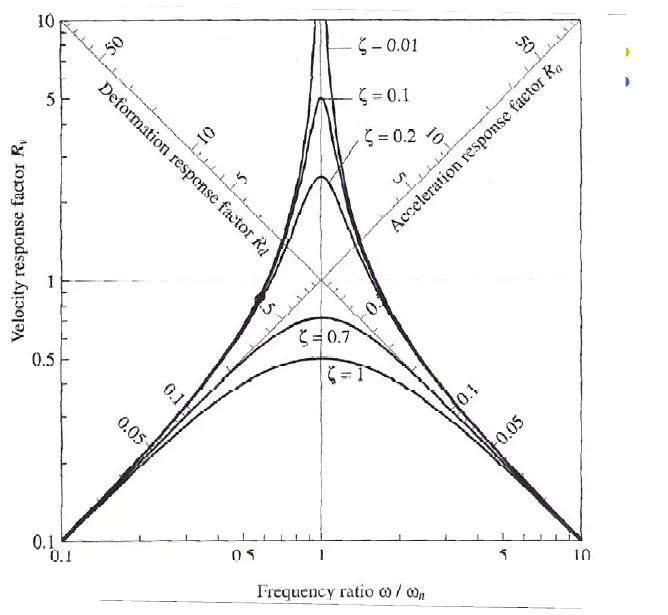 。
。