请考虑以下分布:
rs={{400, 0.00929}, {410, 0.0348}, {420, 0.0966}, {430, 0.2}, {440, 0.328}, {450, 0.455},
{460, 0.567}, {470, 0.676}, {480, 0.793}, {490, 0.904}, {500, 0.982}, {510, 0.997},
{520,0.935}, {530, 0.811}, {540, 0.65}, {550, 0.481}, {560, 0.329}, {570,0.208},
{580, 0.121}, {590, 0.0655}, {600, 0.0332}, {610, 0.0159}, {620, 0.00737},
{630, 0.00334}, {640, 0.0015}, {650,0.000677}, {660, 0.000313}, {670, 0.000148},
{680, 0.0000715}, {690,0.0000353}, {700, 0.0000178}}
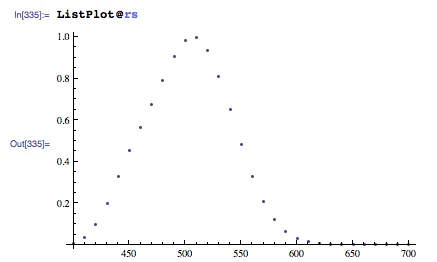
我该如何插值这个分布以获得 X 轴上任意位置的数值?
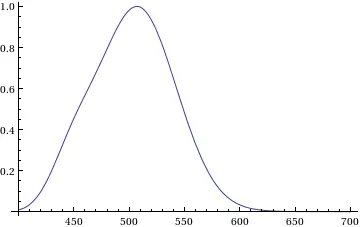
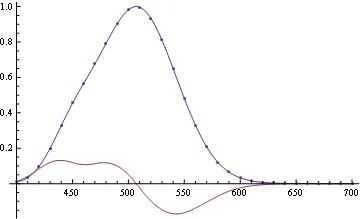
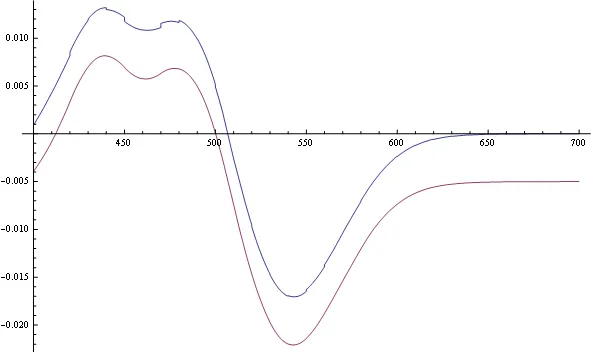
x] - Dr. belisarius