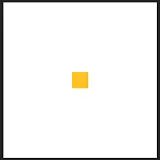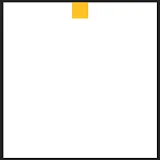Center小部件可以将一个小部件水平和垂直居中于Stack的中心。如何只在水平或垂直方向上居中一个小部件?使用
Row或Column小部件可以将一个小部件置于Stack的中心位置。但是,是否可以不使用这些小部件来完成此操作?条件:
- 不能使用
Row/Column。 Stack的大小在布局之前未知(不能使用硬编码的Positioned值)。
Center小部件:
Container(
decoration:
BoxDecoration(border: Border.all(color: Colors.black87, width: 10)),
child: Stack(
children: [
Center(
child: Container(color: Colors.amber, width: 50, height: 50),
),
],
),
);
使用Row使控件水平居中:
Row(mainAxisAlignment: MainAxisAlignment.center)
使用Column使控件垂直居中:
Column(mainAxisAlignment: MainAxisAlignment.center)
以上对齐方式是期望的结果。这些结果可以在其他Flutter小部件中实现吗?