我在R中有一个模型,其中包括两个连续自变量IVContinuousA和IVContinuousB、一个分类变量IVCategorical之间的重要的三方交互作用,以及一个分类变量(具有两个水平:控制组和治疗组)。因变量是连续的(DV)。
model <- lm(DV ~ IVContinuousA * IVContinuousB * IVCategorical)
你可以在这里找到数据:这里 我正在尝试找出一种在R中可视化它以便于我的解释(也许在
ggplot2中?)。受这篇博客文章的启发,我想将
IVContinuousB分成高值和低值(因此它本身就是一个两级因素:IVContinuousBHigh <- mean(IVContinuousB) + sd (IVContinuousB)
IVContinuousBLow <- mean(IVContinuousB) - sd (IVContinuousB)
我计划绘制DV和IVContinuousA之间的关系图,并拟合代表不同IVCategorical和我的新二分IVContinuousB斜率的线:
IVCategoricalControl和IVContinuousBHigh
IVCategoricalControl和IVContinuousBLow
IVCategoricalTreatment和IVContinuousBHigh
IVCategoricalTreatment和IVContinuousBLow
我的第一个问题是,这是否是产生可解释的三路相互作用图的可行解决方案?如果可能的话,我想避免3D图,因为我不觉得它们直观...或者是否有其他方法可以解决?也许对上面不同组合使用facet plots?
如果这是一个可以接受的解决方案,那么我的第二个问题是如何生成数据来预测代表以上不同组合的拟合线?
第三个问题-是否有任何建议如何在ggplot2中编写此代码?
我在Cross Validated上发布了一个非常类似的问题,但因为它与代码相关,所以我想在这里尝试一下(如果这篇文章与社区更相关,我将删除CV帖子:))
提前感谢您的帮助,
Sarah
请注意,在DV列中有NA(留空),并且设计不平衡-控制组和IVCategorical变量的治疗组中的数据点略有不同。
顺便说一句,我有可视化IVContinuousA和IVCategorical之间二元交互作用的代码:
A<-ggplot(data=data,aes(x=AOTAverage,y=SciconC,group=MisinfoCondition,shape=MisinfoCondition,col=MisinfoCondition,))+geom_point(size = 2)+geom_smooth(method ='lm',formula=y〜x)
但我想绘制在IVContinuousB条件下的这种关系....

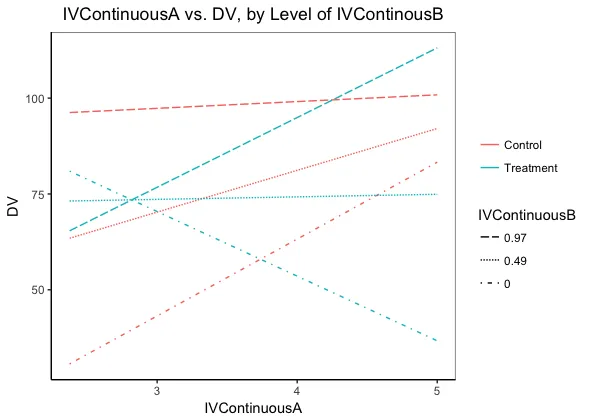
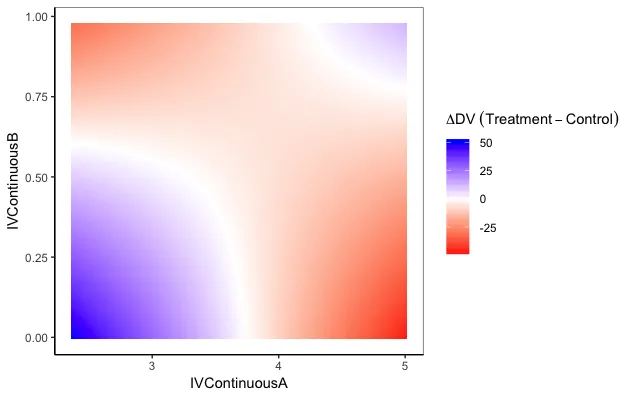
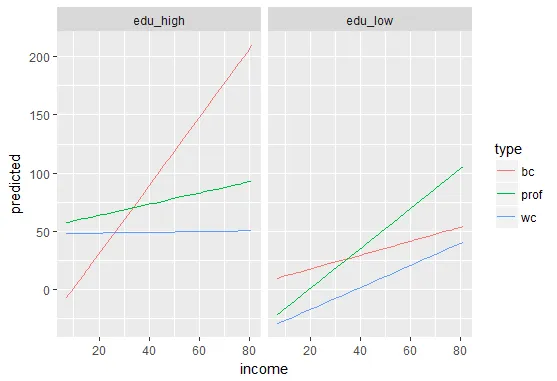
sjPlot(这里 和 这里)有许多方便的模型绘图函数。很多不错的文档,例如关于三方交互作用的部分 在这里。另请参见effects package。 - Henrik