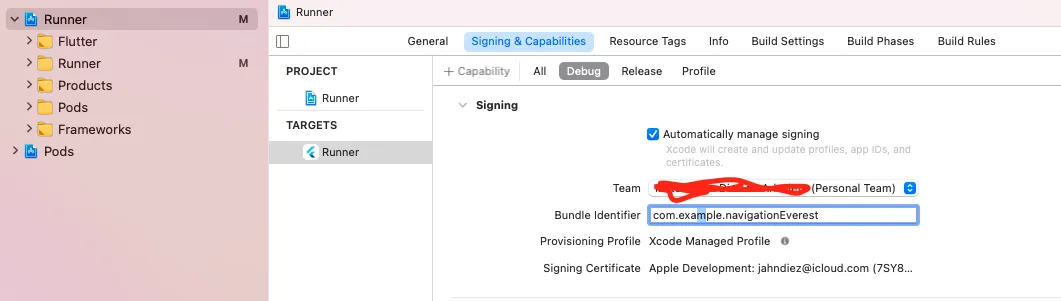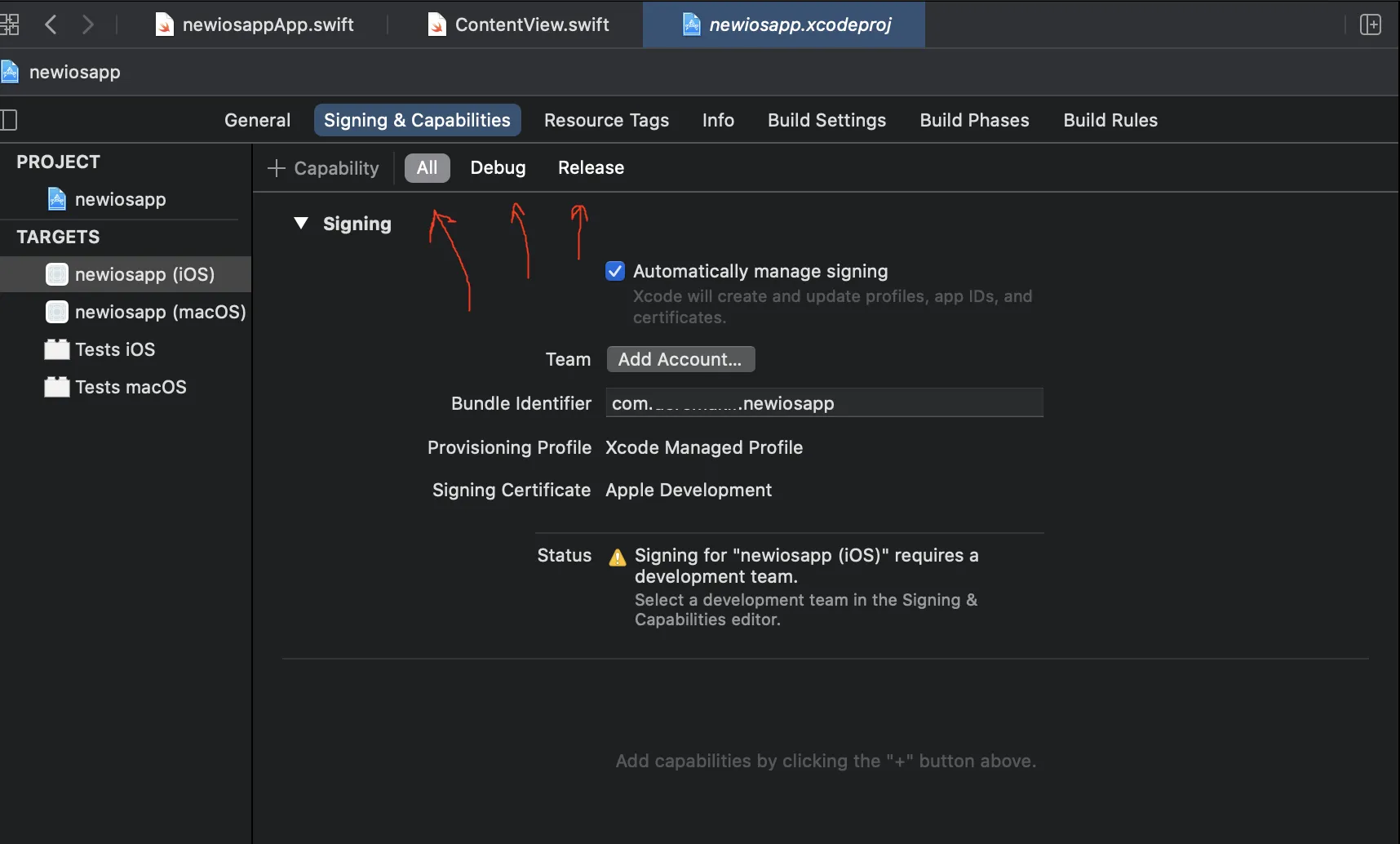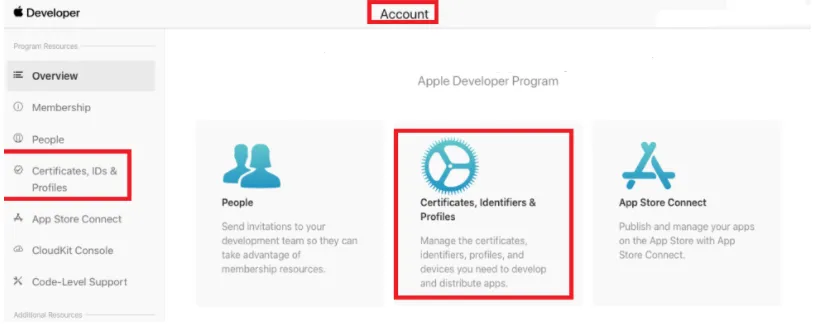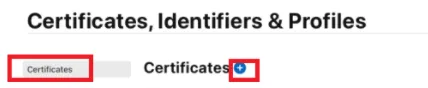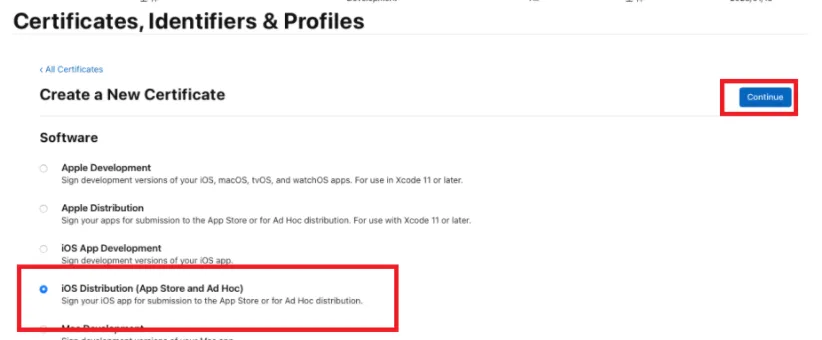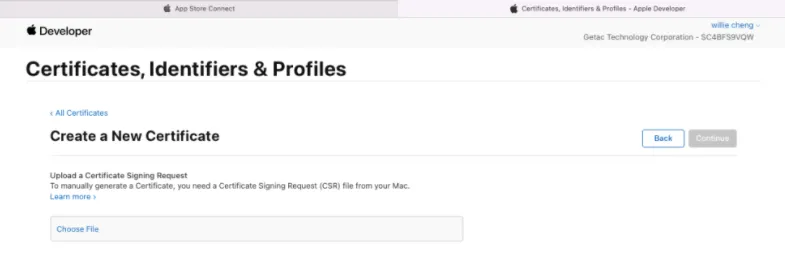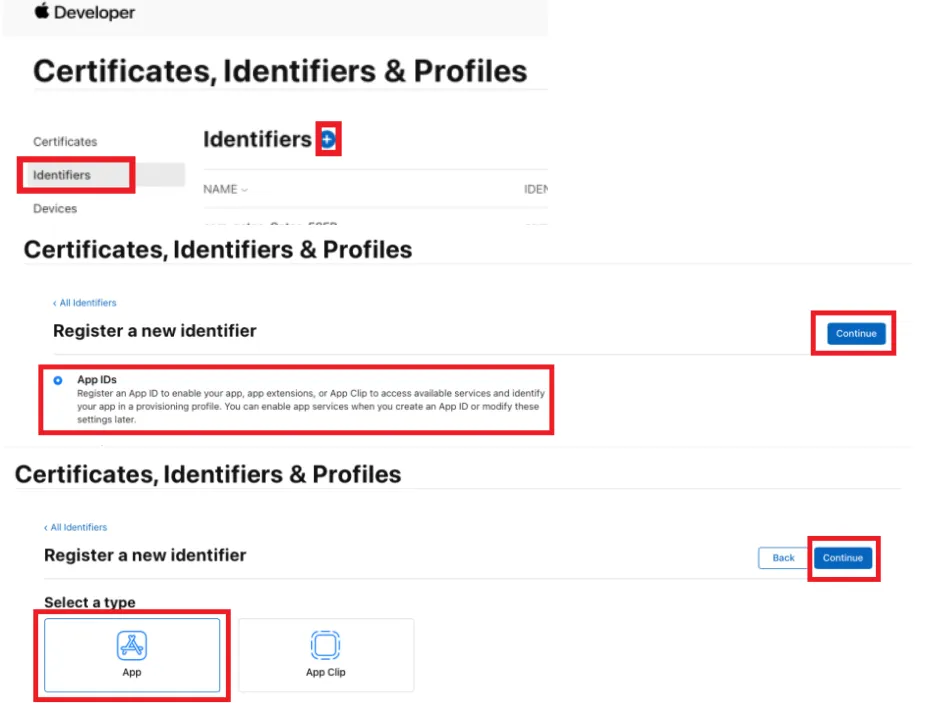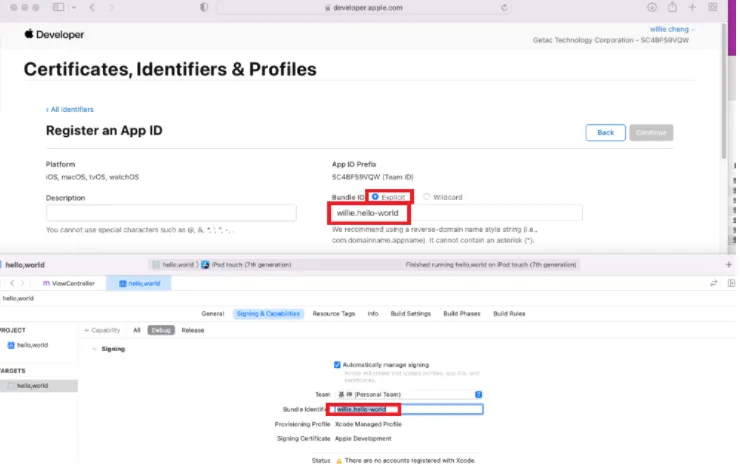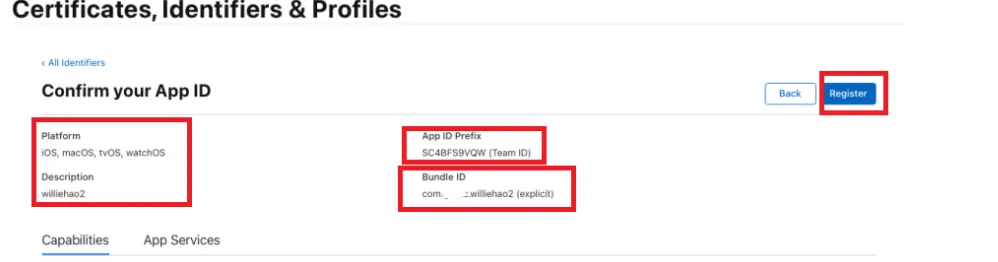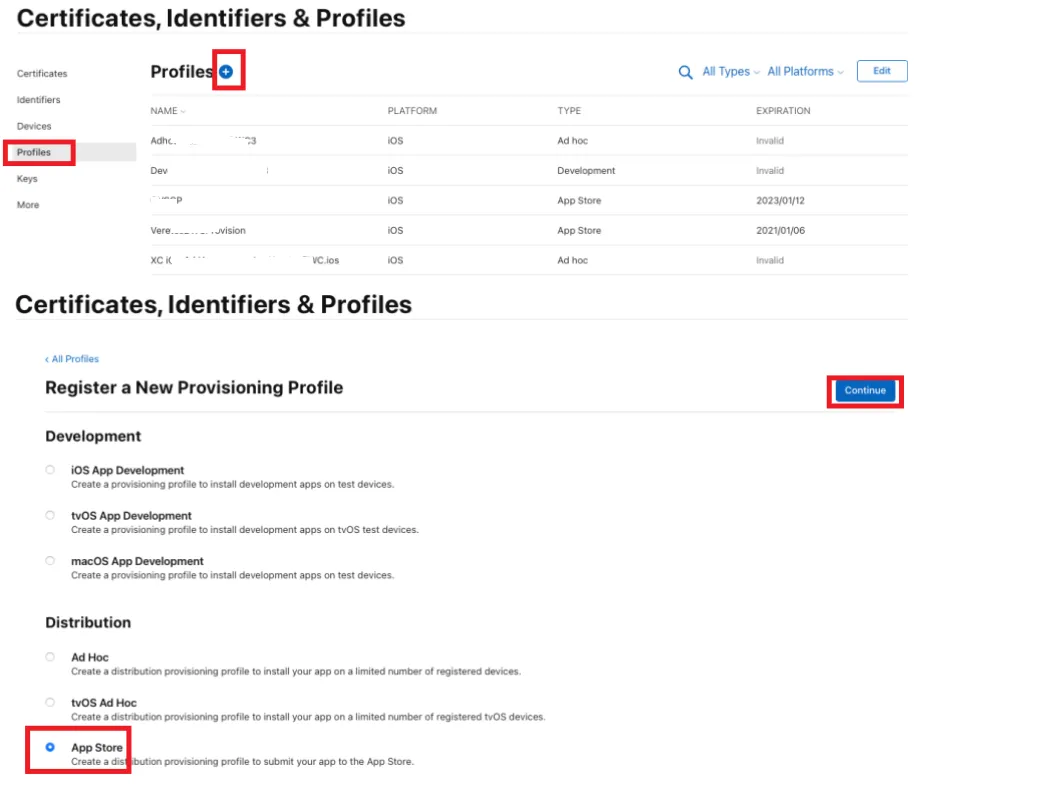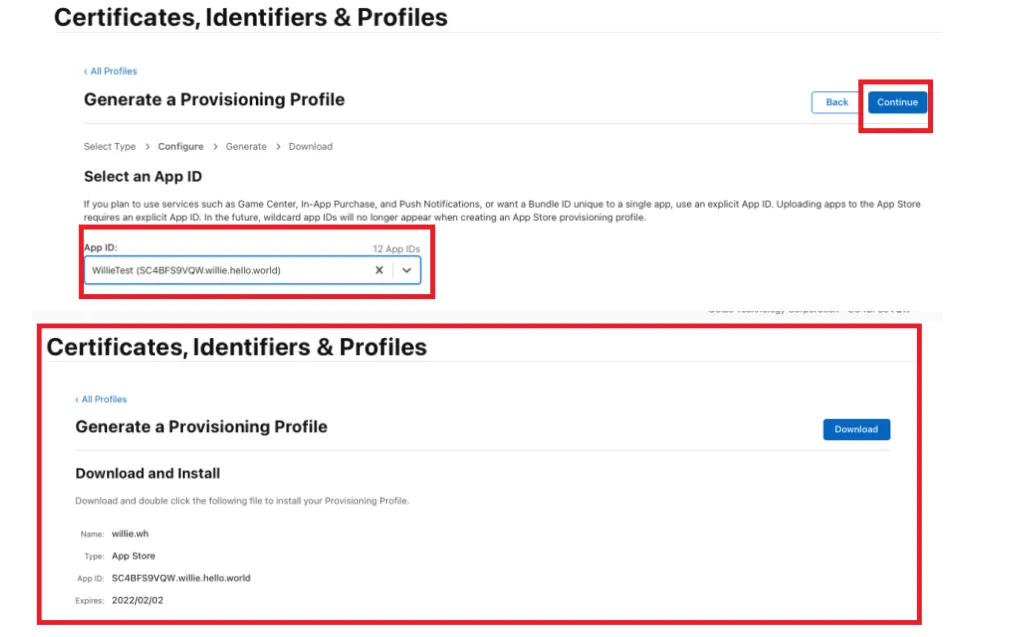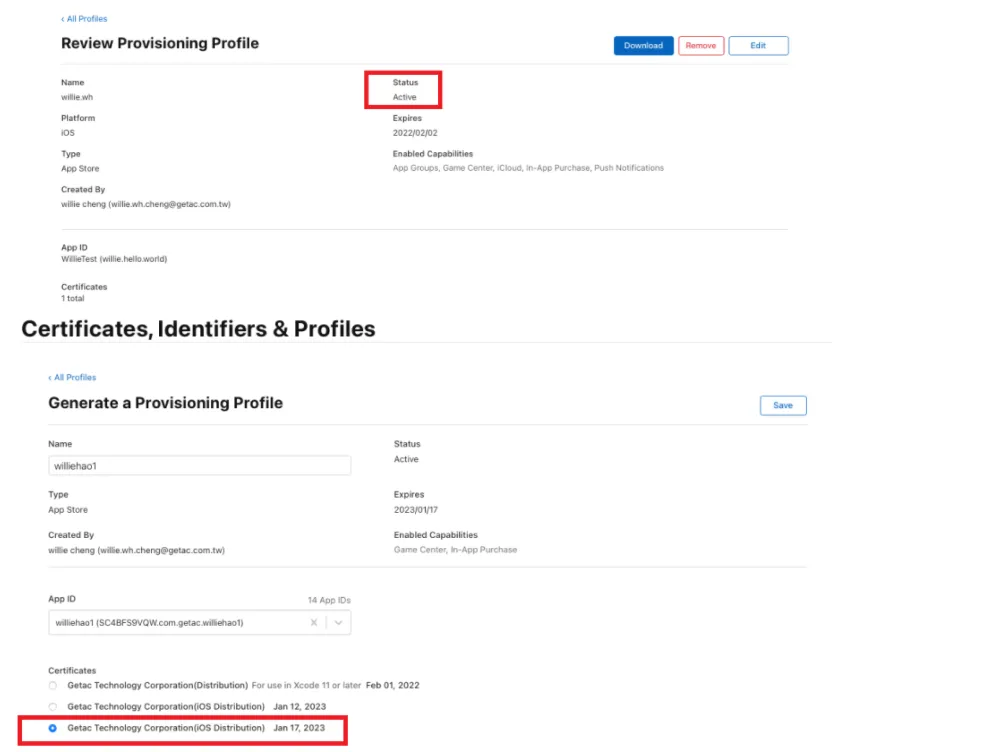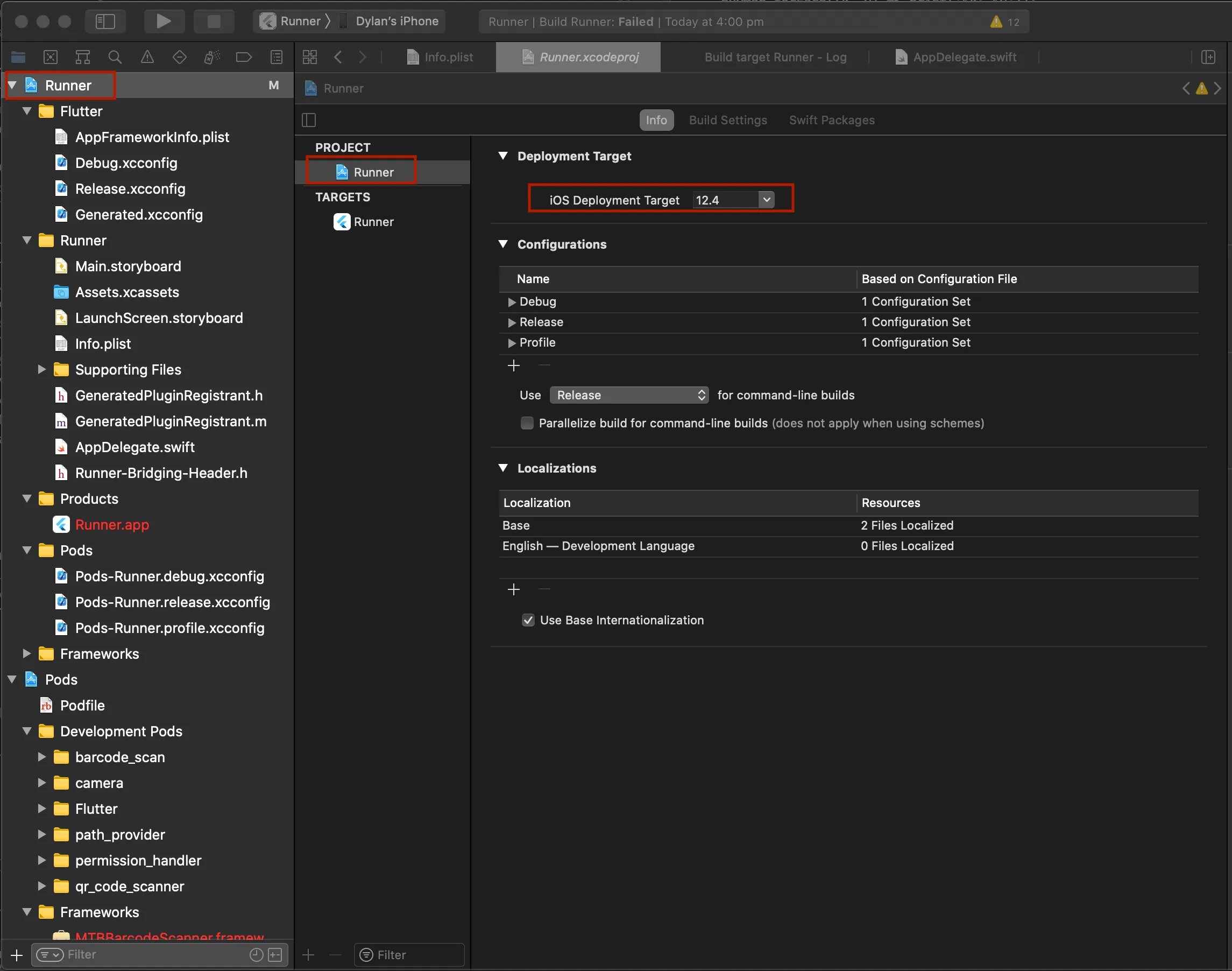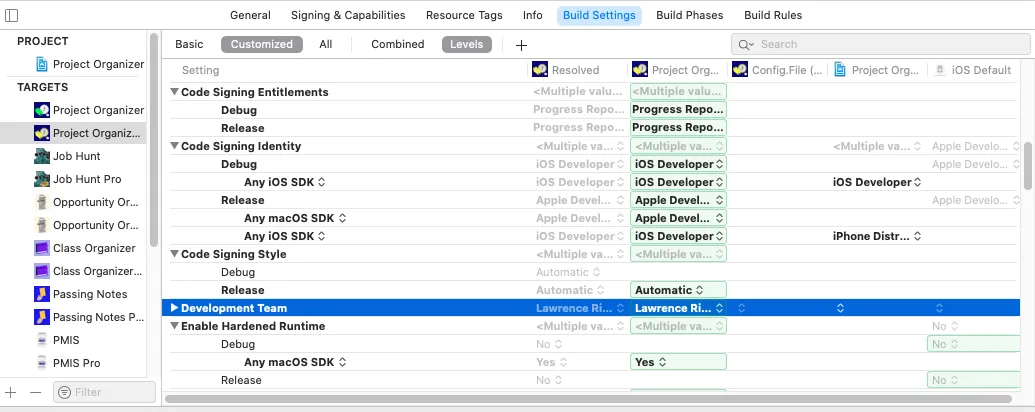6个回答
7
对于那些不想添加开发团队 ID 的人,可以按照以下步骤操作:
1- 打开 Podfile 文件
2- 添加以下内容
post_install do |installer|
installer.pods_project.targets.each do |target|
flutter_additional_ios_build_settings(target)
target.build_configurations.each do |config|
if target.respond_to?(:product_type) and target.product_type == "com.apple.product-type.bundle"
target.build_configurations.each do |config|
config.build_settings['CODE_SIGNING_ALLOWED'] = 'NO'
end
end
end
end
end
3- 运行Pod安装
4- 运行您的项目
- Abdulrahman Alhayek
3
这对我有用。我已经在Xcode中选择了开发团队,但仍无法将
flutter run运行到我的设备上。我花费了很多很多小时来解决这个问题,并支付了苹果开发者账户的费用来尝试修复它(似乎通过Xcode运行但不是flutter run)。我对Podfiles不是很熟悉,我认为它是在说“如果在物理设备上运行,则不要签名”?这会对发布后产生任何后果吗? - DecafCoder如果您正在物理设备上运行应用程序,则需要签名证书,您需要添加开发人员帐户,但此解决方案是为了防止其他库请求您的苹果签名证书。@DecafCoder - Abdulrahman Alhayek
好的,谢谢。我曾经认为您可以在没有付费的苹果开发者账户的情况下在您的设备上运行更近期的Flutter应用程序。我会研究“其他库请求苹果签名证书”,以便更好地理解这一点。 - DecafCoder
4
我在升级到XCode 14后遇到了这个问题,错误出现在我的Flutter项目中。
我已经将以下代码添加到我的Podfile的post-install脚本中以禁用代码签名。
post_install do |installer|
installer.pods_project.targets.each do |target|
flutter_additional_ios_build_settings(target)
target.build_configurations.each do |config|
if target.respond_to?(:product_type) and target.product_type == "com.apple.product-type.bundle"
target.build_configurations.each do |config|
config.build_settings['CODE_SIGNING_ALLOWED'] = 'NO'
end
end
end
end
end
- mirkancal
网页内容由stack overflow 提供, 点击上面的可以查看英文原文,
原文链接
原文链接
- 相关问题
- 8 需要一个开发团队。在项目编辑器中选择一个开发团队。
- 8 Xcode 错误:签名...需要开发团队。
- 32 Flutter IOS构建错误 - “在签名和功能编辑器中选择开发团队。”
- 3 "Runner"需要配置文件。在“签名和能力”编辑器中选择一个配置文件。"
- 8 "DKPhotoGallery-DKPhotoGallery"的签名需要一个开发团队。
- 21 "GoogleSignIn-GoogleSignIn"的签名需要一个开发团队。
- 13 iOS Catalyst Cocoapod框架错误 - 签名需要开发团队
- 24 Xcode: "gRPC-C++-gRPCCertificates-Cpp"的签名需要一个开发团队。
- 6 Stripe SDK无法构建 -“对于'StripeCore'的签名需要一个开发团队。在Signing & Capabilities编辑器中选择开发团队。”
- 16 错误:对“Runner”的签名需要开发团队。