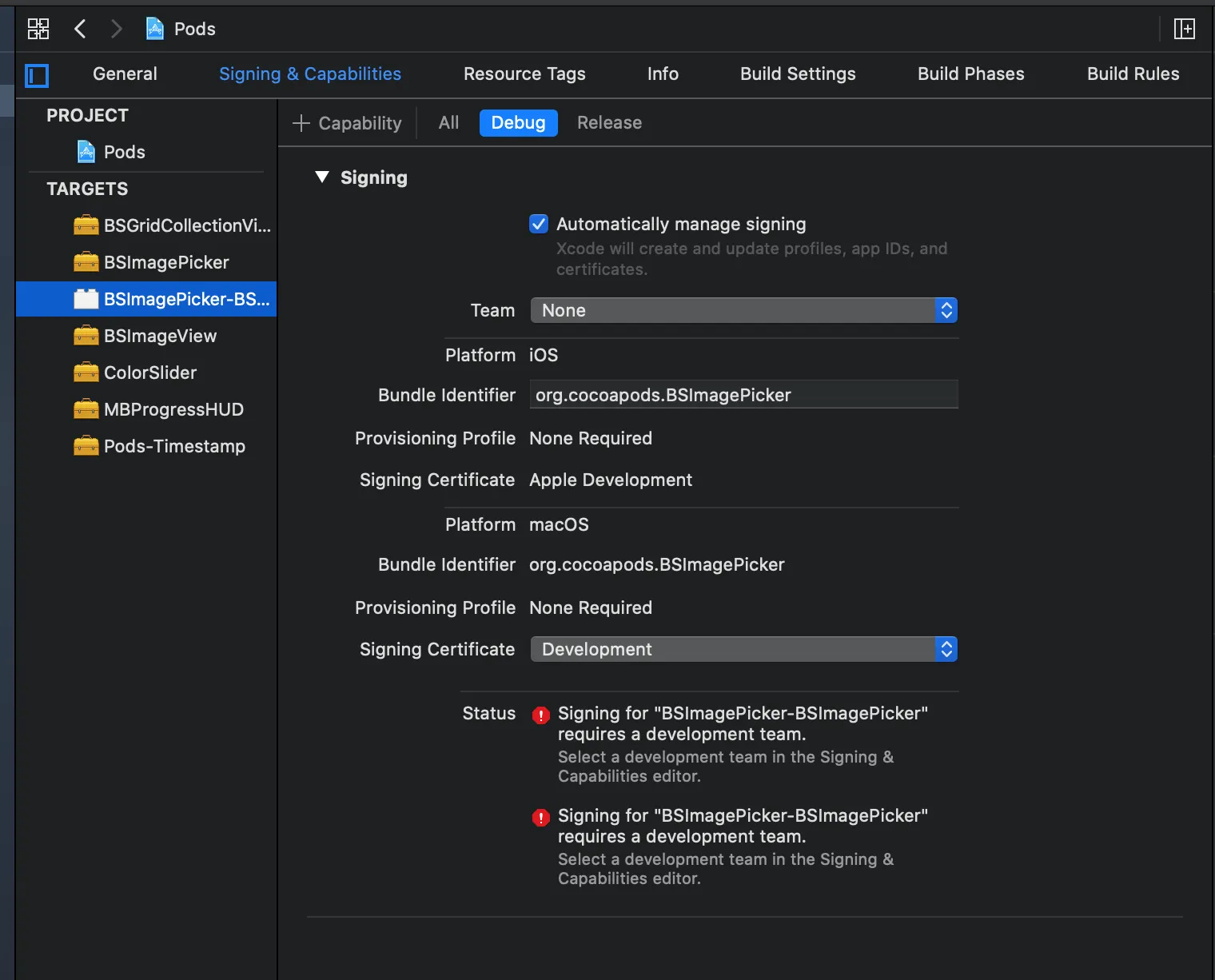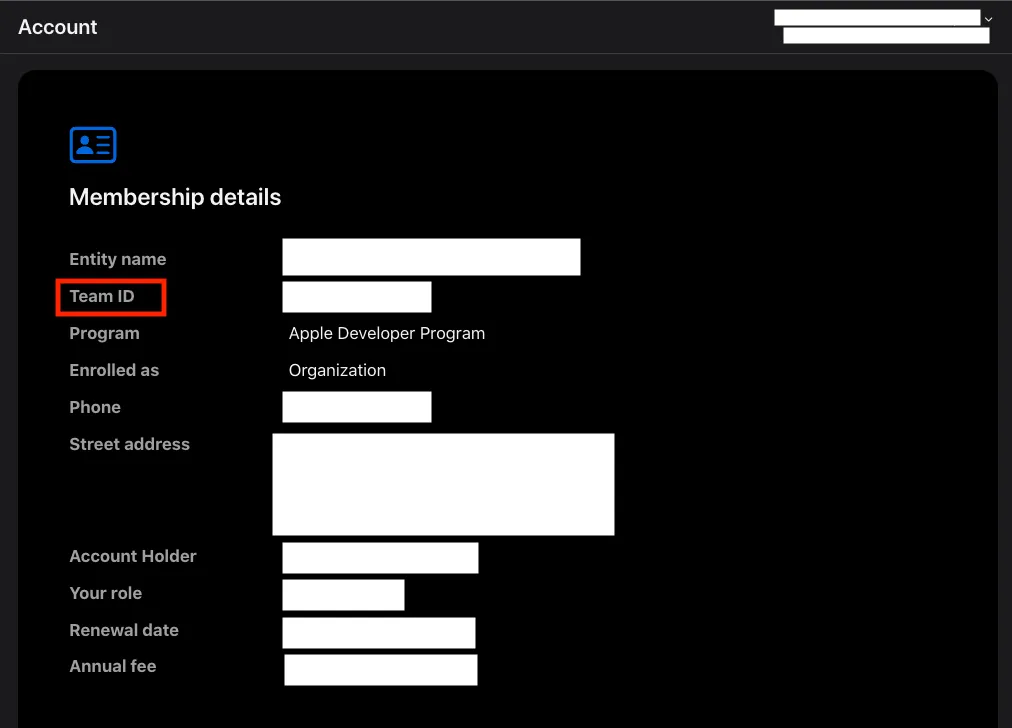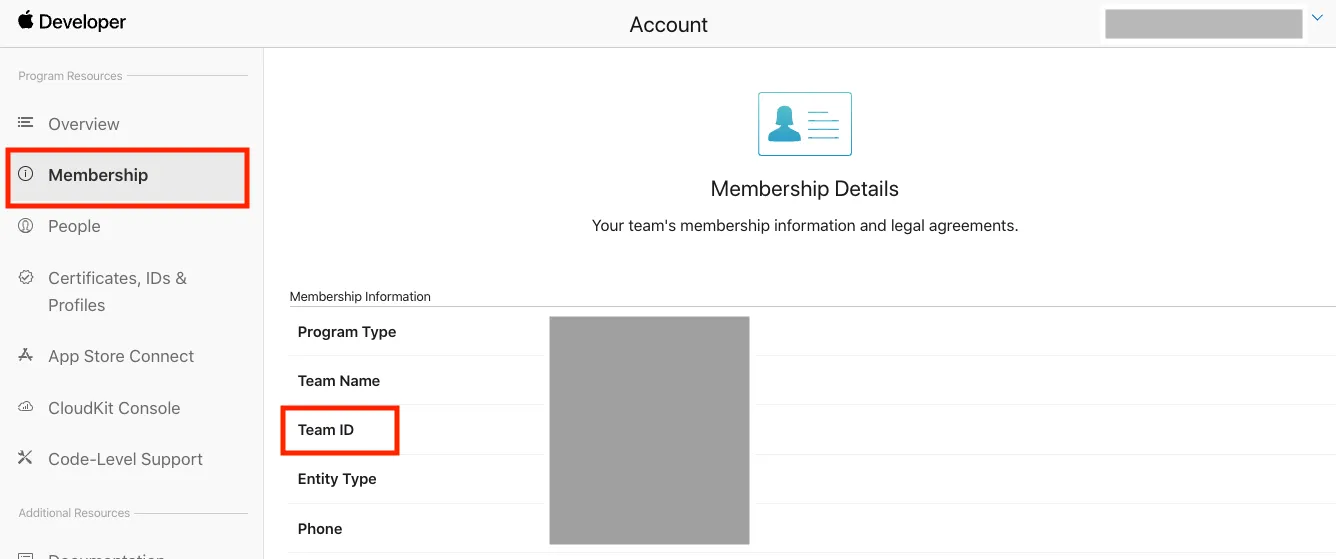我正在更新我的iOS应用程序使其能够在Mac上运行。选择Mac复选框后,当尝试为Mac构建时,屏幕截图中的错误信息如下所示。它告诉我需要为这个Cocoapod框架选择一个开发团队。但是,我可以在不选择开发团队的情况下构建iPhone或iPad。
我尝试选择了一个开发团队,这使得错误消失了。但是,当我将应用程序二进制文件上传到Apple时,却被拒绝,并显示以下错误:ITMS-90284: 代码签名无效 - 可执行文件'Timestamp.app/Contents/Frameworks/BSImagePicker.framework/Versions/A/Resources/BSImagePicker.bundle'必须使用包含在配置文件中的证书进行签名。
我认为我之所以会收到来自Apple的这个错误,是因为我为这个Cocoapod框架选择了一个开发团队。
有什么建议可以处理这个Catalyst应用程序的错误吗?