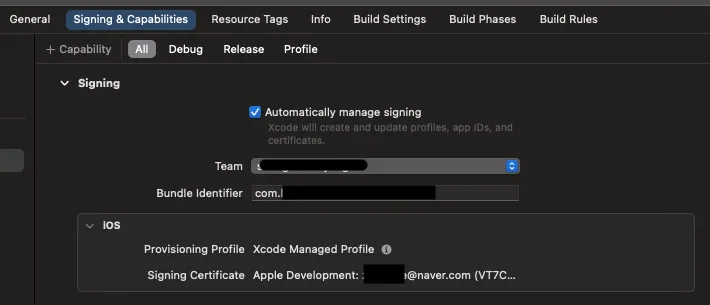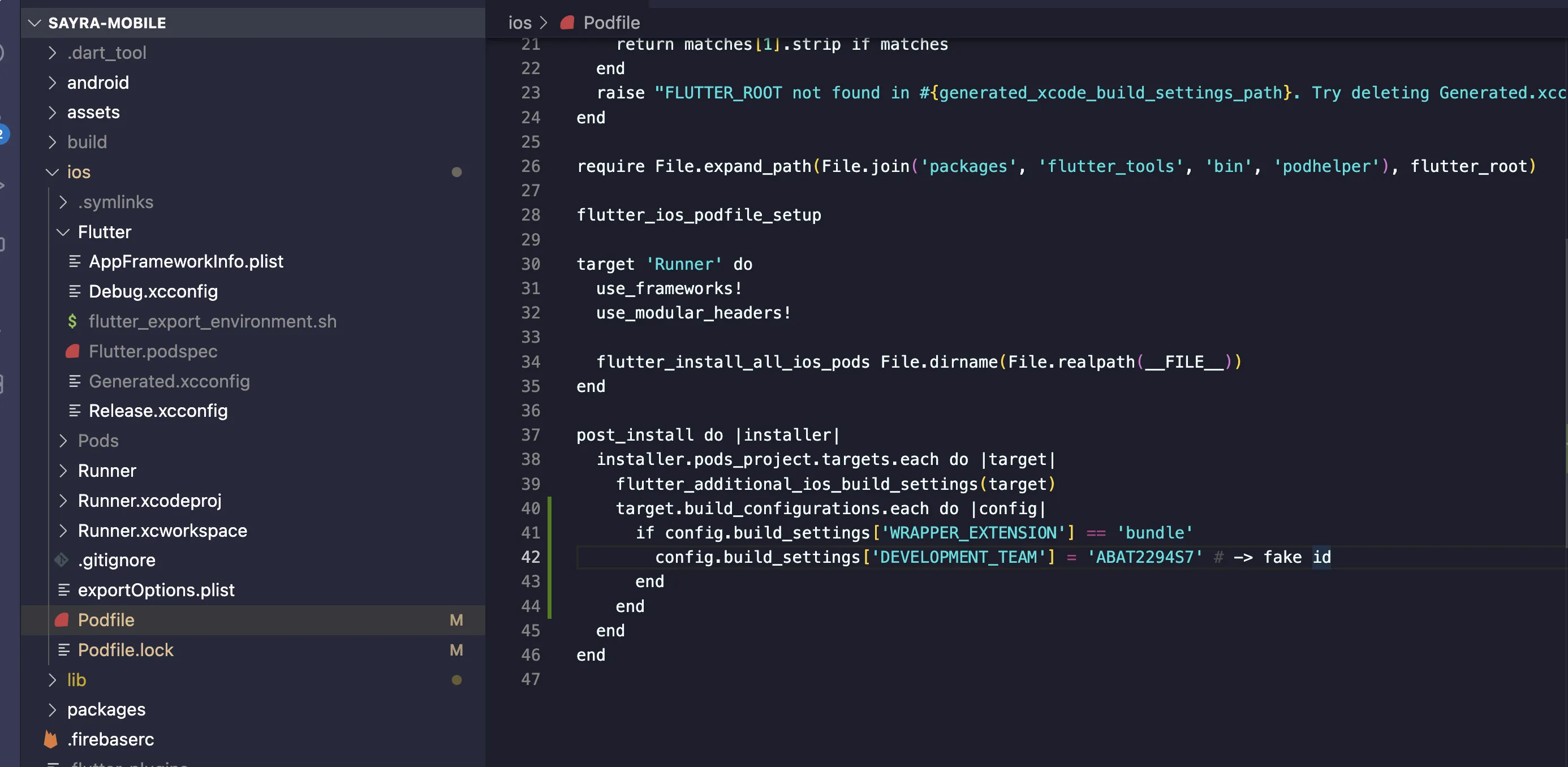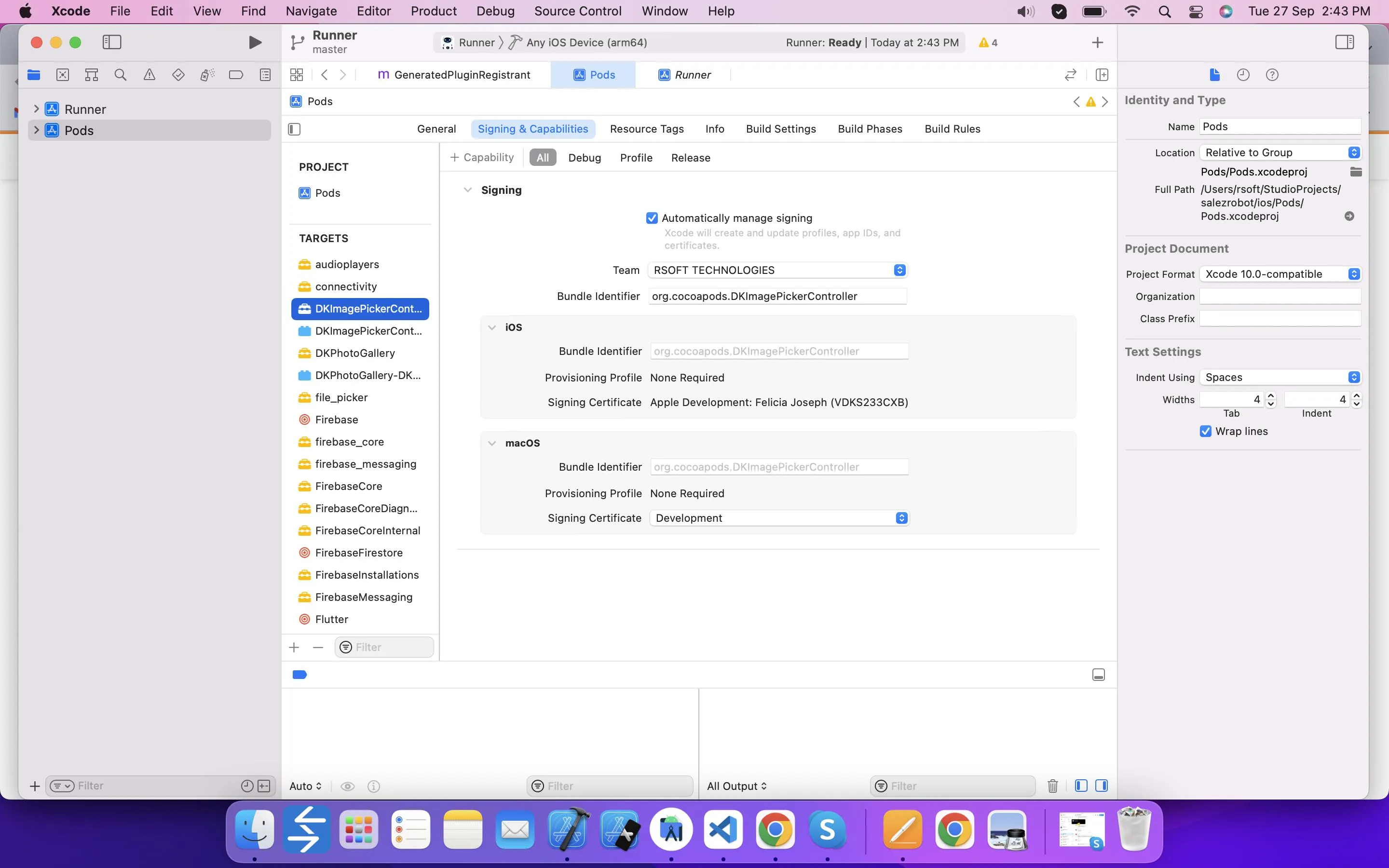如下图所示,Xcode中的签名设置已经完成。
你能告诉我造成这种情况的原因和解决方法吗?
Could not build the precompiled application for the device.
Error (Xcode): Signing for "GoogleSignIn-GoogleSignIn" requires a development team. Select a development team in the Signing & Capabilities editor.
/Users/home_1/StudioProjects/Example%20Project/app/ios/Pods/Pods.xcodeproj
Error (Xcode): Signing for "DKPhotoGallery-DKPhotoGallery" requires a development team. Select a development team in the Signing & Capabilities editor.
/Users/home_1/StudioProjects/Example%20Project/app/ios/Pods/Pods.xcodeproj
Error (Xcode): Signing for "DKImagePickerController-DKImagePickerController" requires a development team. Select a development team in the Signing & Capabilities editor.
/Users/home_1/StudioProjects/Example%20Project/app/ios/Pods/Pods.xcodeproj
Error (Xcode): Signing for "gRPC-C++-gRPCCertificates-Cpp" requires a development team. Select a development team in the Signing & Capabilities editor.
/Users/home_1/StudioProjects/Example%20Project/app/ios/Pods/Pods.xcodeproj