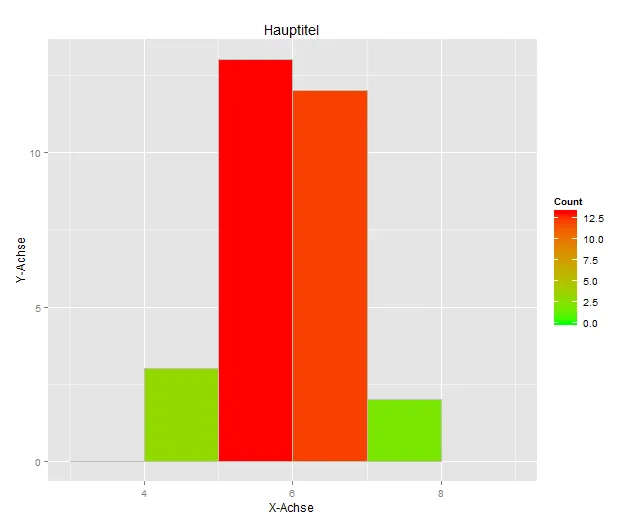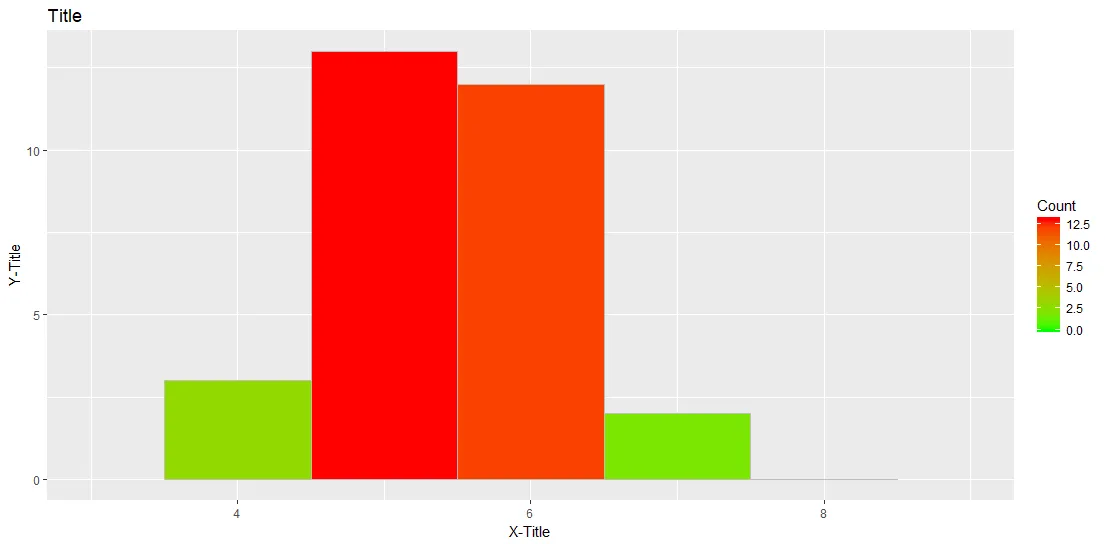我正在尝试使用ggplot2包将条形图居中。这些条形图未对齐到相应值的中心,这可能会导致非专业读者的一些误解。我的图表如下所示:
为了生成图表,请使用下面的代码:# Load data
Temp <- read.csv("http://pastebin.com/raw.php?i=mpFpjqJt", header = TRUE, stringsAsFactors=FALSE, sep = ";")
# Load package
library(ggplot2)
# Plot histogram using ggplot2
ggplot(data=Temp, aes(Temp$Score)) +
geom_histogram(breaks=seq(0, 8, by =1), col="grey", aes(fill=..count..), binwidth = 1, origin = -0.5)
+ scale_fill_gradient("Count", low = "green", high = "red")
+ labs(title="Title")
+ labs(x="X-Title", y="Y-Title")
+ xlim(c(3,9))
我该如何将每个条形图居中到相应的x值? 编辑2017-05-29 由于下载链接可能会在未来失效,因此以下是由
dput()返回的数据。Temp <- structure(list(ID = 1:30, Score = c(6L, 6L, 6L, 5L, 5L, 5L, 6L,
5L, 5L, 5L, 4L, 7L, 4L, 6L, 6L, 6L, 6L, 6L, 5L, 5L, 7L, 5L, 6L,
5L, 5L, 5L, 4L, 6L, 6L, 5L)), .Names = c("ID", "Score"), class = "data.frame",
row.names = c(NA, -30L))