当没有任何元素的 layout_height="fill_parent",也就是说所有元素的高度都是 wrap_content 时,为什么 FOOBARZ 都会被放到底部布局呢?
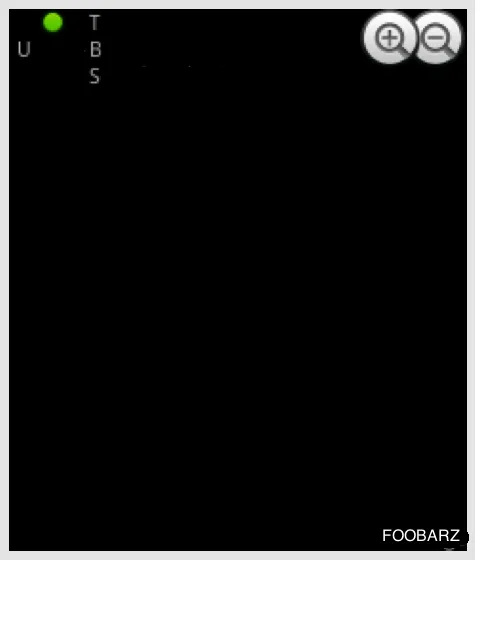
<?xml version="1.0" encoding="utf-8"?>
<RelativeLayout
xmlns:android="http://schemas.android.com/apk/res/android"
android:layout_width="fill_parent"
android:layout_height="wrap_content">
<TextView
android:id="@+id/feed_u"
android:layout_width="50dip"
android:layout_height="50dip"
android:layout_marginLeft="5dip"
android:scaleType="centerCrop"
android:drawableTop="@android:drawable/presence_online"
android:text="U" />
<RelativeLayout
android:layout_width="wrap_content"
android:layout_height="wrap_content"
android:layout_toRightOf="@id/feed_u">
<ImageView
android:id="@+id/feed_h"
android:layout_alignParentRight="true"
android:layout_alignParentTop="true"
android:layout_width="wrap_content"
android:layout_height="wrap_content"
android:src="@android:drawable/btn_minus" />
<ImageView
android:id="@+id/feed_ha"
android:layout_toLeftOf="@id/feed_h"
android:layout_alignParentRight="true"
android:layout_alignParentTop="true"
android:layout_width="wrap_content"
android:layout_height="wrap_content"
android:src="@android:drawable/btn_plus" />
<TextView
android:id="@+id/feed_t"
android:layout_width="wrap_content"
android:layout_height="wrap_content"
android:text="Title">
</TextView>
<TextView
android:id="@+id/feed_a"
android:layout_width="wrap_content"
android:layout_height="wrap_content"
android:text="Band"
android:layout_below="@id/feed_t">
</TextView>
<TextView
android:id="@+id/feed_s"
android:layout_below="@id/feed_a"
android:text="S"
android:layout_height="wrap_content"
android:layout_width="wrap_content">
</TextView>
<TextView
android:id="@+id/feed_tm"
android:layout_alignParentBottom="true"
android:layout_alignParentRight="true"
android:text="FOOBARZ"
android:layout_height="wrap_content"
android:layout_width="wrap_content">
</TextView>
</RelativeLayout>
</RelativeLayout>
hierarchyviewer或者 Eclipse 中的层次结构视图来确定问题出在哪里:http://developer.android.com/guide/developing/debugging/debugging-ui.html - CommonsWare