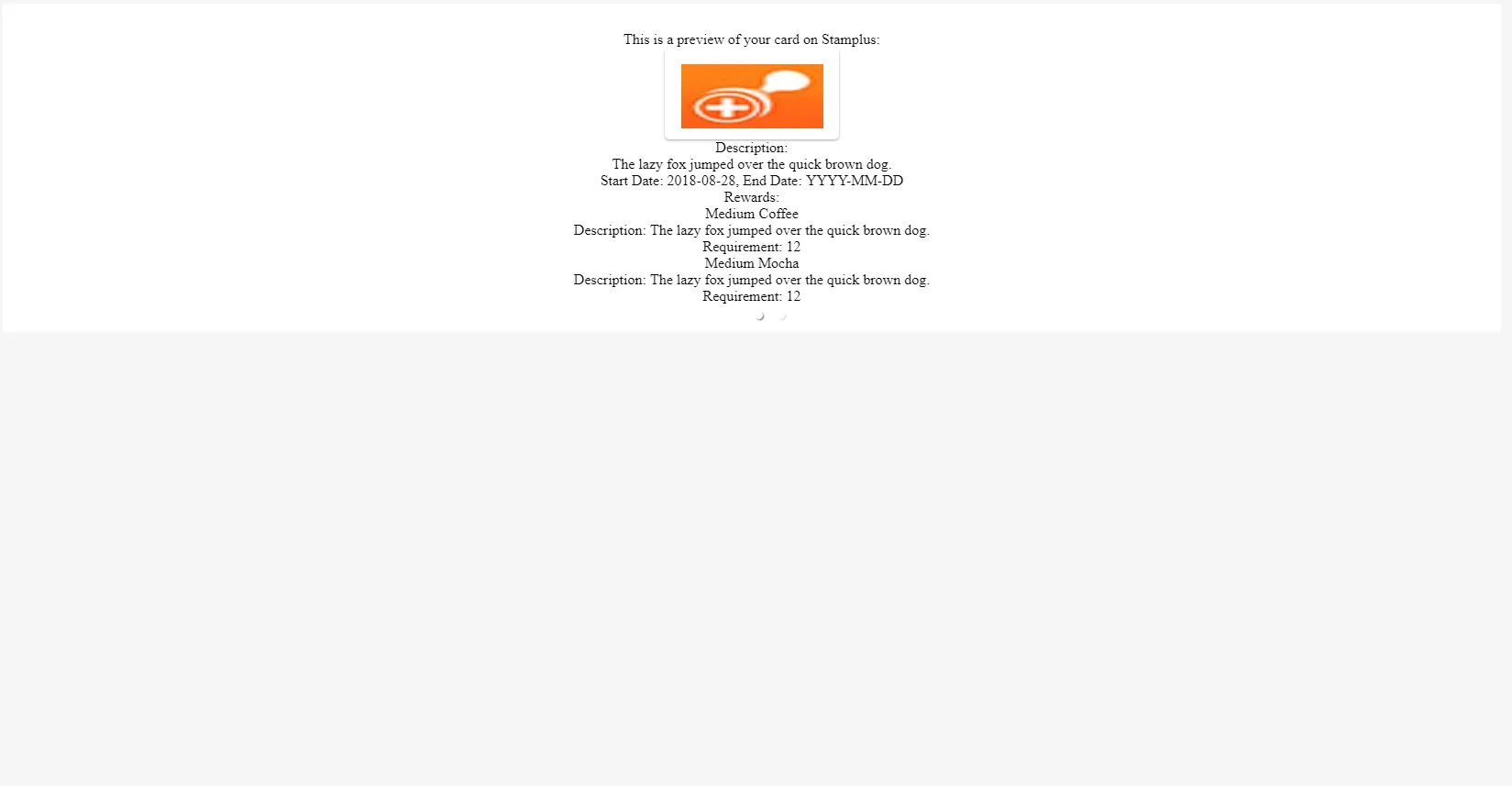我正在使用React响应式走马灯,但它的渲染效果很奇怪。
这是CSS代码。
render() {
return (
<div className="slider-container">
<Carousel className="carousel-style" showArrows={true} showThumbs={false} showStatus={false}>
{this.generateCards()}
<div className="slider-item-div">
Test
</div>
</Carousel>
</div>
);
}
这是CSS代码。
.slider-container {
width: 100%;
height: 100%;
}
.slider-item-div {
padding: 20px;
background-color: white;
text-align: center;
height: 100%;
width: 100%;
}
.carousel-style {
height: 100% !important;
}
不幸的是,它呈现为以下内容:
我希望高度等于100%并填充屏幕。 我也想显示右侧和左侧的箭头,就像这里:http://react-responsive-carousel.js.org/#demos