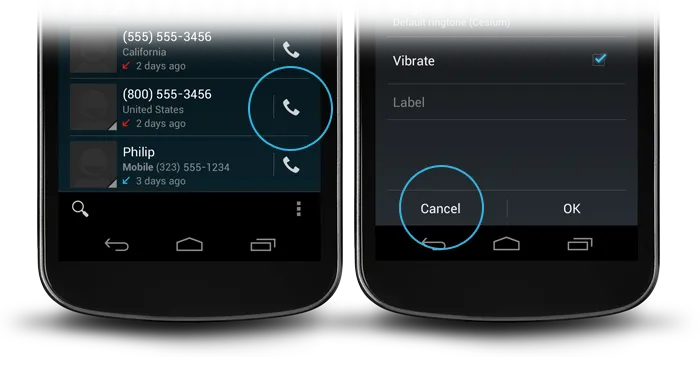Android设计准则建议使用无边框按钮(如下图),但并没有真正解释如何实现。有人几周前在这里问了同样的问题:如何创建标准的无边框按钮(如设计指南中所述)?,并且有一个被标记为“the”的答案,但我仍然摸不着头脑,也看不到如何在已经“关闭”的问题中添加评论。
回答者说:
“查看主题属性
buttonBarStyle、buttonBarButtonStyle和borderlessButtonStyle”。
但我仍然无法弄清楚如何实际使用这些属性。我在谷歌上搜了一下,但找不到任何信息,所以我想再次提出问题,希望有人能够提供更多关于如何使用这些属性的细节。