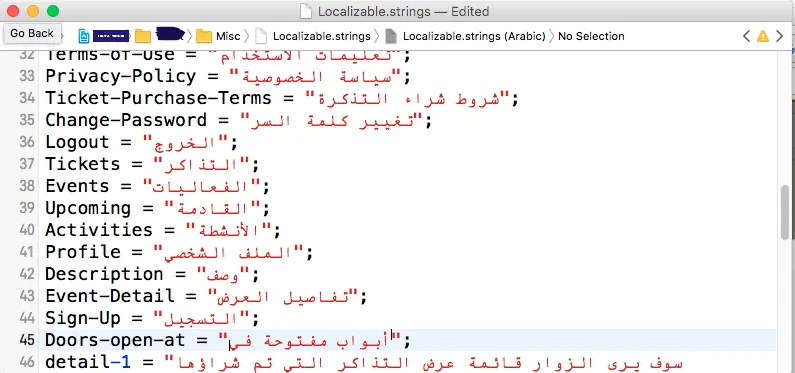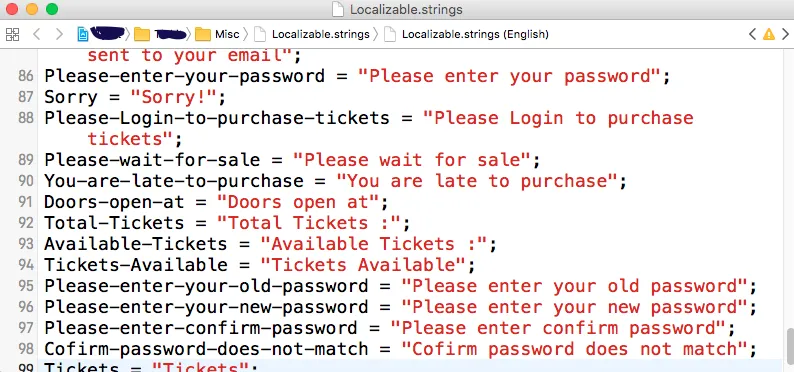我正在使用NSLocalizedString来本地化我的应用程序。当我导入XLIFF文件时,大部分正常运行,但是有些不行,某些字符串没有本地化。我已经注意到问题出在包含一些变量的NSLocalizedString中:
NSLocalizedString(" - \(count) Notifica", comment: "sottotitolo prescrizione per le notifiche al singolare")
NSLocalizedString("Notifica per \(medicina!) della prescrizione \(prescription!)\nMemo: \(memoTextView.text)", comment: "Messaggio della Local Notification")
也许这不是处理这种东西的正确语法。 有人可以向我解释如何用Swift实现吗?