14个回答
0
Scaffold(
floatingActionButton: _buildTransparentButton()
)
你可以尝试使用floatingActionButton。
- simuhunluo
0
进行以下三个更改:-
使用 Scaffold 小部件的 extendBody 属性,并将其设置为 true 将 BottomNavigationBar 的背景颜色设置为透明 backgroundColor: Colors.transparent
将 elevation 设置为零以去除阴影 elevation: 0,
使用 Scaffold 小部件的 extendBody 属性,并将其设置为 true 将 BottomNavigationBar 的背景颜色设置为透明 backgroundColor: Colors.transparent
将 elevation 设置为零以去除阴影 elevation: 0,
return MaterialApp(
home: Scaffold(
extendBody: true,
bottomNavigationBar: BottomNavigationBar(
backgroundColor: Colors.transparent,
elevation: 0,
items: const <BottomNavigationBarItem>[
BottomNavigationBarItem(
icon: Icon(Icons.home),
label: 'Home',
),
BottomNavigationBarItem(
icon: Icon(Icons.explore),
label: 'Explore',
),
BottomNavigationBarItem(
icon: Icon(Icons.person),
label: 'Profile',
),
],
currentIndex: _selectedIndex,
selectedItemColor: Colors.redAccent,
// onTap: _onItemTapped,
),
),
);
- shamnad sherief
0
如何在2023年自定义BottomNavigationBar:
bottomNavigationBar: BottomNavigationBar(
selectedItemColor: Colors.yellowAccent,
unselectedItemColor: kAccentColor,
backgroundColor: kMainColor,
elevation: 0,
type: BottomNavigationBarType.fixed,
items: [
BottomNavigationBarItem(
icon: Icon(
Icons.one_x_mobiledata,
color: kAccentColor,
),
label: 'Selected',
),
BottomNavigationBarItem(
icon: Icon(
Icons.two_k,
color: kAccentColor,
),
label: 'Unselected',
),
],
),
const kMainColor = Color(0xff071330);
const kAccentColor = Color(0xffC3CEDA);
- Elle Bishop
-4
找到了透明BottomNavigationBar的解决方案。
- 使用快捷键Ctrl+B打开
BottomNavigationBar的源代码。 - 浏览文件,您会发现一个名为
Widget build的方法。 - 在那里,您可以找到一个
Stack widget,其中包含一个material widget。 - 添加
shadowColor:Colors.transparent
现在您已经获得了一个透明的BottomNavigationBar
- Bala Kumar
1
1请不要修改Flutter框架本身,否则在升级时会出现问题。 - hawkbee
网页内容由stack overflow 提供, 点击上面的可以查看英文原文,
原文链接
原文链接

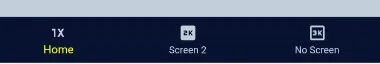
Stack,将两个女孩的图像作为底层(堆栈的底部),并使用全屏的Column,将MainAxisSize设置为MainAxisSize.max,将MainAxisAlignment设置为MainAxisAlignment.end。我可以写一个答案,但现在无法测试,所以我更喜欢写一个评论。希望能有所帮助。 - magicleon94