我想展示一个带有圆角和阴影的UIView。但问题在于maskToBounds属性只能用于其中一种情况。
如果maskToBounds为YES,则显示圆角,如果为NO,则显示阴影。这里是实现代码,但它只显示带有圆角而没有阴影:
[self.view setBackgroundColor:[UIColor colorWithPatternImage:[UIImage imageNamed:@"blue_gradient.jpeg"]]];
self.view.layer.masksToBounds = YES;
self.view.layer.opaque = NO;
self.view.layer.cornerRadius = 15.0f;
self.view.layer.shadowColor = [UIColor blackColor].CGColor;
self.view.layer.shadowRadius = 5.0;
self.view.layer.shadowOffset = CGSizeMake(3.0, 3.0);
self.view.layer.shadowOpacity = 0.9f;
想法!
注意:我已经阅读并实现了以下线程中的代码,但它没有起作用:UIView with rounded corners and drop shadow?
更新1:
我尝试创建两个单独的视图。一个表示半径,一个表示阴影。问题在于它会在半径视图顶部创建阴影,如下面的截图所示:
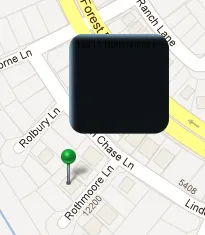
H
ere is the code:
self.view.layer.masksToBounds = YES;
self.view.layer.opaque = NO;
self.view.layer.cornerRadius = 15.0f;
// self.view.backgroundColor = [UIColor clearColor];
self.view.backgroundColor = [UIColor colorWithPatternImage:[UIImage imageNamed:@"blue_gradient.jpeg"]];
//
UIView *shadowView = [[UIView alloc] initWithFrame:CGRectMake(0, 0, 100, 100)];
shadowView.layer.shadowColor = [UIColor blackColor].CGColor;
shadowView.layer.shadowRadius = 2.0;
shadowView.backgroundColor = [UIColor clearColor];
shadowView.layer.shadowOffset = CGSizeMake(3.0, 3.0);
shadowView.layer.shadowOpacity = 0.9f;
shadowView.layer.shadowPath = [UIBezierPath
bezierPathWithRect:CGRectMake(0, 0, 100, 100)].CGPath;
[self.view addSubview:shadowView];
更新2:
倒角仍然不起作用,没有创建任何圆角。
UIView *roundCornerView = [[UIView alloc] initWithFrame:CGRectMake(0, 0, 100, 100)];
roundCornerView.layer.masksToBounds = YES;
roundCornerView.layer.opaque = NO;
roundCornerView.layer.cornerRadius = 15.0f;
self.view.layer.shadowColor = [UIColor blackColor].CGColor;
self.view.layer.shadowRadius = 2.0;
//self.view.backgroundColor = [UIColor clearColor];
self.view.layer.shadowOffset = CGSizeMake(3.0, 3.0);
self.view.layer.shadowOpacity = 0.9f;
self.view.layer.shadowPath = [UIBezierPath
bezierPathWithRect:CGRectMake(0, 0, 100, 100)].CGPath;
[self.view addSubview:roundCornerView];
解决方案:
UIView *roundCornerView = [[UIView alloc] initWithFrame:CGRectMake(0, 0, 100, 100)];
roundCornerView.layer.masksToBounds = YES;
roundCornerView.layer.opaque = NO;
roundCornerView.layer.cornerRadius = 15.0f;
roundCornerView.backgroundColor = [UIColor colorWithPatternImage:[UIImage imageNamed:@"blue_gradient.jpeg"]];
self.view.layer.shadowColor = [UIColor blackColor].CGColor;
self.view.layer.shadowRadius = 2.0;
self.view.backgroundColor = [UIColor clearColor];
self.view.layer.shadowOffset = CGSizeMake(3.0, 3.0);
self.view.layer.shadowOpacity = 0.9f;
//self.view.layer.shadowPath = [UIBezierPath
// bezierPathWithRect:CGRectMake(0, 0, 100, 100)].CGPath;
[self.view addSubview:roundCornerView];
