使用R基础绘图,可以通过以下命令绘制任何地理Tiff图像:
library("raster")
plot(raster("geo.tiff"))
比如,下载这个数据,我需要执行以下操作:
setwd("C:/download") # same folder as the ZIP-File
map <- raster("smr25musterdaten/SMR_25/SMR_25KOMB_508dpi_LZW/SMR25_LV03_KOMB_Mosaic.tif")
如何在ggplot2中绘制GeoTif文件?
编辑:
1:我已经用彩色地图替换了示例文件中的灰度地图,以说明缺少彩色表的问题。
2:在Pascal的帮助下,我能够改进这个解决方案并使其更加动态适应输入tif。我将在下面发布答案。
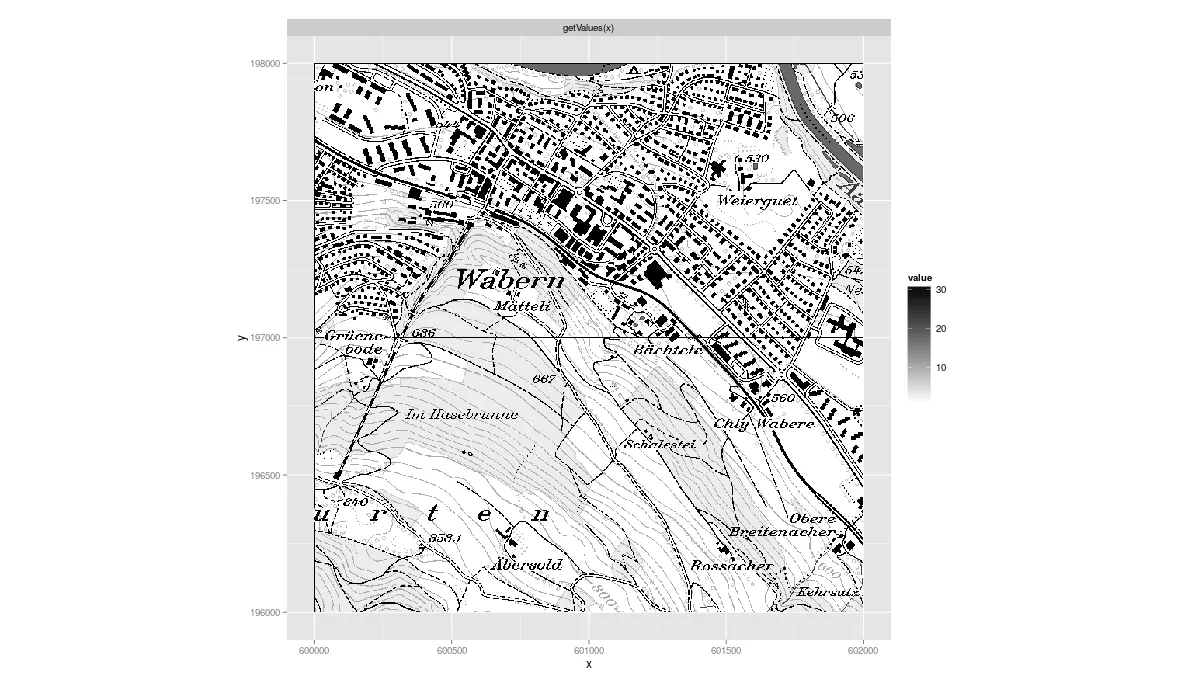
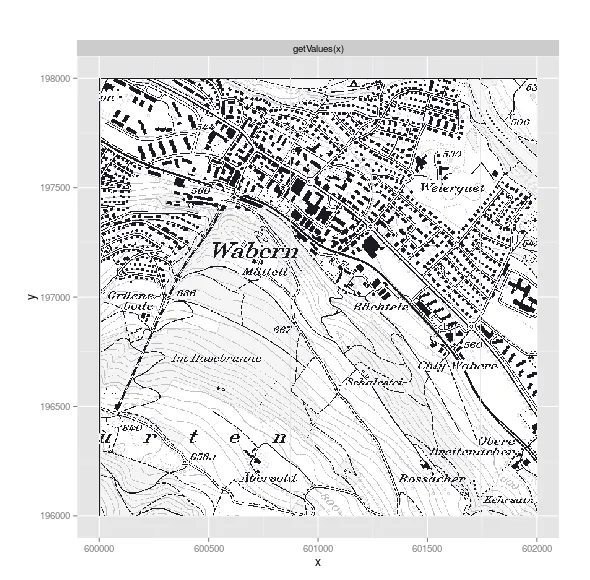
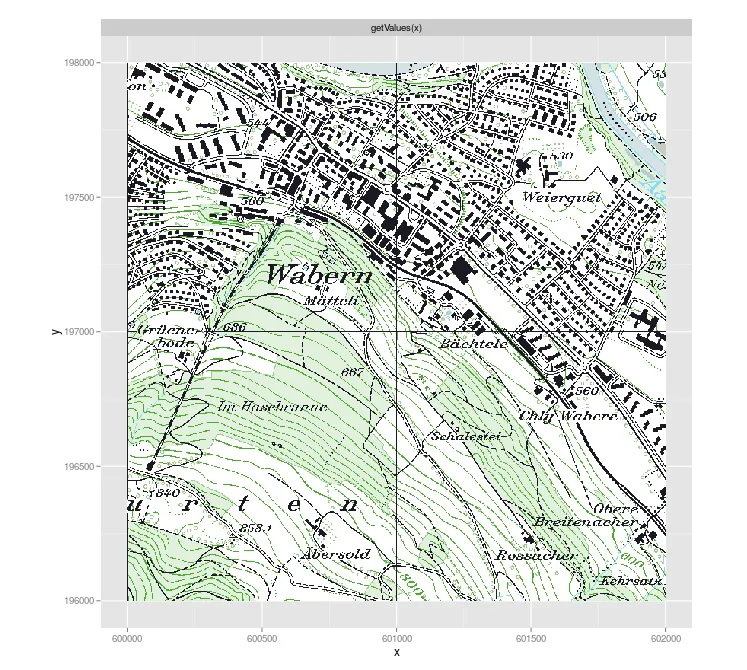
map@legend@colortable中获取了一个颜色表(266个值)。请问您用的是哪个操作系统和sessionInfo信息? - user3710546map@legend@colortable可以使用,colortable(map)也可以。 - Ratnanil