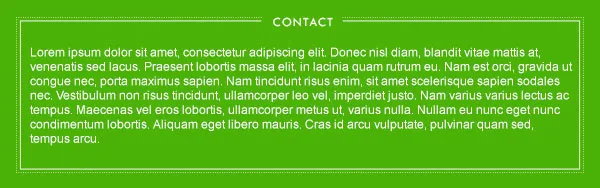1个回答
4
这是我为您制作的一个示例。您只需将position: absolute;应用于联系人(div),然后设置您想要它重叠下一个div的位置即可。http://jsfiddle.net/tzrhcmb4/
<div class="main">
<div class="container">
<div class="text-header">CONTACT</div>
<div class="text"> Lorem Ipsum is simply dummy text of the printing and typesetting industry. Lorem Ipsum has been the industry's standard dummy text ever since the 1500s, when an unknown printer took a galley of type and scrambled it to make a type specimen book. It has survived not only five centuries, but also the leap into electronic typesetting, remaining essentially unchanged. It was popularised in the 1960s with the release of Letraset sheets containing Lorem Ipsum passages, and more recently with desktop publishing software like Aldus PageMaker including versions of Lorem Ipsum.
</div>
</div>
</div>
css:
.main { background: green; width: 500px; height: 300px;}
.container { width: 100%; height: 100%; padding-top: 20px;}
.text-header { color: white; text-align: center; top: 30px; width: 110px; left: 35%; position: absolute; background: green;}
.text { margin: 10px; text-align: left; padding: 20px 10px 20px 10px; border: 2px dashed lightgreen;}
- Keith
网页内容由stack overflow 提供, 点击上面的可以查看英文原文,
原文链接
原文链接