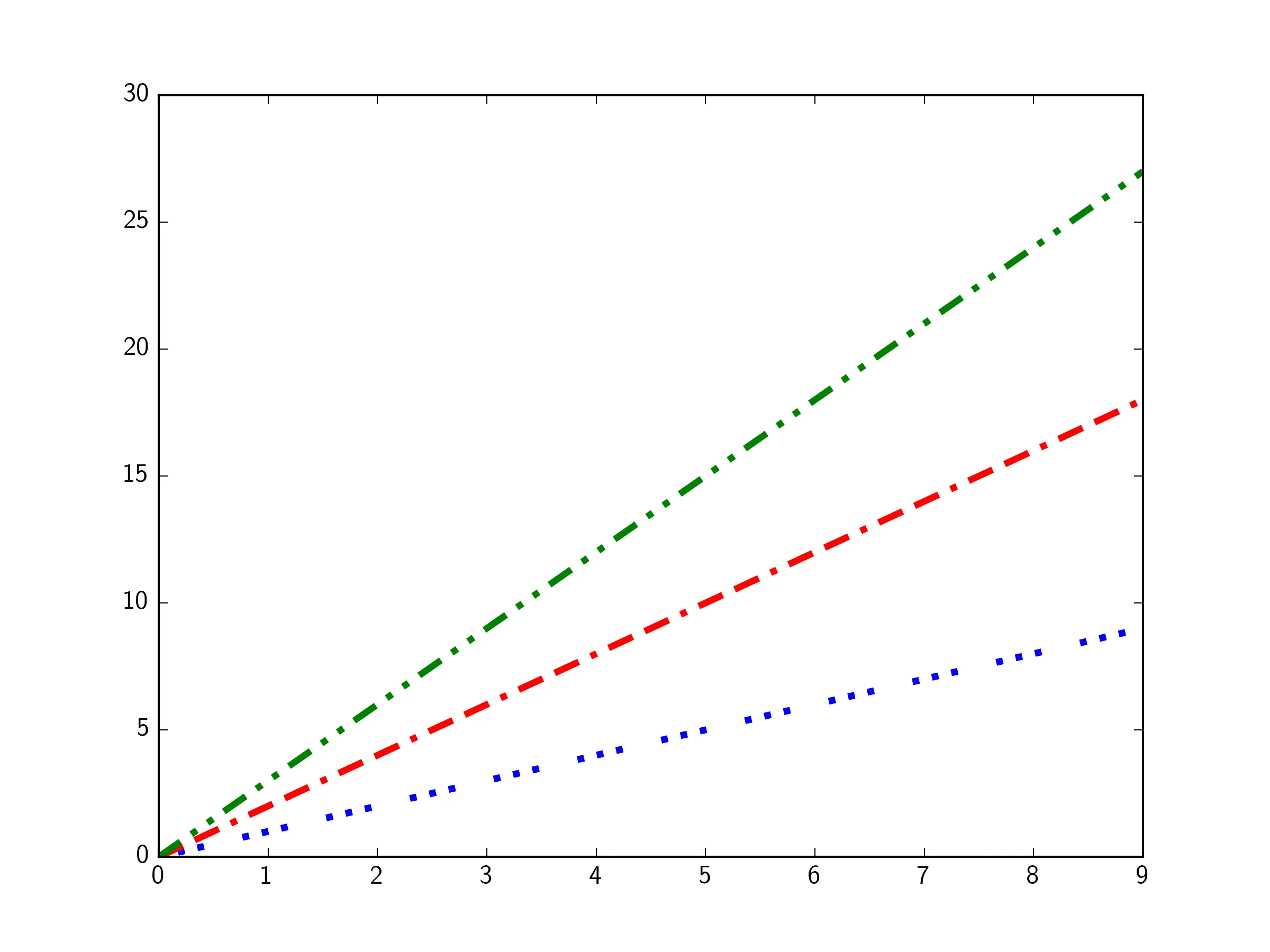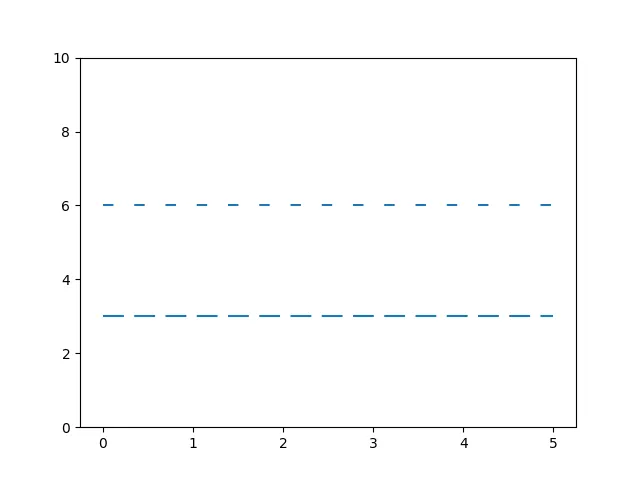我一直在寻找Matplotlib中的新线条样式,唯一可用的线条样式是["-", "--", "-.", ":",]。(选项['',' ','None']不计算在内,因为它们只是隐藏线条。)
在Matplotlib pyplot中真的只有4种线条样式吗?是否有扩展程序可以添加更多线条样式?是否有一种方法可以自定义线条样式?如何使用三个字符的线条样式:
- '--。': 破折号、破折号、点
- '-..': 破折号、点、点
- '...': 点、点、点(空格)
- 'xxx': x形状的连续线
- '\/': 锯齿形,即'\/\/\/\/'
- '::': 平行圆点,即:::::
这些只是扩展线条样式范围的一些想法。