我需要想法,如何制作可以涂色的画笔并能够擦拭颜色。
图片示例:右侧使用基本画笔,使用左侧的两种不同颜色进行绘画,同时使用了擦拭工具,结果应该类似于左侧。
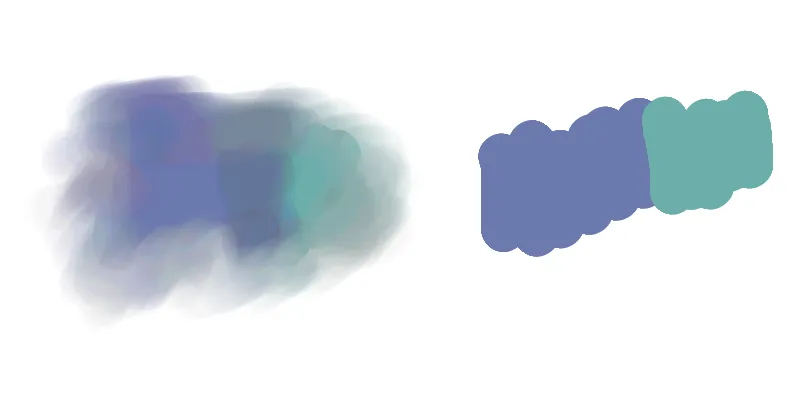
我需要建议,如何尝试实现它。
我需要想法,如何制作可以涂色的画笔并能够擦拭颜色。
图片示例:右侧使用基本画笔,使用左侧的两种不同颜色进行绘画,同时使用了擦拭工具,结果应该类似于左侧。
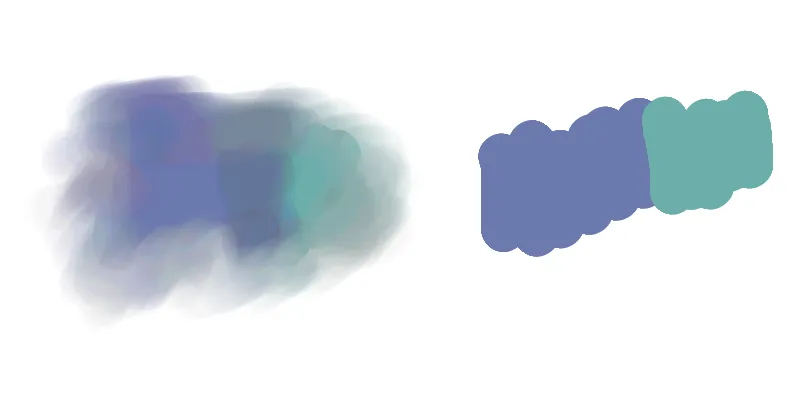
我需要建议,如何尝试实现它。
以下是一种尝试:
在mousedown事件中,将鼠标下方的区域复制到一个单独的画布中
在mousemove事件中,以50%的不透明度从先前的鼠标位置到当前鼠标位置逐个像素地绘制该复制品,在每次移动后重新复制
伪代码如下:
on mouse down
grab copy of canvas at mouse position
prevMousePos = currentMousePos
on mouse move
for (pos = prevMousePos to currentMousePos step 1 pixel)
draw copy at pos with 50% alpha
grab new copy of canvas at pos
prevMousePos = currentMousePos
通过使用 globalCompositeOperation = 'destination-out',在笔刷上绘制从 rgba(0,0,0,0) 到 rgba(0,0,0,1) 的径向渐变来实现羽化效果。
const ctx = document.querySelector('#canvas').getContext('2d');
const brushDisplayCtx = document.querySelector('#brush-display').getContext('2d');
function reset() {
const {width, height} = ctx.canvas;
const wd2 = width / 2
ctx.globalAlpha = 1;
ctx.fillStyle = 'white';
ctx.fillRect(wd2, 0, wd2, height);
const gradient = ctx.createLinearGradient(0, 0, 0, height);
gradient.addColorStop(0, 'red');
gradient.addColorStop(0.5, 'yellow');
gradient.addColorStop(1, 'blue');
ctx.fillStyle = gradient;
ctx.fillRect(0, 0, wd2, height);
}
reset();
function getCanvasRelativePosition(e, canvas) {
const rect = canvas.getBoundingClientRect();
return {
x: (e.clientX - rect.left) / rect.width * canvas.width,
y: (e.clientY - rect.top ) / rect.height * canvas.height,
};
}
function lerp(a, b, t) {
return a + (b - a) * t;
}
function setupLine(x, y, targetX, targetY) {
const deltaX = targetX - x;
const deltaY = targetY - y;
const deltaRow = Math.abs(deltaX);
const deltaCol = Math.abs(deltaY);
const counter = Math.max(deltaCol, deltaRow);
const axis = counter == deltaCol ? 1 : 0;
// setup a line draw.
return {
position: [x, y],
delta: [deltaX, deltaY],
deltaPerp: [deltaRow, deltaCol],
inc: [Math.sign(deltaX), Math.sign(deltaY)],
accum: Math.floor(counter / 2),
counter: counter,
endPnt: counter,
axis: axis,
u: 0,
};
};
function advanceLine(line) {
--line.counter;
line.u = 1 - line.counter / line.endPnt;
if (line.counter <= 0) {
return false;
}
const axis = line.axis;
const perp = 1 - axis;
line.accum += line.deltaPerp[perp];
if (line.accum >= line.endPnt) {
line.accum -= line.endPnt;
line.position[perp] += line.inc[perp];
}
line.position[axis] += line.inc[axis];
return true;
}
let lastX;
let lastY;
let lastForce;
let drawing = false;
let alpha = 0.5;
const brushCtx = document.createElement('canvas').getContext('2d');
let featherGradient;
function createFeatherGradient(radius, hardness) {
const innerRadius = Math.min(radius * hardness, radius - 1);
const gradient = brushCtx.createRadialGradient(
0, 0, innerRadius,
0, 0, radius);
gradient.addColorStop(0, 'rgba(0, 0, 0, 0)');
gradient.addColorStop(1, 'rgba(0, 0, 0, 1)');
return gradient;
}
const radiusElem = document.querySelector('#radius');
const hardnessElem = document.querySelector('#hardness');
const alphaElem = document.querySelector('#alpha');
radiusElem.addEventListener('input', updateBrushSettings);
hardnessElem.addEventListener('input', updateBrushSettings);
alphaElem.addEventListener('input', updateBrushSettings);
document.querySelector('#reset').addEventListener('click', reset);
function updateBrushSettings() {
const radius = radiusElem.value;
const hardness = hardnessElem.value;
alpha = alphaElem.value;
featherGradient = createFeatherGradient(radius, hardness);
brushCtx.canvas.width = radius * 2;
brushCtx.canvas.height = radius * 2;
{
const ctx = brushDisplayCtx;
const {width, height} = ctx.canvas;
ctx.clearRect(0, 0, width, height);
ctx.fillStyle = `rgba(0, 0, 0, ${alpha})`;
ctx.fillRect(width / 2 - radius, height / 2 - radius, radius * 2, radius * 2);
feather(ctx);
}
}
updateBrushSettings();
function feather(ctx) {
// feather the brush
ctx.save();
ctx.fillStyle = featherGradient;
ctx.globalCompositeOperation = 'destination-out';
const {width, height} = ctx.canvas;
ctx.translate(width / 2, height / 2);
ctx.fillRect(-width / 2, -height / 2, width, height);
ctx.restore();
}
function updateBrush(x, y) {
let width = brushCtx.canvas.width;
let height = brushCtx.canvas.height;
let srcX = x - width / 2;
let srcY = y - height / 2;
// draw it in the middle of the brush
let dstX = (brushCtx.canvas.width - width) / 2;
let dstY = (brushCtx.canvas.height - height) / 2;
// clear the brush canvas
brushCtx.clearRect(0, 0, brushCtx.canvas.width, brushCtx.canvas.height);
// clip the rectangle to be
// inside
if (srcX < 0) {
width += srcX;
dstX -= srcX;
srcX = 0;
}
const overX = srcX + width - ctx.canvas.width;
if (overX > 0) {
width -= overX;
}
if (srcY < 0) {
dstY -= srcY;
height += srcY;
srcY = 0;
}
const overY = srcY + height - ctx.canvas.height;
if (overY > 0) {
height -= overY;
}
if (width <= 0 || height <= 0) {
return;
}
brushCtx.drawImage(
ctx.canvas,
srcX, srcY, width, height,
dstX, dstY, width, height);
feather(brushCtx);
}
function start(e) {
const pos = getCanvasRelativePosition(e, ctx.canvas);
lastX = pos.x;
lastY = pos.y;
lastForce = e.force || 1;
drawing = true;
updateBrush(pos.x, pos.y);
}
function draw(e) {
if (!drawing) {
return;
}
const pos = getCanvasRelativePosition(e, ctx.canvas);
const force = e.force || 1;
const line = setupLine(lastX, lastY, pos.x, pos.y);
for (let more = true; more;) {
more = advanceLine(line);
ctx.globalAlpha = alpha * lerp(lastForce, force, line.u);
ctx.drawImage(
brushCtx.canvas,
line.position[0] - brushCtx.canvas.width / 2,
line.position[1] - brushCtx.canvas.height / 2);
updateBrush(line.position[0], line.position[1]);
}
lastX = pos.x;
lastY = pos.y;
lastForce = force;
}
function stop() {
drawing = false;
}
window.addEventListener('mousedown', start);
window.addEventListener('mousemove', draw);
window.addEventListener('mouseup', stop);
window.addEventListener('touchstart', e => {
e.preventDefault();
start(e.touches[0]);
}, {passive: false});
window.addEventListener('touchmove', e => {
e.preventDefault();
draw(e.touches[0]);
}, {passive: false});#canvas { border: 1px solid black; }
.controls { margin-left: 5px; }
.split { display: flex; }
* { user-select: none; }<div class="split">
<canvas id="canvas"></canvas>
<div>
<div class="controls">
<div>
<div><input type="range" id="radius" min="2" max="40" value="16"><label for="radius">radius</label></div>
<div><input type="range" id="hardness" min="0" max="1" step="0.01" value="0.5"><label for="radius">hardness</label></div>
<div><input type="range" id="alpha" min="0" max="1" step="0.01" value="0.5"><label for="alpha">alpha</label></div>
<button type="button" id="reset">reset</button>
</div>
<div style="text-align: right;">
<canvas id="brush-display" width="80" height="80"></canvas>
</div>
</div>
</div>
</div>context.getImageData从画布中获取像素信息。fillStyle设置为该平均颜色。
3. 将fillStyle的alpha设置为半透明值(例如25%)。
4. 当用户拖动画笔时,使用半透明的、颜色平均化的填充,在现有像素上绘制一系列重叠的圆。
5. 如果特定客户端设备具有更多处理能力,则可以通过添加阴影来增强效果。