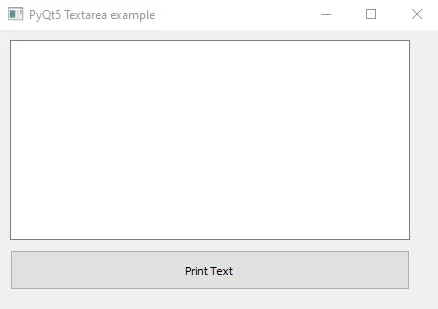我正在使用PyQt,并试图为用户构建一个多行文本输入框。然而,当我运行下面的代码时,我只能输入一行文本。我该如何修复它以使用户可以输入尽可能多的文本?
import sys
from PyQt4.QtGui import *
from PyQt4.QtCore import *
def window():
app = QApplication(sys.argv)
w = QWidget()
w.resize(640, 480)
textBox = QLineEdit(w)
textBox.move(250, 120)
button = QPushButton("click me")
button.move(20, 80)
w.show()
sys.exit(app.exec_())
if __name__ == '__main__':
window()