我正在使用OpenGL在Android平台上绘制地球,并尝试找到用户点击的球面上的一个点。我完全不了解OpenGL,所以我正在使用开源库Rajawali,并参考触摸和拖动示例。但如果有更好的方法,请建议我,因为Rajawali的代码完全没有注释,文档的很大一部分已经过时 :(
double[] np4 = new double[4]; //near plane
double[] fp4 = new double[4]; // far plane
GLU.gluUnProject(
x, mViewportHeight - y, 0.0f,
mViewMatrix.getDoubleValues(), 0,
mProjectionMatrix.getDoubleValues(), 0,
mViewport, 0,
np4, 0
);
GLU.gluUnProject(
x, mViewportHeight - y, 1.0f,
mViewMatrix.getDoubleValues(), 0,
mProjectionMatrix.getDoubleValues(), 0,
mViewport, 0,
fp4, 0
);
// transform 4D coordinates (x, y, z, w) to 3D (x, y, z) by dividing each coordinate (x, y, z) by w.
return new Ray(
new Vector3(np4[0] / np4[3], np4[1] / np4[3], np4[2] / np4[3]),
new Vector3(fp4[0] / fp4[3], fp4[1] / fp4[3], fp4[2] / fp4[3])
);
然后根据这里所述的方法,找到与球(半径=1,中心(0,0,0))相交的点。
/**
* Calculate point of intersection of line and sphere.
*
* @param p1 Point the line goes throw
* @param p2 Point the line goes throw
* @param center Center of the sphere
* @param r Radius of the sphere
* @return <code>Vector3</code> Coordinates of intersection point
*/
private Vector3 getIntersectionPoint(Vector3 p1, Vector3 p2, Vector3 center, double r){
if (p1 == null || p2 == null || center == null)
return null;
double a = in2(p2.x - p1.x) + in2(p2.y - p1.y) + in2(p2.z - p1.z);
double b = 2*( (p2.x - p1.x)*(p1.x - center.x) + (p2.y - p1.y)*(p1.y - center.y) + (p2.z - p1.z)*(p1.z - center.z) );
double c = in2(center.x) + in2(center.y) + in2(center.z) + in2(p1.x) + in2(p1.y) + in2(p1.z) - 2*(center.x*p1.x + center.y*p1.y + center.z*p1.z) - in2(r);
//simplified equations for Sphere coordinates are (0, 0, 0) r=1 and cam.x = cam.y = 0
// double a = in2(p2.x) + in2(p2.y) + in2(p2.z - p1.z);
// double b = 2*( (p2.z - p1.z)*p1.z );
// double c = in2(p1.z) - 1;
for (Vector3 poi : solveQuadraticEquation(a, b, c, p1, p2)){
if (poi.z > 0)
return poi;
}
return null;
}
/**
* Solve quadratic equation.
*
* @param a Parameter A in equation Ax^2 + Bx + C = 0
* @param b Parameter B in equation Ax^2 + Bx + C = 0
* @param c Parameter C in equation Ax^2 + Bx + C = 0
* @param p1 <code>Vector3</code> Start point for the line
* @param p2 <code>Vector3</code> End point for the line
*
* @return <code>List<Vector3></code> of results. Empty if no results found.
*/
private List<Vector3> solveQuadraticEquation(double a, double b, double c, Vector3 p1, Vector3 p2){
double D = in2(b) - 4*a*c;
List<Vector3> rez = new ArrayList<Vector3>();
if (D < 0) {
return rez;
} else if (D == 0) {
double t = (-b) / (2*a);
rez.add(new Vector3(p1.x + (p2.x - p1.x)*t, p1.y + (p2.y - p1.y)*t, p1.z + (p2.z - p1.z)*t));
return rez;
} else {
double t = (Math.sqrt(D)-b) / (2*a);
rez.add(new Vector3(p1.x + (p2.x - p1.x)*t, p1.y + (p2.y - p1.y)*t, p1.z + (p2.z - p1.z)*t));
t = (-Math.sqrt(D)-b) / (2*a);
rez.add(new Vector3(p1.x + (p2.x - p1.x)*t, p1.y + (p2.y - p1.y)*t, p1.z + (p2.z - p1.z)*t));
return rez;
}
}
下面是结果:
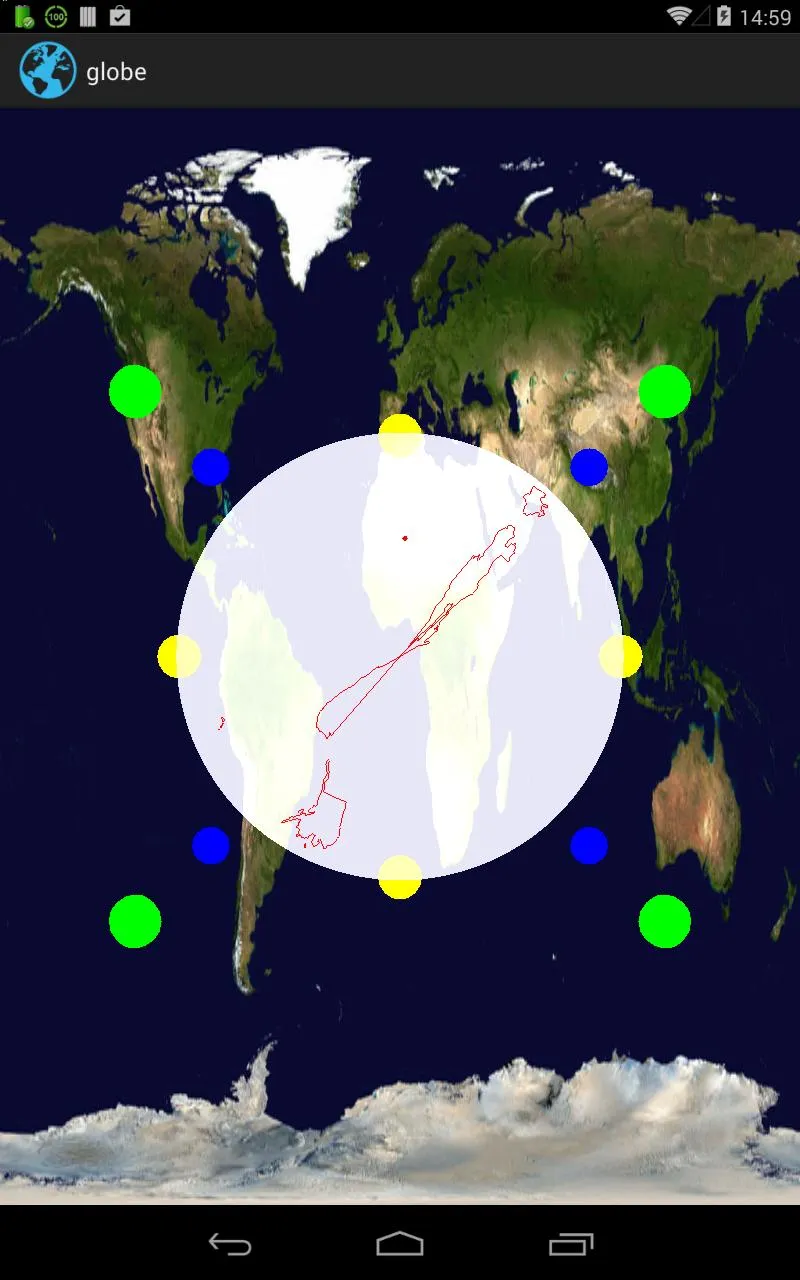
这里: 蓝色点是(-1, -1, -1), (1, -1, -1), (1, 1, -1) 和 (-1, 1, -1) 绿色点是(-1, -1, 1), (1, -1, 1), (1, 1, 1) 和 (-1, 1, 1) 黄色点是(1, 0, 0), (0, 1, 0), (-1, 0, 0) 和 (0, -1, 0)
小红点是我点击顶部黄圆时的交点: x: 405.10202 y: 430.5059(在触摸监听器中,event.getX() 和 event.getY()) 以下是未投影的点: 近:Vector3: <0.0038529188490706075, 0.08910624125329661, 4.999999999999999> 远:Vector3: <0.46235026188847467, 10.692748950395632, -114.00000000000048> 交点:Vector3: <0.019687997272589165, 0.45532322467387265, 0.8901085011592542>
相机位置是 (0,0,-6)
请问是否有人能帮我把这个小红点放在手指下面呢?
附注:我需要一个交点,而不仅仅是一个对象的拾取,因为我将在稍后通过此点获取国家代码...