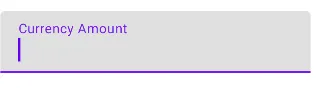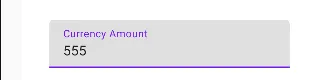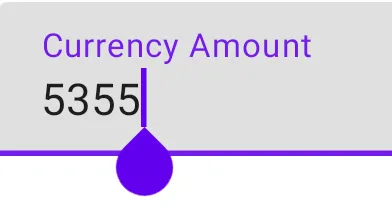Jetpack Compose:如何将光标定位在TextField的末尾
6
- IGGI
4
这个链接 https://dev59.com/mVEG5IYBdhLWcg3wMGPV 有帮助吗? - undefined
@Raghunandan,该解决方案限制了选择和手动更改光标位置,正如OP所提到的。 - undefined
@Abhimanyu 哎呀,那我刚才理解错了问题。 - undefined
@IGG,你找到你要找的答案了吗? - undefined
3个回答
4
要将光标移动到指定位置,可以使用TextRange(position)方法。例如,如果你想将光标移动到文本的末尾,可以执行以下操作:
TextField(
value = TextFieldValue(
text = textValue,
selection = TextRange(textValue.length)
),
onValueChange = {
textValue = it.text
}
)
- Deena
1
最好的解决方案是
如果它有效,请弥补它。
TextField(
value = TextFieldValue(
text = textValue,
selection = TextRange(textValue.length). // TextRange(0, textValue.length) -> Select that text in a color
),
onValueChange = {
textValue = it.text
}
)
如果它有效,请弥补它。
- OgabekDev
1
这个解决方案限制了手动选择和更改光标位置,正如OP所提到的。 - undefined
0
将光标放在TextField的末尾,并且能够选择、复制等操作的正确答案是:
var textFieldValueState by remember {
mutableStateOf(TextFieldValue(text = textValue, selection = TextRange(textValue.length)))
}
TextField(
value = textFieldValueState,
onValueChange = { textFieldValueState = it }
)
- Aledis
网页内容由stack overflow 提供, 点击上面的可以查看英文原文,
原文链接
原文链接
- 相关问题
- 17 Jetpack Compose:禁用与TextField的交互
- 14 Jetpack Compose,TextField中的自定义光标位置
- 3 如何在Android Jetpack Compose中检测TextField光标位于哪一行
- 15 Jetpack Compose中TextField的多个颜色
- 12 Jetpack Compose中textField的maxlines不起作用
- 5 Jetpack Compose 如何将光标设置在 TextField 的末尾
- 32 Jetpack Compose 减小 TextField 的高度。
- 63 如何在Jetpack Compose中去掉EditText/TextField的下划线并保留光标?
- 4 如何在Jetpack Compose中获取TextField的光标位置?
- 4 Jetpack Compose: 使用 Chips 的 TextField