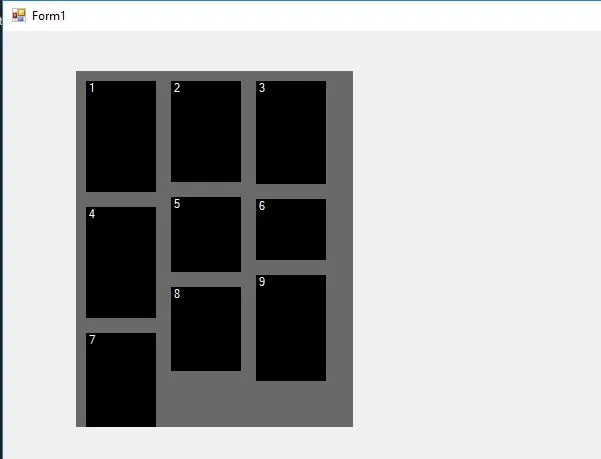Winforms FlowLayoutPanel 自适应控件去除不必要的空格
4
- Shady Boshra
4
使用3个(或更多)FlowLayoutPanel。 - Alexander Petrov
您可以自己创建面板并在自定义代码中进行定位。或者按照 @AlexanderPetrov 的建议,使用 FlowDirection = TopDown 创建流式布局面板作为列。 - Otterprinz
这些是不错的想法,但我正在努力寻找更强大的解决方案。谢谢。 - Shady Boshra
3这是一个标准的软件工程问题,“装箱问题”。即使是一维情况也是NP难问题。如果你能在O(n)时间内解决它,你就可以余生无忧了。祝你好运。 - Hans Passant
1个回答
2
- 这是一个矩阵,应该像处理矩阵一样处理它。
- 我的观点是,在这里使用
Panel比FlowLayoutpanel更合适。 - 请查看我的建议和输出,以实现这样的行为。
澄清:这段代码需要改进才能适应所有可能的情况,但您可以从中学习如何处理此类问题的基本思路。
public partial class Form1 : Form
{
public Form1()
{
InitializeComponent();
}
private void Form1_Load(object sender, EventArgs e)
{
Example();
}
// space beetween controls (top and right)
public int MarginSpace = 8;
// first element location
public Point StartPoint = new Point(10, 10);
private void Example()
{
var fixesWidth = 70;
List<Label> randomLables = new List<Label>();
Random rand = new Random();
// generate lables with random heights
for (int i = 1; i < 10; i++)
{
Label lr = new Label();
var randheight = rand.Next(60, 120);
lr.Size = new Size(fixesWidth, randheight);
lr.Text = i.ToString();
lr.BackColor = Color.Black;
lr.ForeColor = Color.White;
randomLables.Add(lr);
}
// check how many elements in one "column" (possible also to add right+left margin)
var cols = panel1.Width / fixesWidth;
// create matrix object to get locations of each label
MyMatrix m = new MyMatrix(cols, randomLables.Count, 15, 70, StartPoint);
m.SetMatrix(randomLables);
int counter = 0;
// pupulate all lables with the points from MyMatrix object
foreach (Point p in m.pointsMatrix)
{
randomLables[counter].Location = p;
panel1.Controls.Add(randomLables[counter]);
counter++;
}
}
}
class MyMatrix
{
private int Rows;
private int TotalElements;
private int Cols;
private int Margin;
private int ElementWidth;
private Point StartPoint;
public MyMatrix(int cols, int totalelements, int margin, int elementwidth, Point startingpoint)
{
this.Cols = cols;
this.TotalElements = totalelements;
this.Margin = margin;
this.ElementWidth = elementwidth;
this.StartPoint = startingpoint;
// calculate number of rows
Rows = totalelements / cols;
}
public List<Point> pointsMatrix = new List<Point>();
int cellCounter = 0;
public void SetMatrix(List<Label> Labels)
{
for (int i = 0; i < Rows; i++)
{
for (int j = 0; j < Cols; j++)
{
var x = StartPoint.X + j * (Margin + ElementWidth);
var y = StartPoint.Y;
if (cellCounter >= Cols)
{
// find the parallel cell in the row above
y = pointsMatrix[cellCounter - Cols].Y + Labels[cellCounter - Cols].Height + Margin;
}
else
{
// do nothing it is first row
}
Point p = new Point(x, y);
pointsMatrix.Add(p);
cellCounter += 1;
}
}
}
}
- Jonathan Applebaum
1
你做到了,伙计。谢谢。我只是稍微编辑了一下,但解决方案是你提供的。 - Shady Boshra
网页内容由stack overflow 提供, 点击上面的可以查看英文原文,
原文链接
原文链接