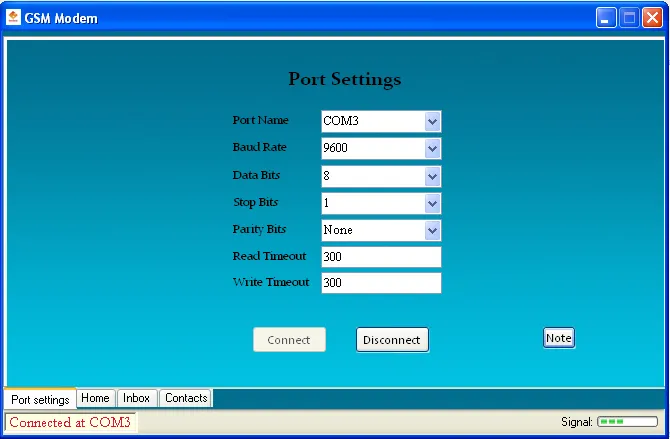可能是重复的问题:
如何在WinForms中去除容器控件的边框填充?
如何在WinForms中去除容器控件的边框填充?
我在Visual Studio 2008中开发了一个Winforms应用程序。在主窗体上,我有一个选项卡控件。现在我想在选项卡页上使用一个背景图片。我遇到的问题是选项卡控件似乎有一个厚厚的边框围绕着它。此外,选项卡控件没有覆盖整个窗体,在顶部留下一行空白。(我将选项卡页面的对齐方式设置为底部)。因此,选项卡控件周围有边框,顶部有一行空白,使我的页面看起来很丑陋。我试图将与窗体相同的图片作为背景,并使选项卡控件的填充不再产生影响。
欢迎提出任何改进设计的想法。