我有一个时间序列,其中包含几年的数据,例如这样:
ts = pd.Series(np.random.randn(1000), index=pd.date_range('1/1/2000', periods=1000))
ts = ts.cumsum()
ts.plot()
我可以帮助您翻译以下内容:
我还有两个额外的数组:让我们称第一个为
dates = [pd.datetime("2000-12-01"), pd.datetime("2001-01-03")]
和第二个
labels = ["My birthday", "My dad's birthday"]
labels[i] 包含 dates[i] 的标签。我想要做的是在时间序列图中显示它们,以便它们可以被识别。一个可能的可视化方式是在 x 轴上显示日期,从那里开始绘制一条垂直线,并将标签放在图例中(带有颜色编码)或线旁边的某个位置。
最终结果与此不应有太大差异:
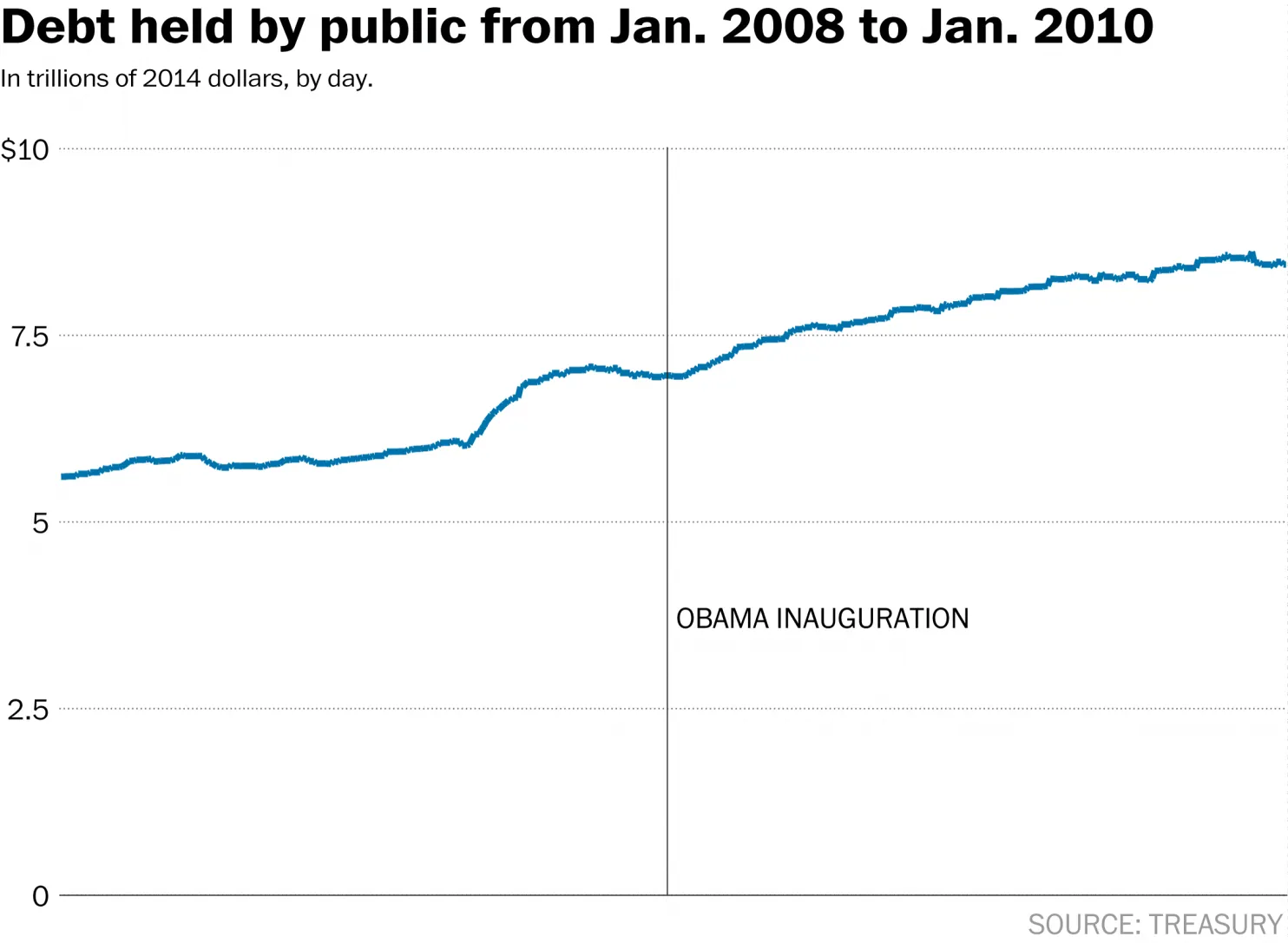
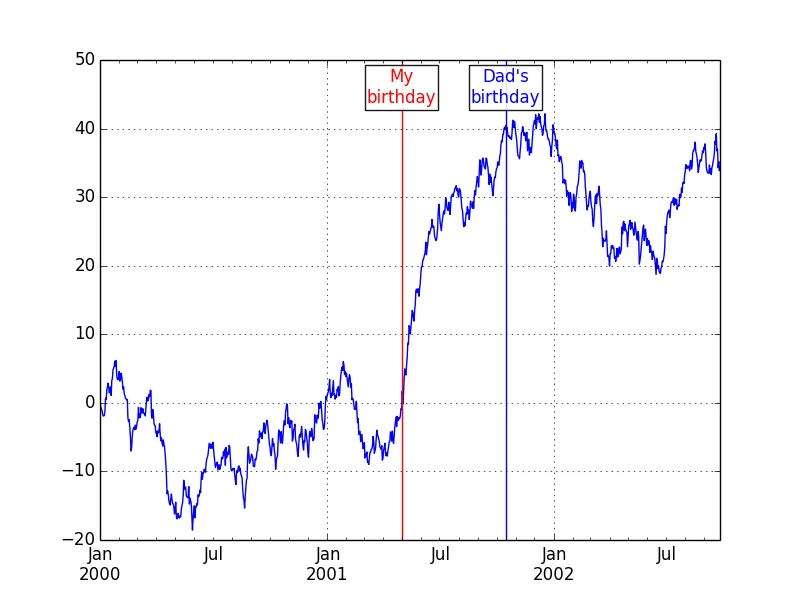
matplotlibvlinelabel。 - roadrunner66