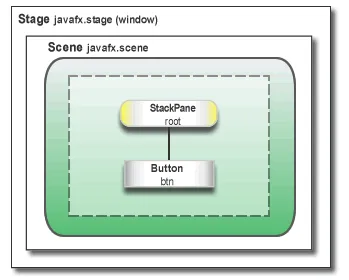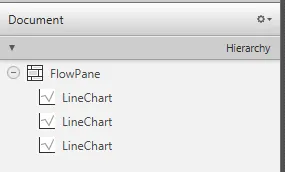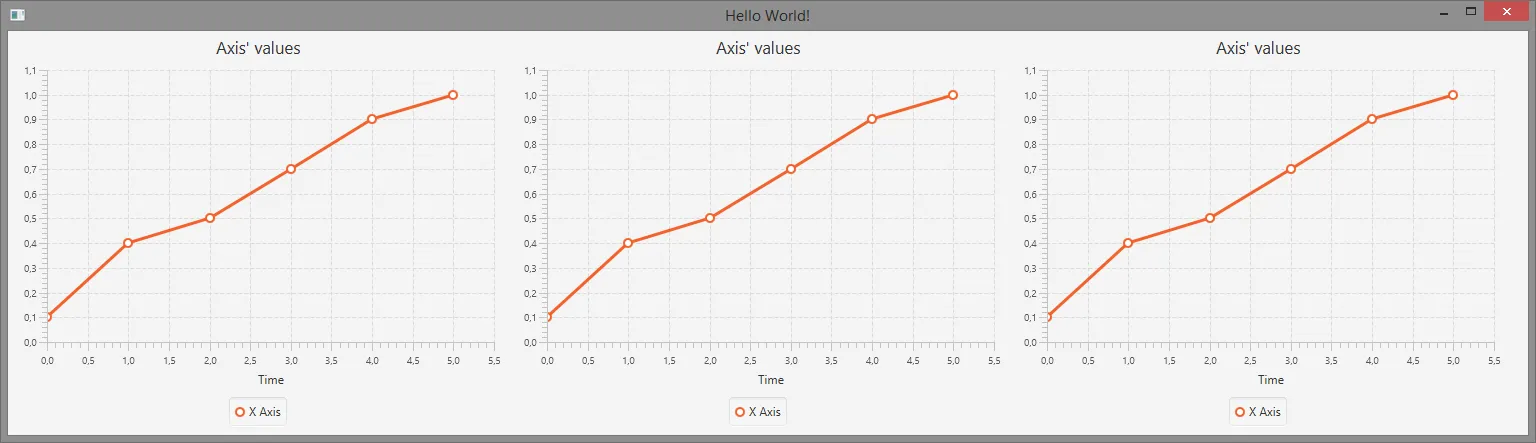我正在寻找将三个 LineCharts 放在一个窗口中的方法。 我的意思是我想让它们并排或者一个在另一个下面。
我一直在寻找方法,但是我找不到任何可行的方法。 我尝试搜索如何将多个场景放入一个舞台中...
如何将多个 LineCharts 放入一个场景中...
等等...
但都没有成功。
这是我的代码:
private void drawGraph(Stage stage, Double[] axisValues) {
//defining the axes
final NumberAxis xAxis = new NumberAxis();
final NumberAxis yAxis = new NumberAxis();
xAxis.setLabel("Time");
//creating the chart
final LineChart<Number,Number> lineChart =
new LineChart<Number,Number>(xAxis,yAxis);
lineChart.setTitle("Axis' values");
//defining a series
XYChart.Series series = new XYChart.Series();
series.setName("X Axis");
//populating the series with data
for (int i = 1; i<33; i++){
series.getData().add(new XYChart.Data(i, axisValues[i]));
}
//Scene scene = new Scene(lineChart,800,600);
Scene scene = new Scene(lineChart,800,600);
lineChart.getData().add(series);
stage.setScene(scene);
stage.show();
}