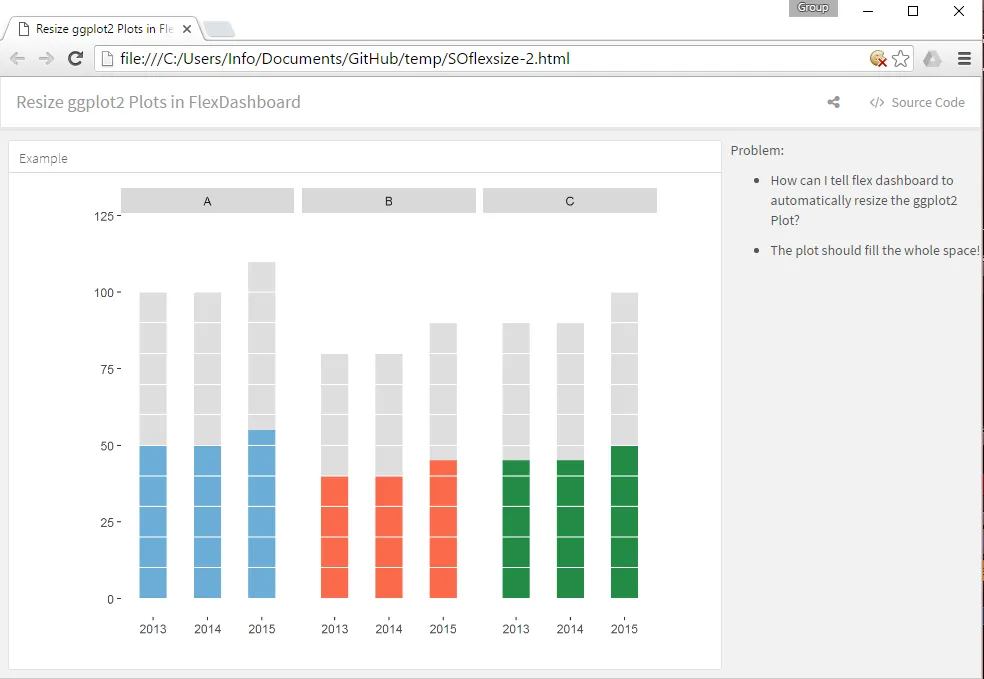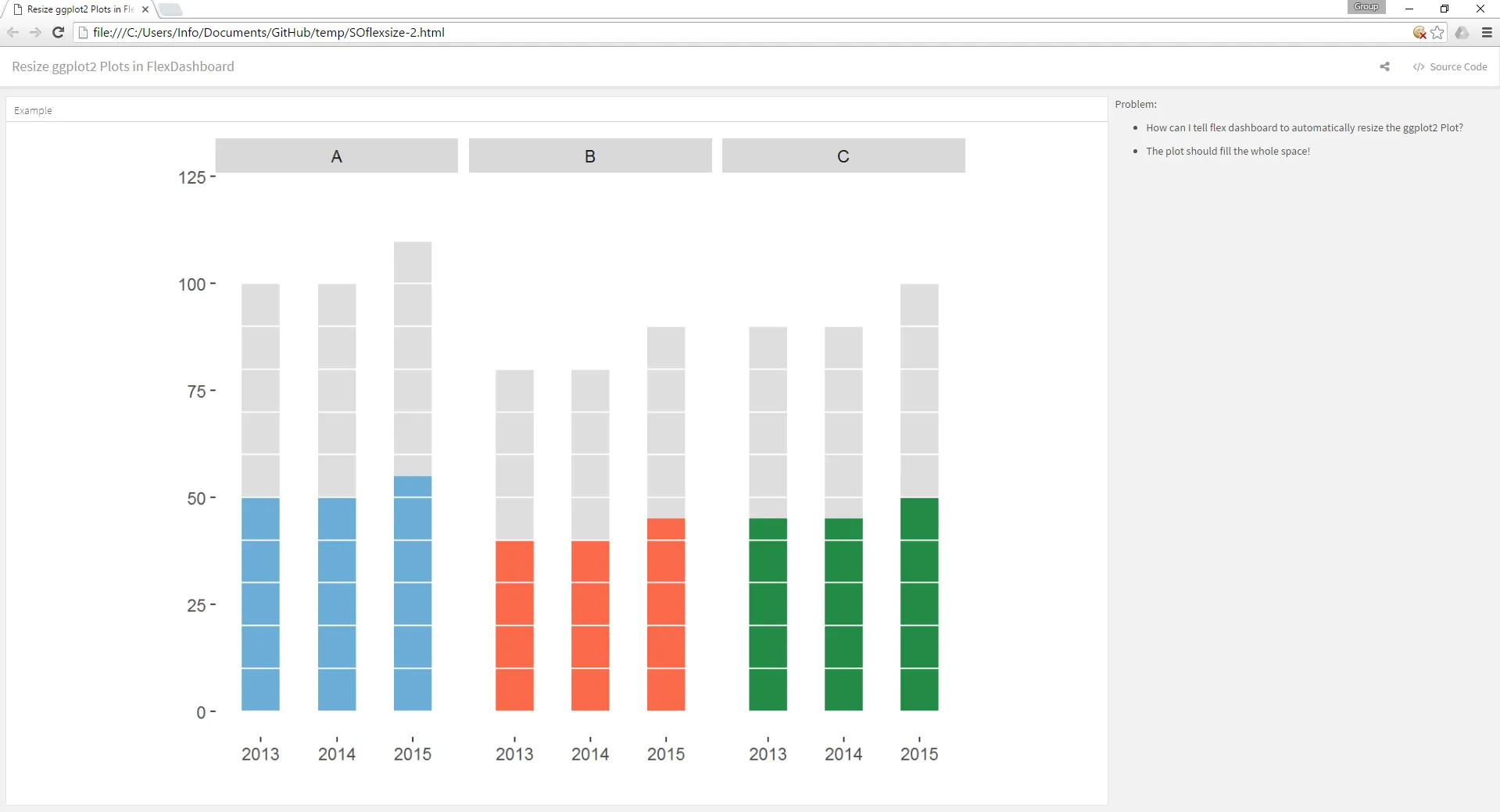我有一个Flexdashboard只有一个框架。现在我遇到了两个问题:
第一个,如何改变框架标题("Example")的大小?
第二个,仪表板在浏览器中自动调整大小。但是,ggplot2图表没有自动调整。如何告诉flexdashboard自动调整此图表的大小?
---
title: "Resize ggplot2 Plots in FlexDashboard"
output:
flexdashboard::flex_dashboard:
storyboard: true
theme: lumen
social: menu
source: embed
---
```{r setup, include=FALSE}
require(flexdashboard)
require(ggplot2)
df <- data.frame(year = c("2013", "2014", "2015", "2013", "2014", "2015", "2013", "2014", "2015"),
cat = c("A", "A", "A", "B", "B", "B", "C", "C", "C"),
freqA = c(100, 100, 110, 80, 80, 90, 90, 90, 100),
freqB = c(50, 50, 55, 40, 40, 45, 45, 45, 50))
```
### Example
```{r}
ggplot(df, aes(x = year, weight = freqA)) +
geom_bar(position="dodge", alpha = .2, width=.5) +
# add and overlay elements
geom_bar(aes(x = year, weight = freqB, fill = cat),
position = "dodge", width=.5) +
scale_fill_manual(values = c("#6baed6", "#fb6a4a", "#238b45")) +
# add hlines for waffle-design
geom_hline(yintercept=seq(0, 120, by = 10), col = 'white') +
# facet display - 1 row, 3 columns
facet_grid(. ~ cat) +
# delete labels of x- and y-axis
xlab("") + ylab("") +
# blank background and now grids and legend
theme(panel.grid.major.x = element_blank(), panel.grid.major.y = element_blank(),
panel.grid.minor.y = element_blank(),
panel.background = element_blank(), legend.position = "none",
axis.text.x = element_text(angle = 0, hjust = 0.5))
```
***
Problem:
- How can I tell flex dashboard to automatically resize the ggplot2 Plot?
- The plot should fill the whole space!