我刚刚发现了React Native的NativeBase库,非常喜欢。我正在按照他们网站上的教程进行学习。我知道NativeBase使用Easy-Grid来布局。我想在页面上垂直居中一个按钮。这是我正在构建的测试应用程序的简单界面:
<Container>
<Header>
<Button trnsparent>
<Icon name='ios-menu' />
</Button>
<Title>Poki</Title>
</Header>
<Content style={{padding: 10}}>
<Grid>
<Col>
<Button block bordered info style={{flex: 1}}>Login</Button>
</Col>
</Grid>
</Content>
<Footer>
<FooterTab>
<Button transparent>
<Icon name='ios-call' />
</Button>
</FooterTab>
</Footer>
</Container>
这是在我的Genymotion模拟器上的结果:
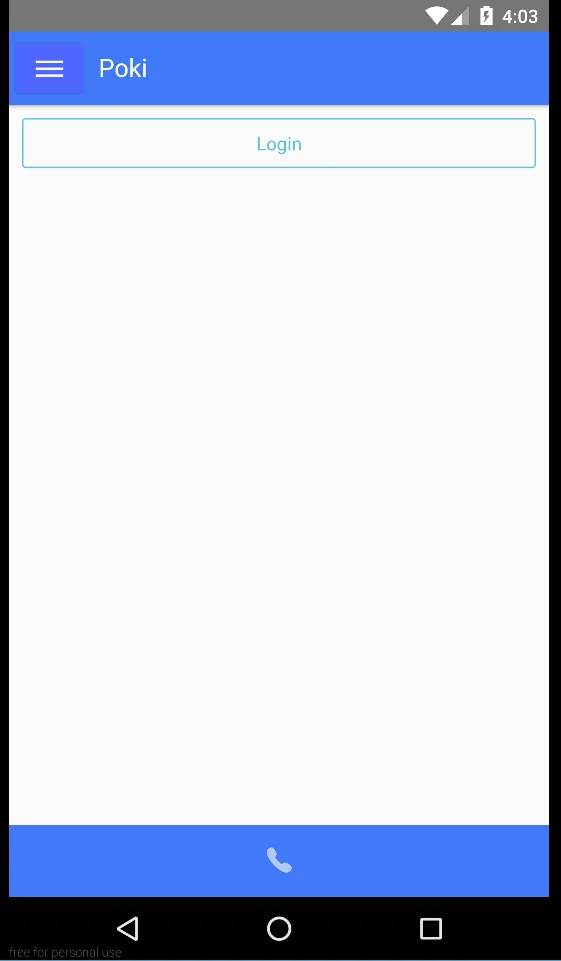
我该如何使用easy-grid在页面上垂直居中登录按钮?我已经尝试应用flexbox属性,但没有结果。
谢谢你的帮助。