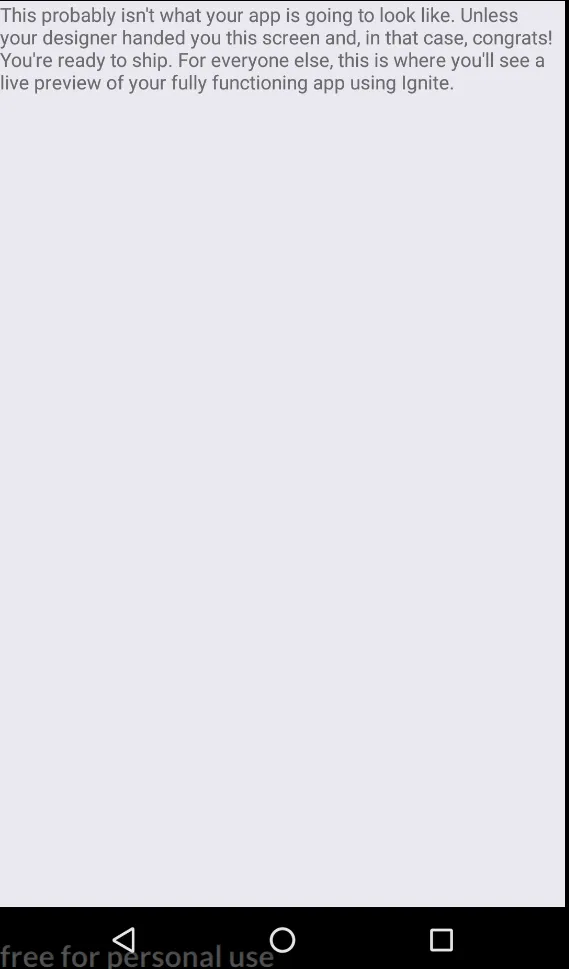你好,我想把文本设置在中心位置,我尝试使用justifyContent和alignItems来实现居中对齐,但是没有成功,文本仍然显示在顶部。
LoginScreenStyles.js
export default StyleSheet.create({
...ApplicationStyles.screen,
container: {
paddingBottom: Metrics.baseMargin
},
centered: {
flex: 1,
justifyContent: "center",
alignItems: "center"
}
});
ApplicationStyles.js
const ApplicationStyles = {
screen: {
mainContainer: {
flex: 1,
backgroundColor: Colors.transparent
},
backgroundImage: {
position: "absolute",
top: 0,
left: 0,
bottom: 0,
right: 0
},
container: {
flex: 1,
paddingTop: Metrics.baseMargin,
backgroundColor: Colors.transparent
},
section: {
margin: Metrics.section,
padding: Metrics.baseMargin
},
sectionText: {
...Fonts.style.normal,
paddingVertical: Metrics.doubleBaseMargin,
color: Colors.snow,
marginVertical: Metrics.smallMargin,
textAlign: "center"
},
subtitle: {
color: Colors.snow,
padding: Metrics.smallMargin,
marginBottom: Metrics.smallMargin,
marginHorizontal: Metrics.smallMargin
},
titleText: {
...Fonts.style.h2,
fontSize: 14,
color: Colors.text
}
},
darkLabelContainer: {
padding: Metrics.smallMargin,
paddingBottom: Metrics.doubleBaseMargin,
borderBottomColor: Colors.border,
borderBottomWidth: 1,
marginBottom: Metrics.baseMargin
},
darkLabel: {
fontFamily: Fonts.type.bold,
color: Colors.snow
},
groupContainer: {
margin: Metrics.smallMargin,
flexDirection: "row",
justifyContent: "space-around",
alignItems: "center"
},
sectionTitle: {
...Fonts.style.h4,
color: Colors.coal,
backgroundColor: Colors.ricePaper,
padding: Metrics.smallMargin,
marginTop: Metrics.smallMargin,
marginHorizontal: Metrics.baseMargin,
borderWidth: 1,
borderColor: Colors.ember,
alignItems: "center",
textAlign: "center"
}
};
export default ApplicationStyles;
LoginScreen.js
import React, { Component } from "react";
import { View, Text } from "react-native";
// Styles
import styles from "./Styles/LoginScreenStyles";
export default class LoginScreen extends Component {
render() {
return (
<View style={styles.mainContainer}>
<Text style={styles.centered}>
This probably isn't what your app is going to look like. Unless your
designer handed you this screen and, in that case, congrats! You're
ready to ship. For everyone else, this is where you'll see a live
preview of your fully functioning app using Ignite.
</Text>
</View>
);
}
}