我正在尝试在水平listView中选中一个项目后将其居中。我的当前策略是先测量该项目,然后滚动到视图内参考项目的x坐标。
目前,每当我按下一个项目时,ListView会滚动到最末尾x: 538
是否有更简单的方法来实现这个功能并保持代码无状态/函数式?
const ItemScroll = (props) => {
const createItem = (obj, rowID) => {
const isCurrentlySelected = obj.id === props.currentSelectedID
function scrollToItem(_scrollViewItem, _scrollView) {
// measures the item coordinates
_scrollViewItem.measure((fx) => {
console.log('measured fx: ', fx)
const itemFX = fx;
// scrolls to coordinates
return _scrollView.scrollTo({ x: itemFX });
});
}
return (
<TouchableHighlight
ref={(scrollViewItem) => { _scrollViewItem = scrollViewItem; }}
isCurrentlySelected={isCurrentlySelected}
style={isCurrentlySelected ? styles.selectedItemContainerStyle : styles.itemContainerStyle}
key={rowID}
onPress={() => { scrollToItem( _scrollViewItem, _scrollView); props.onEventFilterPress(obj.id, rowID) }}>
<Text style={isCurrentlySelected ? styles.selectedItemStyle : styles.itemStyle} >
{obj.title}
</Text>
</TouchableHighlight>
)
};
return (
<View>
<ScrollView
ref={(scrollView) => { _scrollView = scrollView; }}
horizontal>
{props.itemList.map(createItem)}
{props.onItemPress}
</ScrollView>
</View>
);
};
更新
在@Ludovic的建议下,我现在已经转换为FlatList,但我不确定如何在功能组件中触发scrollToIndex。以下是我的新ItemScroll:
const ItemScroll = (props) => {
const {
itemList,
currentSelectedItem
onItemPress } = props
const renderItem = ({item, data}) => {
const isCurrentlySelected = item.id === currentSelectedItem
const _scrollToIndex = () => { return { viewPosition: 0.5, index: data.indexOf({item}) } }
return (
<TouchableHighlight
// Below is where i need to run onItemPress in the parent
// and scrollToIndex in this child.
onPress={[() => onItemFilterPress(item.id), scrollToIndex(_scrollToIndex)]} >
<Text style={isCurrentlySelected ? { color: 'red' } : { color: 'blue' }} >
{item.title}
</Text>
</TouchableHighlight>
)
}
return (
<FlatList
showsHorizontalScrollIndicator={false}
data={itemList}
keyExtractor={(item) => item.id}
getItemLayout={(data, index) => (
// Max 5 items visibles at once
{ length: Dimensions.get('window').width / 5, offset: Dimensions.get('window').width / 5 * index, index }
)}
horizontal
// Here is the magic : snap to the center of an item
snapToAlignment={'center'}
// Defines here the interval between to item (basically the width of an item with margins)
snapToInterval={Dimensions.get('window').width / 5}
renderItem={({item, data}) => renderItem({item, data})} />
);
};
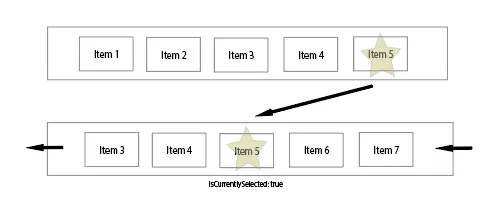
scrollToIndex的索引?是键、可见项数组中的索引还是整个数组中的索引? - ChrisonPress={() => scrollToIndex({viewPosition: 0.5, index: data.indexOf({item})})}这样写可以解决问题吗? - Christhis.scrollToIndex进行滚动。我还需要在onPress中将函数传递给父组件。您有关于如何实现scrollToIndex的任何建议吗? - Chris