我正在查看http://bakhtiyor.com/2009/10/iphonish-tabs/上发布的示例,实际上他们在这里将单选按钮放置在Tabview的位置。
但问题是,我无法将图像设置为居中。它始终对齐到左侧。
这是截图。我希望我的视图应该像这样,但我想要图像位于中心。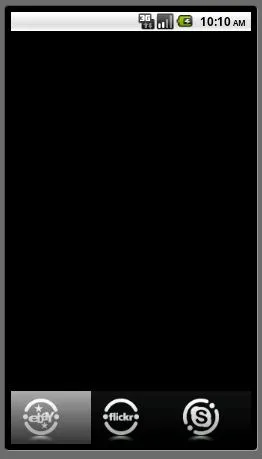 这是我的布局XML文件的外观。
这是我的布局XML文件的外观。
但问题是,我无法将图像设置为居中。它始终对齐到左侧。
这是截图。我希望我的视图应该像这样,但我想要图像位于中心。
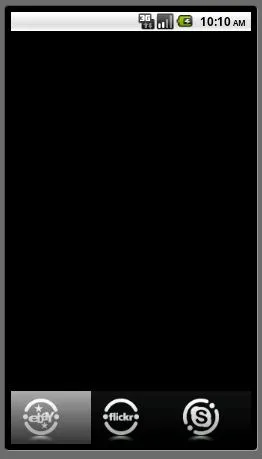 这是我的布局XML文件的外观。
这是我的布局XML文件的外观。 <?xml version="1.0" encoding="utf-8"?>
<TabHost xmlns:android="http://schemas.android.com/apk/res/android"
android:id="@android:id/tabhost"
android:layout_width="fill_parent"
android:layout_height="fill_parent">
<LinearLayout android:orientation="vertical"
android:layout_width="fill_parent"
android:layout_height="fill_parent">
<FrameLayout android:id="@android:id/tabcontent"
android:layout_width="fill_parent"
android:layout_height="wrap_content"
android:layout_weight="1"
android:padding="20dip"/>
<RadioGroup android:layout_width="fill_parent"
android:layout_height="wrap_content"
android:orientation="horizontal"
android:checkedButton="@+id/allcontacts"
android:gravity="center"
android:id="@+id/contactgroup">
<RadioButton android:id="@+id/allcontacts"
android:layout_width="fill_parent"
android:layout_height="wrap_content"
android:layout_weight="1"
android:orientation="vertical"
android:background="@drawable/button_radio"/>
<RadioButton
android:id="@+id/categories"
android:layout_width="fill_parent"
android:layout_height="wrap_content"
android:layout_weight="1"
android:background="@drawable/button_radio"
android:orientation="vertical"
android:layout_gravity="center|right"/>
<RadioButton android:id="@+id/favourites"
android:layout_width="fill_parent"
android:layout_height="wrap_content"
android:gravity="center"
android:orientation="vertical"
android:layout_weight="1"
android:background="@drawable/button_radio"/>
</RadioGroup>
<TabWidget android:id="@android:id/tabs"
android:layout_width="fill_parent"
android:layout_height="wrap_content"
android:layout_weight="0" android:visibility="gone" />
</LinearLayout>
</TabHost>
请给我建议
使用默认选项卡小部件后更新图像
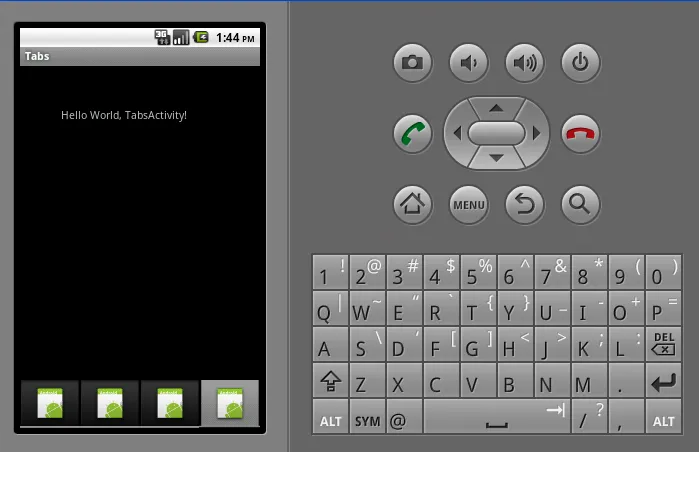
是否可以在默认选项卡视图中自定义像上面的单选按钮?