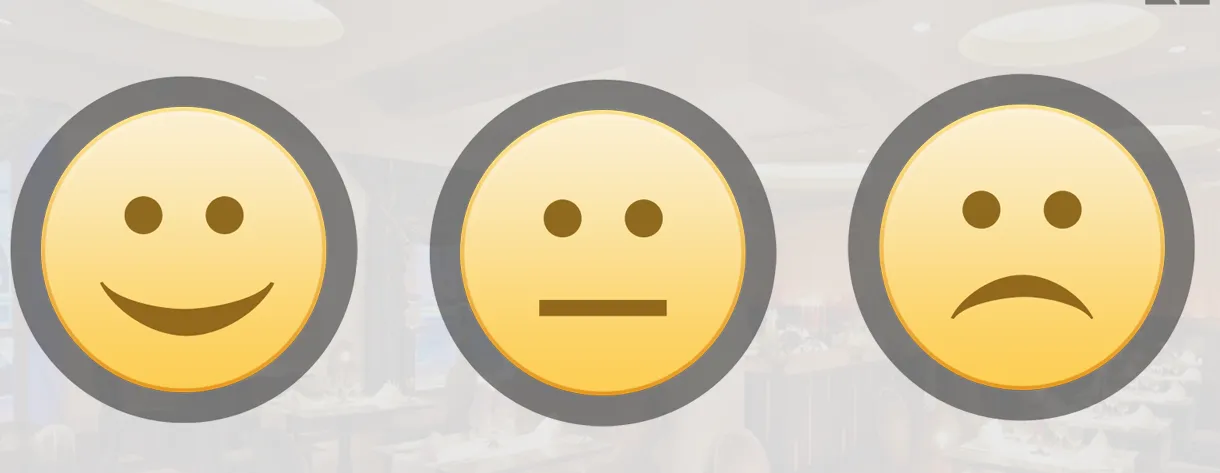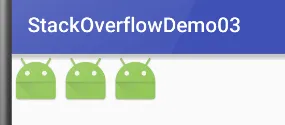5个回答
10
这个问题之前已经有答案了,下面是来自 @Benito-Bertoli 的回答:
RadioButton - how to use a custom drawable?
给你的单选按钮应用一个自定义样式:
<style name="MyRadioButtonStyle" parent="@android:style/Widget.CompoundButton.RadioButton">
<item name="android:button">@drawable/custom_btn_radio</item>
</style>
自定义按钮单选框.xml
<selector xmlns:android="http://schemas.android.com/apk/res/android">
<item android:state_checked="true" android:state_window_focused="false"
android:drawable="@drawable/btn_radio_on" />
<item android:state_checked="false" android:state_window_focused="false"
android:drawable="@drawable/btn_radio_off" />
<item android:state_checked="true" android:state_pressed="true"
android:drawable="@drawable/btn_radio_on_pressed" />
<item android:state_checked="false" android:state_pressed="true"
android:drawable="@drawable/btn_radio_off_pressed" />
<item android:state_checked="true" android:state_focused="true"
android:drawable="@drawable/btn_radio_on_selected" />
<item android:state_checked="false" android:state_focused="true"
android:drawable="@drawable/btn_radio_off_selected" />
<item android:state_checked="false" android:drawable="@drawable/btn_radio_off" />
<item android:state_checked="true" android:drawable="@drawable/btn_radio_on" />
</selector>
用你自己的可绘制对象替换这些。
- BR89
8
试试这样做
<RadioGroup
android:layout_width="wrap_content"
android:orientation="horizontal"
android:layout_height="wrap_content">
<RadioButton
android:button="@null"
android:background="@mipmap/ic_launcher"
android:layout_width="wrap_content"
android:layout_height="wrap_content" />
<RadioButton
android:button="@null"
android:background="@mipmap/ic_launcher"
android:layout_width="wrap_content"
android:layout_height="wrap_content" />
<RadioButton
android:button="@null"
android:background="@mipmap/ic_launcher"
android:layout_width="wrap_content"
android:layout_height="wrap_content" />
</RadioGroup>
输出:(边距和内边距由您自行处理)
- Cgx
3
实际上,您只需要处理这两种状态,就可以正常工作了。
<RadioButton
android:id="@+id/paragraphRadioButton"
android:layout_width="wrap_content"
android:layout_height="wrap_content"
android:button="@drawable/btn_paragraph"
android:padding="14dp" />
btn_paragraph.xml
<?xml version="1.0" encoding="utf-8"?>
<selector xmlns:android="http://schemas.android.com/apk/res/android">
<item android:drawable="@drawable/ic_paragraph_selected" android:state_checked="true" />
<item android:drawable="@drawable/ic_paragraph" android:state_checked="false" />
</selector>
- Morgan Koh
3
我可能有点晚了。使用
android:button"@btmImage link"。<RadioButton
android:id="@+id/radio0"
android:layout_width="wrap_content"
android:layout_height="wrap_content"
android:checked="true"
android:button="@drawable/ic_launcher"
android:text="male"
android:textColor="#90999d" />
- ENOENT
网页内容由stack overflow 提供, 点击上面的可以查看英文原文,
原文链接
原文链接