您可以使用http://pypi.python.org/pypi/Polygon/2.0.4,这里有一个示例:
>>> import Polygon
>>> a = Polygon.Polygon([(0,0),(1,0),(0,1)])
>>> b = Polygon.Polygon([(0.3,0.3), (0.3, 0.6), (0.6, 0.3)])
>>> a & b
Polygon:
<0:Contour: [0:0.60, 0.30] [1:0.30, 0.30] [2:0.30, 0.60]>
将cv2.findContours的结果转换为多边形点格式,可以采取以下方法:
points1 = contours[0].reshape(-1,2)
这将把形状从(N, 1, 2)转换为(N, 2)
以下是完整的示例:
import Polygon
import cv2
import numpy as np
from scipy.misc import bytescale
y, x = np.ogrid[-2:2:100j, -2:2:100j]
f1 = bytescale(np.exp(-x**2 - y**2), low=0, high=255)
f2 = bytescale(np.exp(-(x+1)**2 - y**2), low=0, high=255)
c1, hierarchy = cv2.findContours((f1>120).astype(np.uint8),
cv2.cv.CV_RETR_EXTERNAL,
cv2.CHAIN_APPROX_SIMPLE)
c2, hierarchy = cv2.findContours((f2>120).astype(np.uint8),
cv2.cv.CV_RETR_EXTERNAL,
cv2.CHAIN_APPROX_SIMPLE)
points1 = c1[0].reshape(-1,2)
points2 = c2[0].reshape(-1,2)
import pylab as pl
poly1 = pl.Polygon(points1, color="blue", alpha=0.5)
poly2 = pl.Polygon(points2, color="red", alpha=0.5)
pl.figure(figsize=(8,3))
ax = pl.subplot(121)
ax.add_artist(poly1)
ax.add_artist(poly2)
pl.xlim(0, 100)
pl.ylim(0, 100)
a = Polygon.Polygon(points1)
b = Polygon.Polygon(points2)
intersect = a&b
poly3 = pl.Polygon(intersect[0], color="green")
ax = pl.subplot(122)
ax.add_artist(poly3)
pl.xlim(0, 100)
pl.ylim(0, 100)
pl.show()
输出:
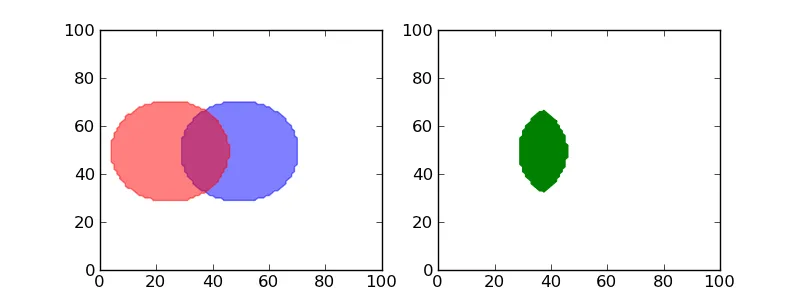
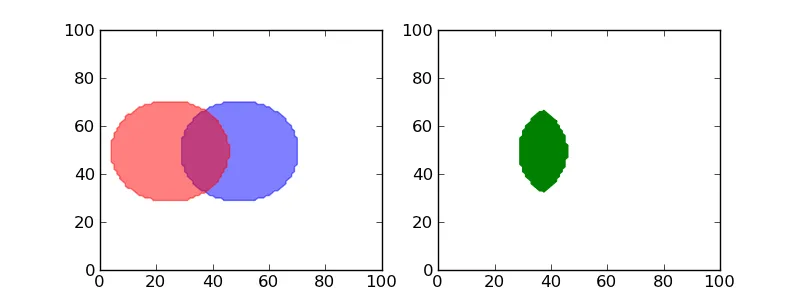
test_arr1.reshape(len(test_arr1), 2)重新塑形它吗?这样可以避免复制。 - jterrace