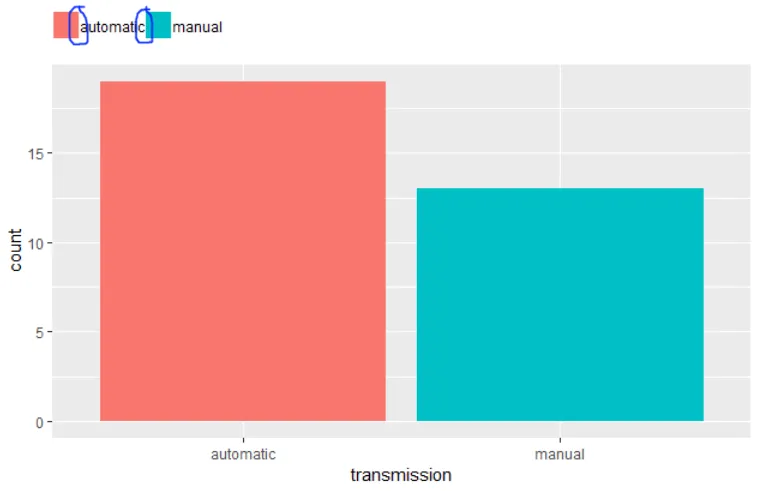我有一个图表的顶部有一个图例。我希望将图例左对齐,并能够设置(1)美学符号(彩色方块)和文本之间的间距以及(2)文本和下一个美学符号之间的间距。
library(tidyverse)
mtcars %>%
mutate(transmission = ifelse(am, "manual", "automatic")) %>%
ggplot() +
aes(x = transmission, fill = transmission) +
geom_bar() +
labs(fill = NULL) +
theme(
#legend.spacing.x = unit(.5, "char"), # adds spacing to the left too
legend.position = "top",
legend.justification = c(0,0),
legend.title=element_blank(),
legend.margin=margin(c(5,5,5,0)))