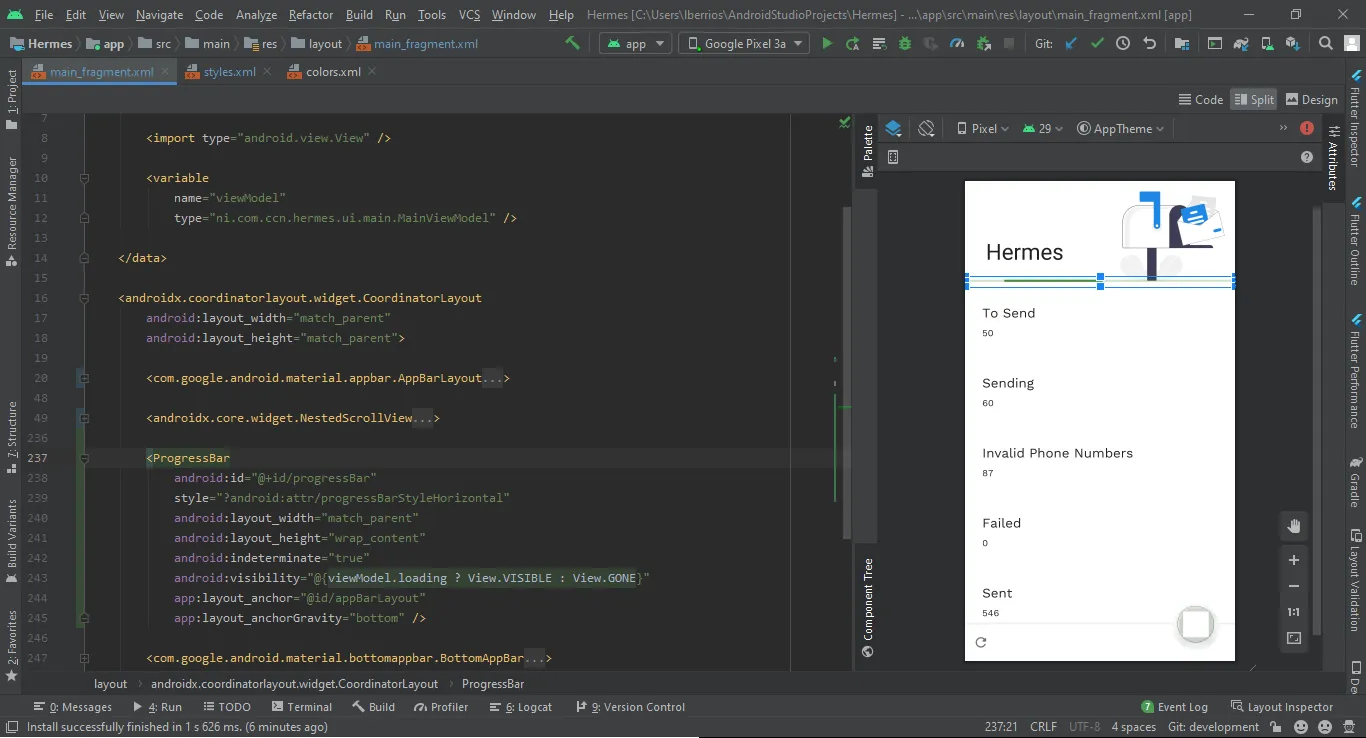我有一个像这样的布局XMl:
<CoordinatorLayout>
<AppBarLayout>
<CollapsingToolbarLayout>
<RelativeLayout/>
<Toolbar/>
</CollapsingToolbarLayout>
</AppBarLayout>
<RecyclerView/>
</CoordinatorLayout>
我希望在工具栏下方和回收视图上方添加一个水平进度条,以指示回收视图项目的数据加载。
使用相对布局,我可以为进度条提供 android:layout_below 属性来使其位于操作栏下方。但由于我对 Coordinator Layout 和 Toolbar 不熟悉,因此无法获得相应的结果。