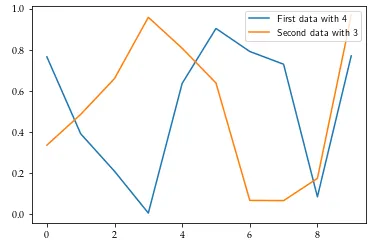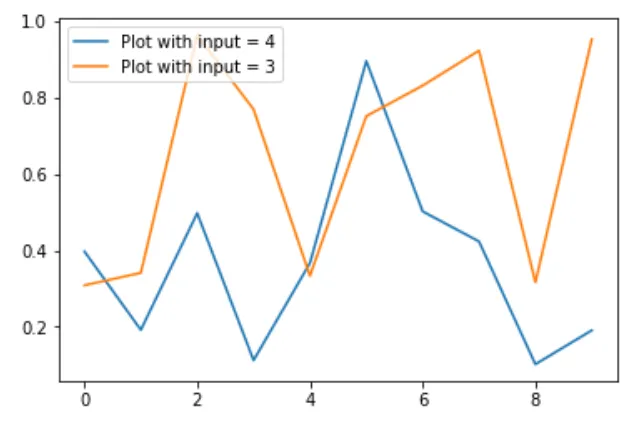我是Python的初学者,如果这是一个非常基础的问题,请见谅。我希望根据输入变量显示图例条目。我已经搜索了解决方案,但是没有任何关于图例的教程涵盖了我的需求。最接近的匹配是这个plt.text的解决方案,它可以正常工作,但不适用于图例条目,请参见下面的代码示例。
from matplotlib import pyplot as plt
import numpy as np
input_var1 = 4
input_var2 = 3
y1 = np.random.rand(10)
y2 = np.random.rand(10)
x = np.linspace(0, 9, 10)
plt.plot(x, y1)
plt.plot(x, y2)
# Neither
plt.legend("Plot with input = {}".format(input_var1))
# nor
plt.legend(f"Plot with input = {input_var1}")
# works
# but this works:
plt.text(2, 0.2, "Some text with variable = {}".format(input_var1))
plt.show()
我错过了什么?